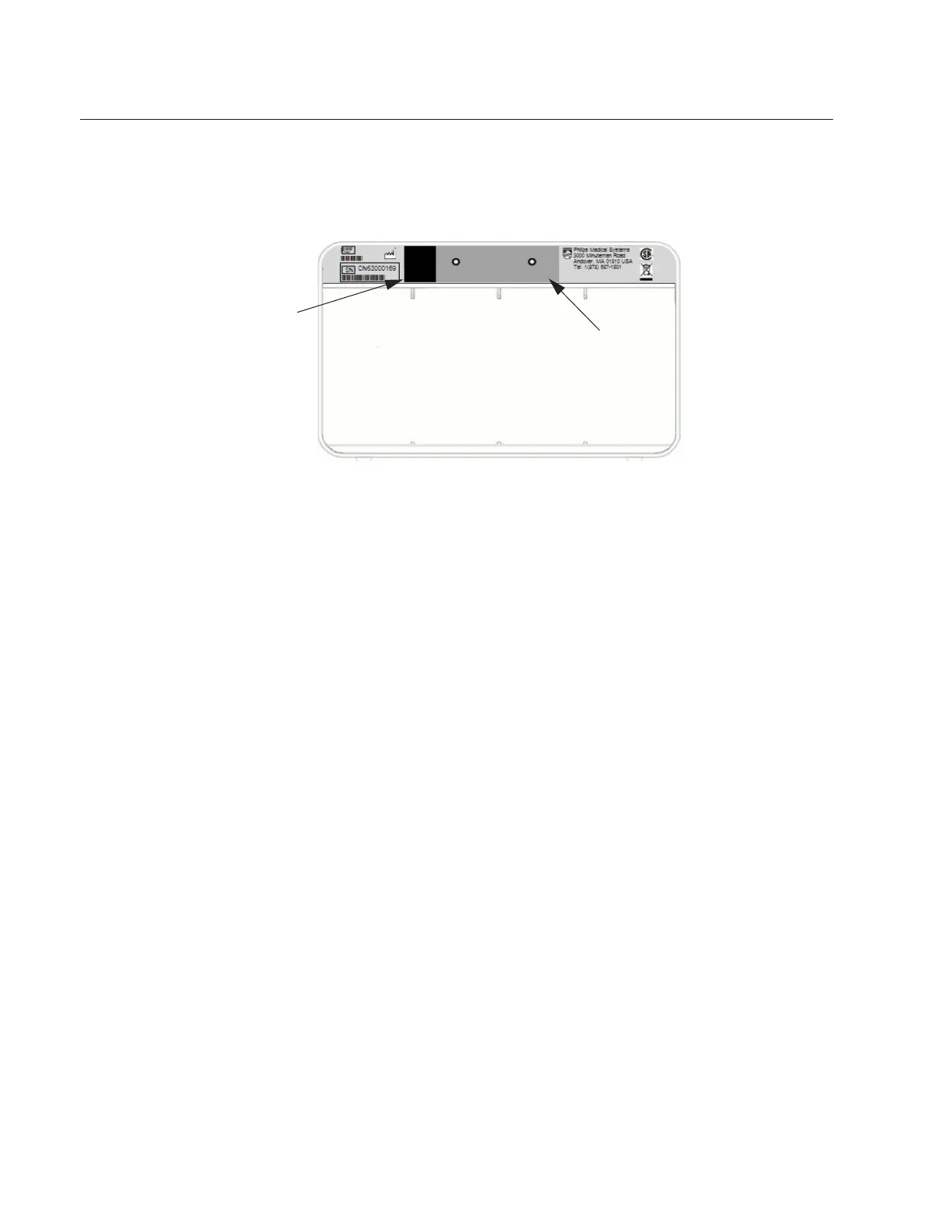The Rear Panel
Basic Operation
2-2 Efficia CM Series Rack and Modules Instructions for Use
The Rear Panel
The following illustration shows the back of the Efficia rack.
Efficia Rack Rear Panel
Figure 2-2 Efficia Rack Rear Panel
To connect the rack to the patient monitor, plug one end of the system cable into the
back of the monitor and the other end into the back of the rack.
Battery Power
Running the monitor with the rack on battery power:
When the remaining battery capacity is lower than a certain value (see below), a warning
will be displayed when the rack is connected.
If your monitor is running on 3-cell (single or dual) battery power only (without AC), the
monitor will turn off the rack. If a 9-cell battery is used, the rack operation can be
enabled. The Gas module can be used as long as the battery capacity is over 3900mAh.
A battery extreme low alarm is displayed when the monitor is running on battery power,
with the rack connected (with or without modules inserted), and with a battery capacity
lower than 600mAh for 10” monitor, 800mAh for 12” monitor, or 900mAh for 15” monitor.
Testing Alarms
When you switch the monitor on, a self test is started. You must check that the alarms
lamps light, one after the other, and that you hear a single tone. This indicates that the
visible and audible alarm indicators are functioning correctly. For further testing of
individual measurement alarms, perform the measurement on yourself (for example
SpO2 or CO
2
) or use a simulator. Adjust alarm limits and check that appropriate alarm
behavior is observed.
Silencing Technical Alarms
For most technical alarms, after pressing the alarm silence key, audio indication will end
but background flashing and the alarm message remains displayed until the alarm
condition is cleared.
PoweredUSB
™
cable socket
mounting
holes
