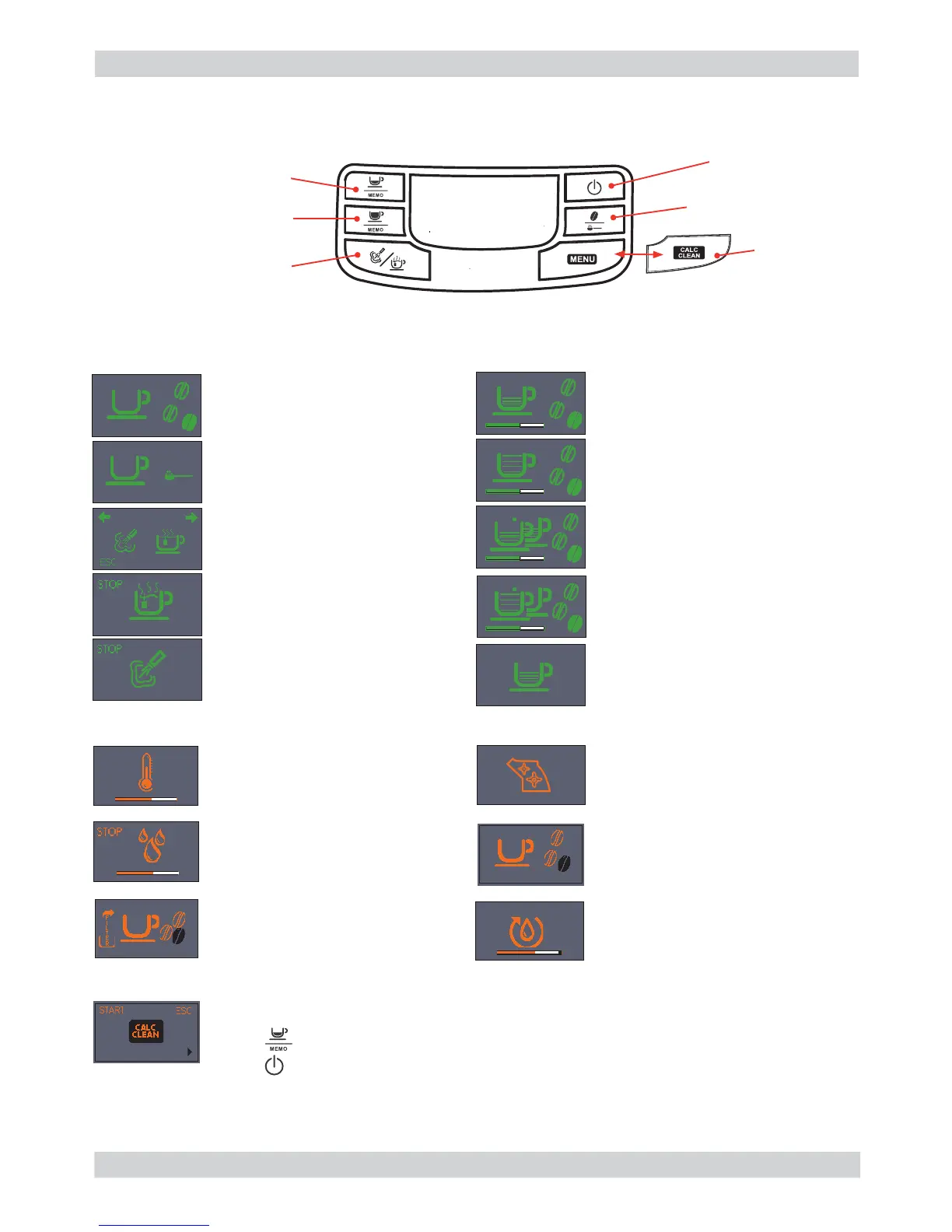INTELIA 03 USER INSTRUCTIONS
Saeco International Group Rev. 01 / September 2011 Page / 05
3.2. Intelia Focus and Class customer and programming menu
MEMO
03
ON/OFF button
espresso dispensing
button
Long espresso
dispensing button
Hot water/steam
selection button
Descaling button
(Focus)
Aroma / Pre-ground button
If this screen appears after you switch the machine on, it means that you must
execute a descaling cycle.
Press “
” to access the descaling menu and consult the relative paragraph.
Press “
” to continue using the machine.
Notice signals (
ORANGE)
Machine at correct temperature
- for coffee bean dispensing
- for hot water dispensing
Machine at correct temperature
- for pre-ground coffee dispensing
Hot water /steam selection
Water dispense pipe (spout)
Steam/water dispensing
Machine in phase for dispensing
1 cup of espresso
Machine in phase for dispensing
2 cups of espresso
Machine in phase for dispensing
1 cup of espresso
Machine in phase for dispensing
2 cups of espresso
The machine is being programmed
with the coffee cup fi ll level
Machine in pre-heating phase
for coffee, hot water and steam
dispensing
The appliance is rinsing - wait
until end of operation
The machine signals that the
“INTENZA+” fi lter must be
replaced
Brewing unit resetting during
appliance reset
Fill the coffee bean container and
start the dispensing cycle
Proceed to load the circuit
Machine ready signals (
GREEN)