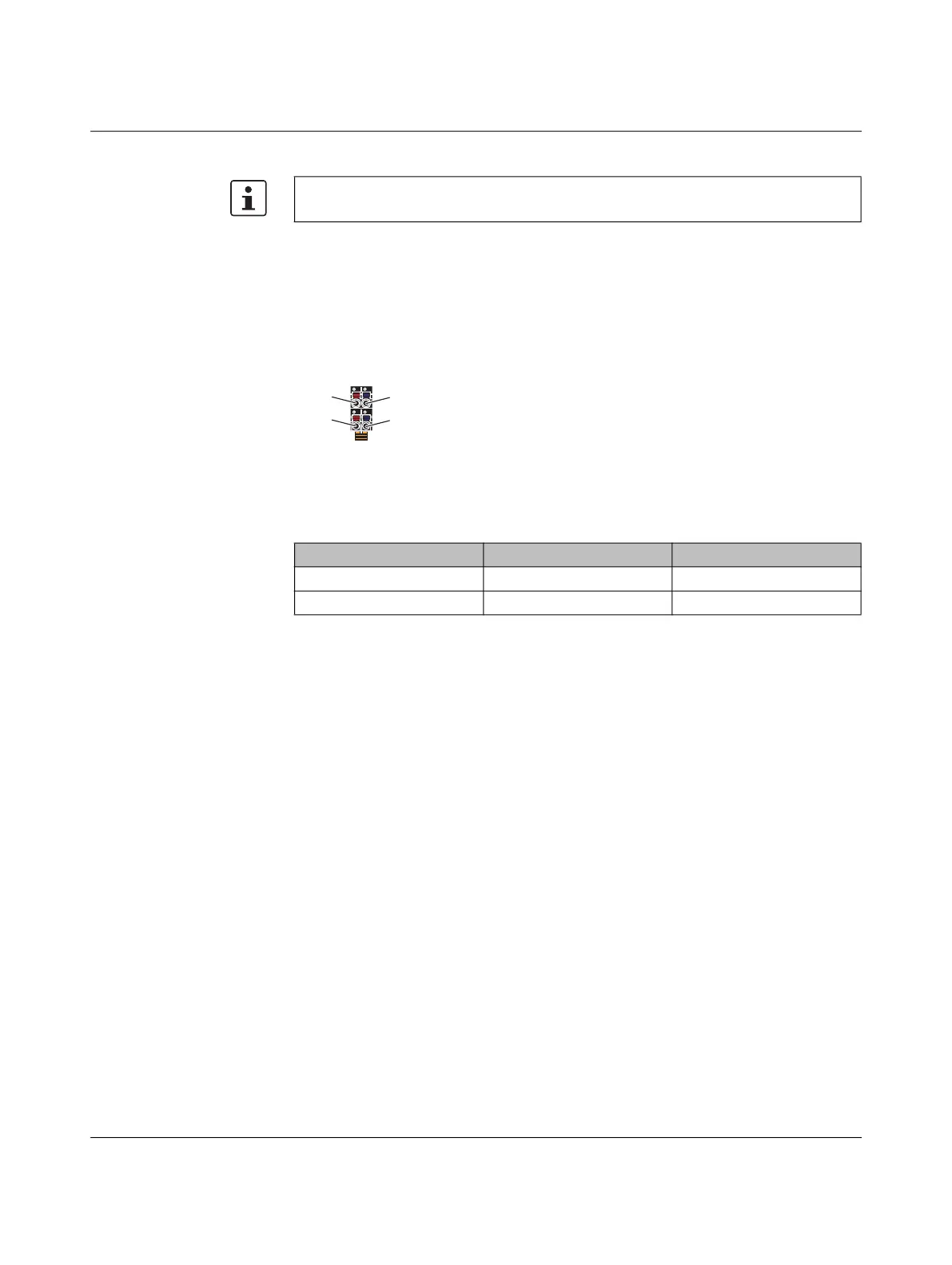Description of the controllers
107708_en_09 PHOENIX CONTACT 41 / 104
The Ethernet network is connected via RJ45 sockets:
• Use an Ethernet cable that complies with at least CAT5 of IEEE 802.3.
• Observe the bending radii of the Ethernet cables used.
3.16 Supply connector
Figure 3-19 Terminal points for the supply voltage (communications voltage U
L
)
Terminal point
assignment
Key:
The default IP addresses are also set after a reset to default setting type 2.
Table 3-4 Terminal point assignment of the supply connector
Terminal point Color Assignment
a1, a2 Red 24 V DC (U
L
)
b1, b2 Blue GND
U
L
Communications voltage feed-in (bridged internally)
GND Supply voltage reference potential (bridged internally)
