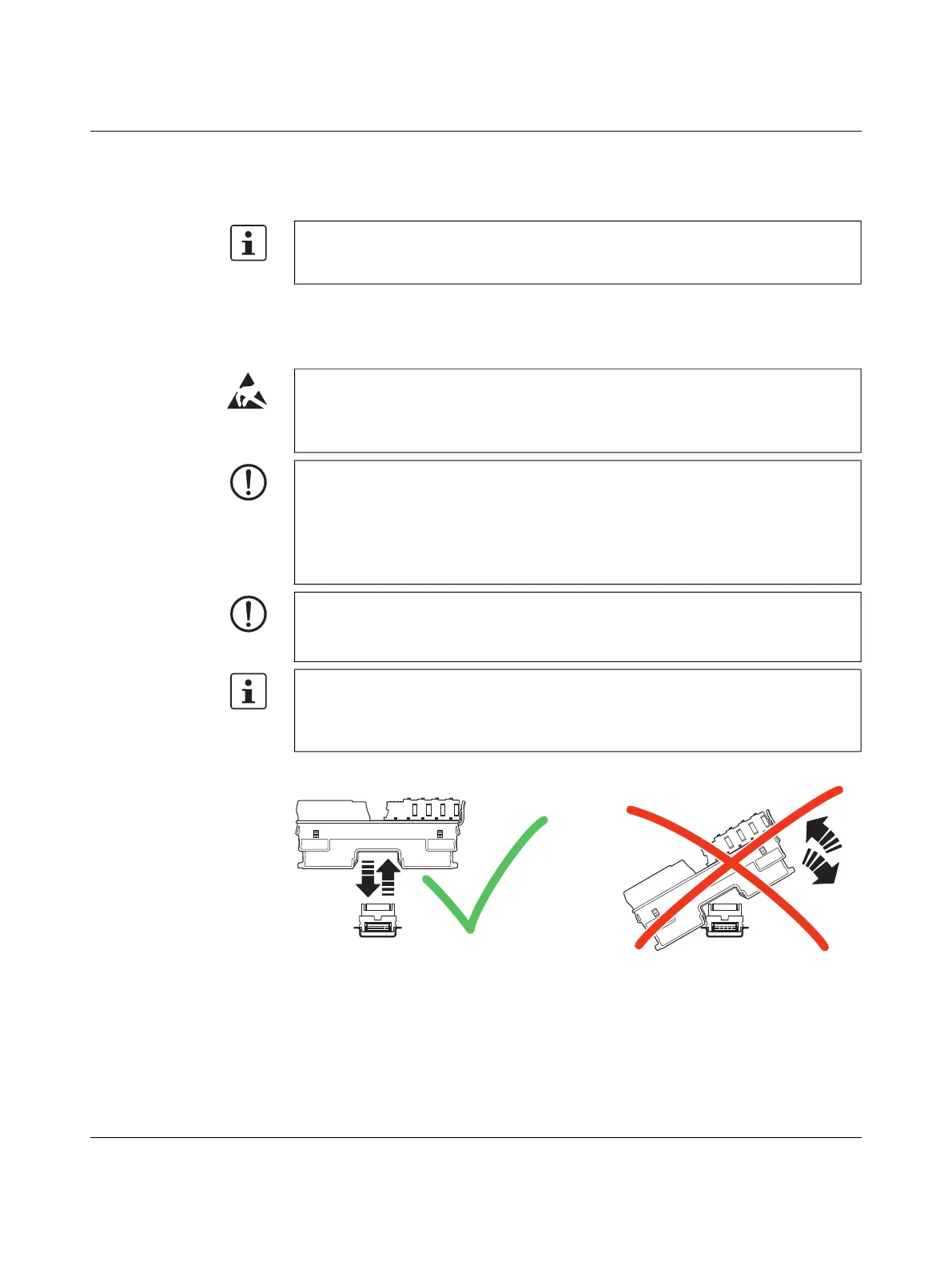Removing hardware
107708_en_09 PHOENIX CONTACT 69 / 104
10 Removing hardware
10.1 Safety notes
Figure 10-1 Removing the module vertically
For basic information on the Axioline F system and its installation, particularly mount-
ing/removing Axioline F modules, please refer to the UM EN AXL F SYS INST user man-
ual (“Axioline F: system and installation”).
NOTE: Electrostatic discharge
The device contains components that can be damaged or destroyed by electrostatic dis-
charge. When handling the device, observe the necessary safety precautions against
electrostatic discharge (ESD) in accordance with EN 61340-5-1 and IEC 61340-5-1.
NOTE: Damage to electronics due to inadequate external protection – no safe
fuse tripping in the event of a fault
The electronics in the device will be damaged if external fuse protection is inadequate.
• Protect the supply voltage externally in accordance with the connected load (number
of Axioline F devices/amount of logic current consumption for each device).
• Ensure that the external fuse trips reliably in the event of a fault.
NOTE: Damage to the contacts when tilting
Tilting the modules can damage the contacts.
• Remove the modules vertically from the DIN rail.
Please note:
• During any work on the Axioline F station, the controller or a module, switch off the
power supply to the Axioline F station and make sure the supply voltage is protected
against unauthorized reactivation.
