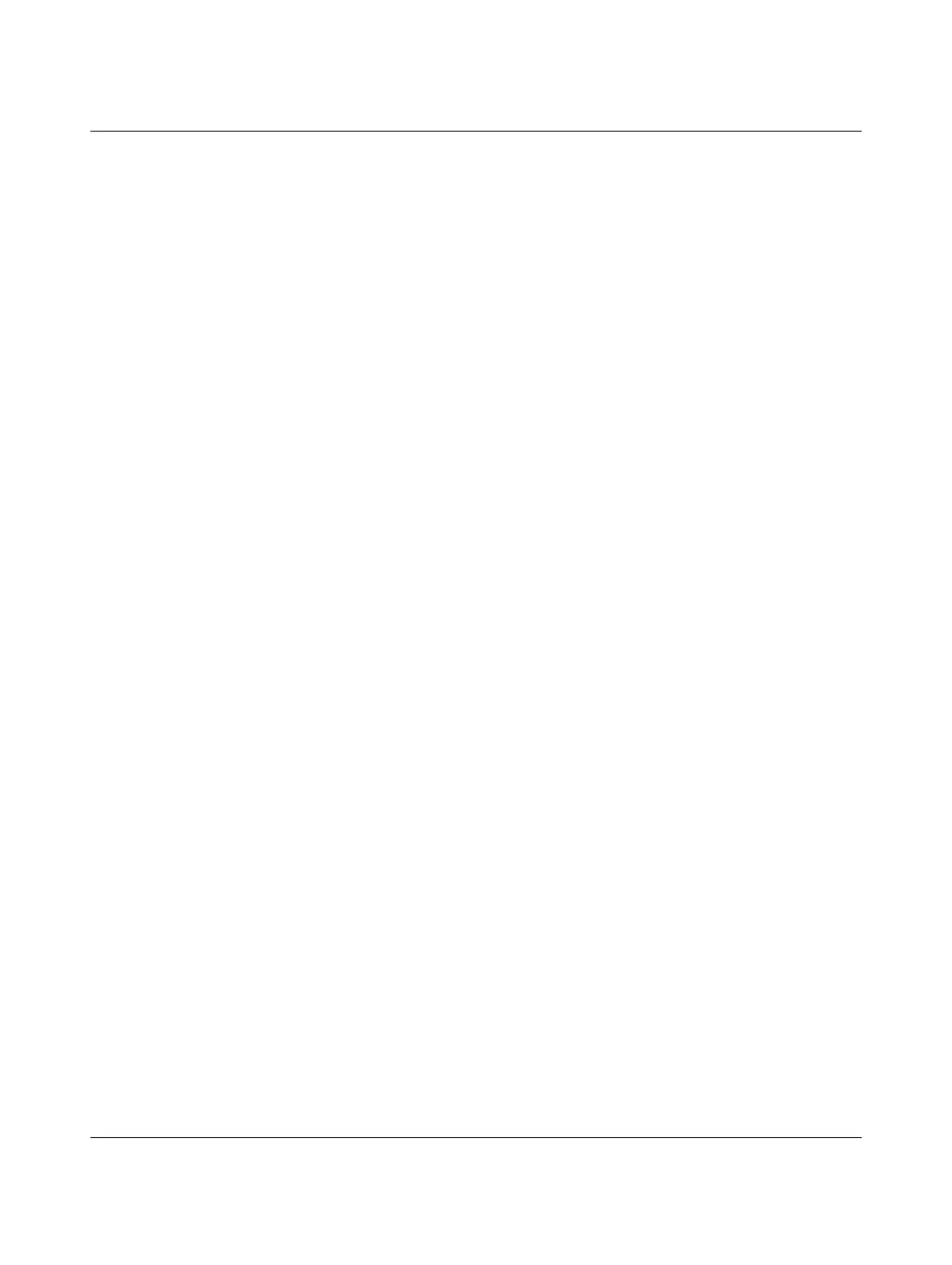Startup
107708_en_09 PHOENIX CONTACT 59 / 104
– Adding libraries such as firmware libraries, IEC user libraries or libraries provided by
Phoenix Contact (“References”)
Cross-functional area The cross-functional area contains functions that extend across the entire project.
– ERROR LIST:
Shows all errors, warnings, and messages for the current project.
– GLOBAL FIND AND REPLACE:
Finds and replaces strings in the project.
– CROSS REFERENCES:
Displays all cross-references within the project, for example, the use and declaration of
all variable types or HMI tags.
– WATCH WINDOWS:
Debug tool; shows the current values of the added variables in online mode.
– BREAKPOINTS:
Debug tool for setting and resetting breakpoints when debugging within the application.
– CALL STACKS:
Debug tool that shows the order for calling up when executing the code and that con-
tains commands for debugging with breakpoints.
– LOGIC ANALYSIS:
Records and visualizes variable values at runtime.
– LOGGING:
Shows all errors, warnings, and messages. A distinction is made between “online”
(messages regarding the runtime environment, as well as errors and warnings that con-
cern online communication) and “engineering” (messages regarding software events,
e.g., GSDML and FDCML files; not project-related).
– RECYCLE BIN:
Elements that have recently been deleted from the “PLANT” or “COMPONENTS” areas
are moved to the recycle bin. Deleted elements can be restored from here, if needed.
6.3 Creating a new project
• Open PLCnext Engineer.
• On the start page, click on a project template, e.g., “Empty AXC F 2152 v00 /
2020.0.0 project”.
The project template for an empty AXC F 2152 project opens.
