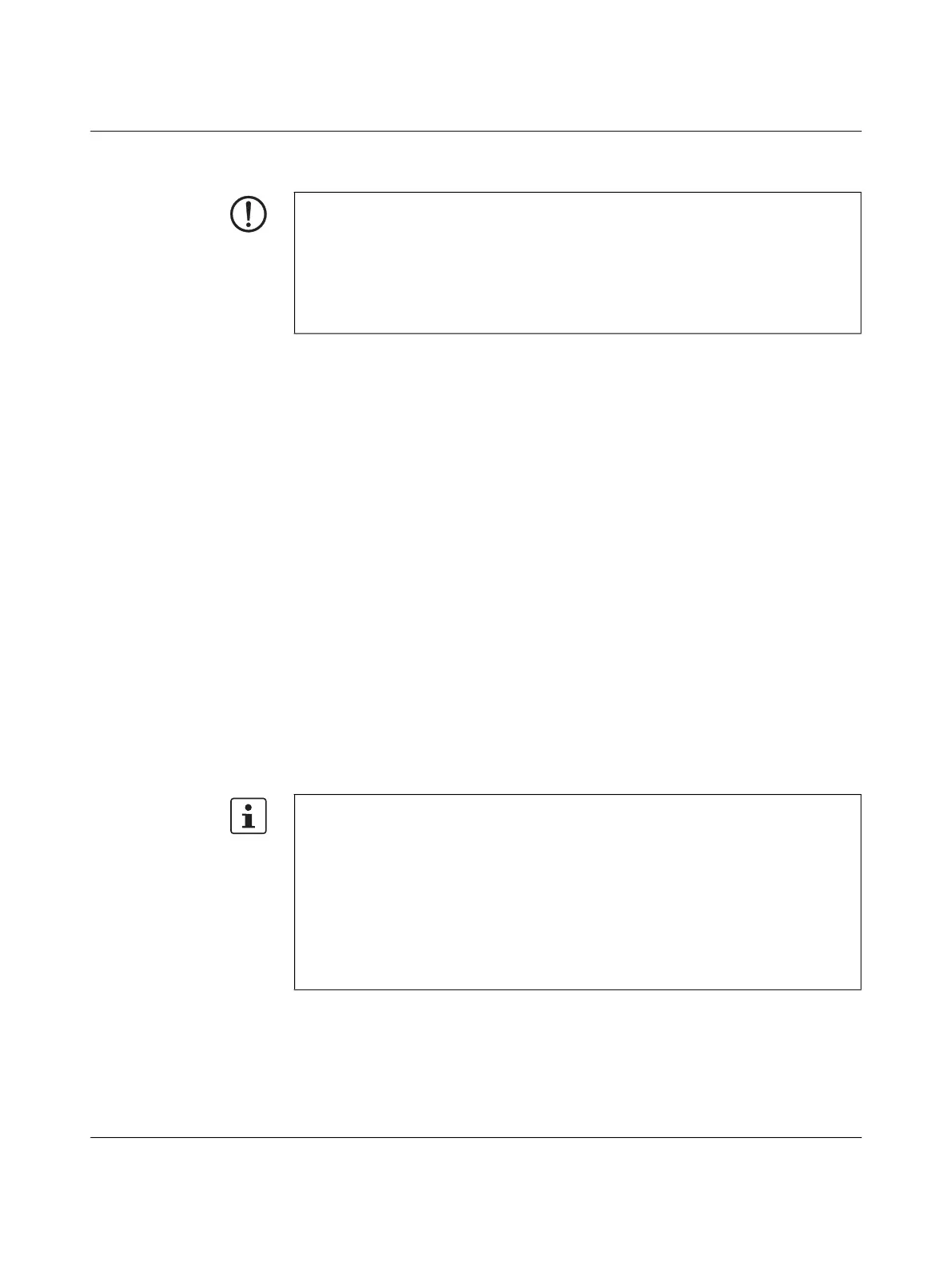Description of the controllers
107708_en_09 PHOENIX CONTACT 35 / 104
3.12 Flash memory
The controllers have an internal flash memory. Alternatively, a pluggable SD card can be
used, see Section 3.13.
The programs and configurations (e.g., controller IP address) belonging to your
PLCnext Engineer project are stored in the flash memory. In addition, application-specific
data can also be stored in the flash memory.
If you make changes to Linux operating system files on the internal flash memory, the Linux
operating system generates an overlay file system from the changed files and directories. If
you operate the controller with an SD card, the overlay file system is generated on the SD
card.
On the internal controller flash memory, the following data quantities are available for user-
specific data and the overlay file system:
– 512 Mbyte on the AXC F 1152 and AXC F 2152 controllers
– 1 GB on the AXC F 3152 controller
3.13 SD card (optional)
If the internal flash memory is not large enough for your application, the controller can be
operated using an SD card. The SD card is optional and not required to operate the control-
ler.
If you operate the controller with an SD card, all application-specific data (e.g., the
PLCnext Engineer project) is stored there.
NOTE: Damage of the internal flash memory due to high data traffic
Frequent write accesses in applications with high data traffic can cause long-term dam-
age to the internal flash memory of the controller (e.g. DataLogger applications). This
leads to a device defect.
Use an external SD card as storage medium for applications with high data traffic.
Phoenix Contact recommends the SD cards SD FLASH 8GB PLCnext Memory,
order no. 1061701 or SD FLASH 2GB PLCnext Memory order no. 1043501.
The SD card will be recognized during the initialization phase of the controller. If you insert
the SD card during operation, the SD card will not be recognized.
• Make sure that the SD card has been inserted before switching on the controller, in
order to enable the controller to use it.
• Insert and remove the SD card only when the controller supply voltage is
disconnected.
Refer to Section “Diagnostic and status indicators” on page 28 for the LED blink
codes in the event of unauthorized removal of the SD card during operation.
• Only use an SD card provided by Phoenix Contact, see Section “Ordering data and
technical data” on page 77.
