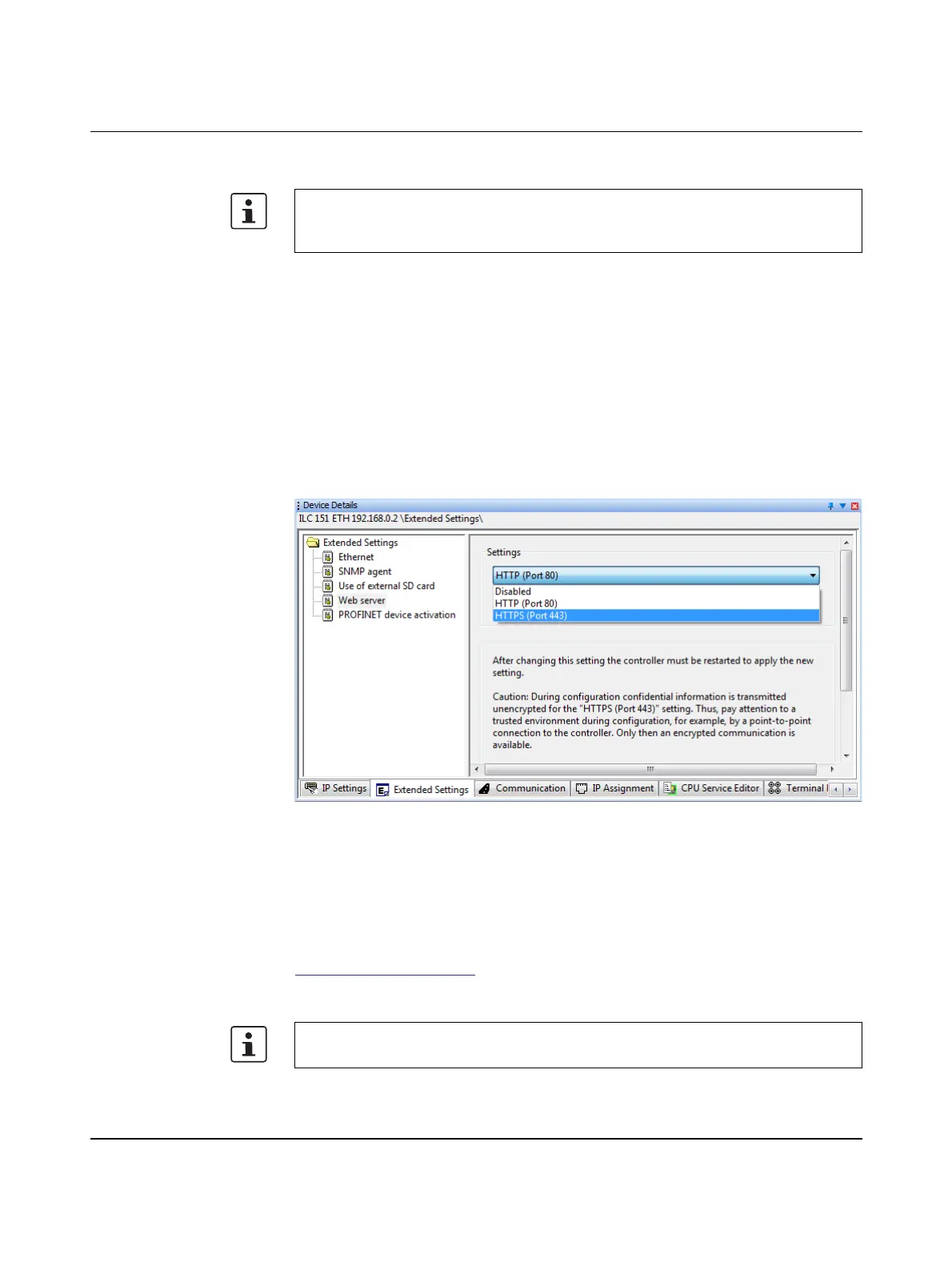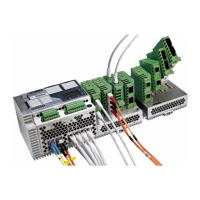The Inline controller under PC Worx/PC Worx Express
8385_en_02 PHOENIX CONTACT 69
3.8.5 Using the Hypertext Transfer Protocol Secure (HTTPS)
Hypertext Transfer Protocol Secure (HTTPS) can be used for the HTTP server communica-
tion.
The settings for using HTTPS are made via the “Device Details” window.
• Switch to the bus configuration workspace in PC Worx.
• Select the controller, e.g., “ILC 151 ETH”, in the “Bus Structure” window.
• Select the "Extended Settings" tab in the "Device Details" window.
• Select the “Web server” setting under “Extended Settings”.
• Select the setting “HTTPS (Port 443)” from the drop-down list.
• Click “Send” (hidden by the drop-down list in Figure 3-31) to transmit the setting to the
Inline controller.
• Restart the Inline controller.
Figure 3-31 Setting HTTPS
3.9 Sending secure e-mails
You can use the SMTPS method (e-mail transmission via SMTP with SSL/TLS) to send e-
mails securely. In order to use the SMTPS method, you need to import the IT library (≥ ver-
sion 1_34) function block library. It can be downloaded via the product at
phoenixcontact.net/products.
For more detailed information on the function block library, please refer to the online help for
PC Worx.
The Inline controllers support the Hypertext Transfer Protocol Secure (HTTPS) from firm-
ware version 4.20 or later and from PC Worx version 6.30.767 or later (part of the
AUTOMATIONWORX Software Suite 1.81 including AddOn V1).
Security certificates from the mail server are always accepted by the Inline controller and
not checked.
