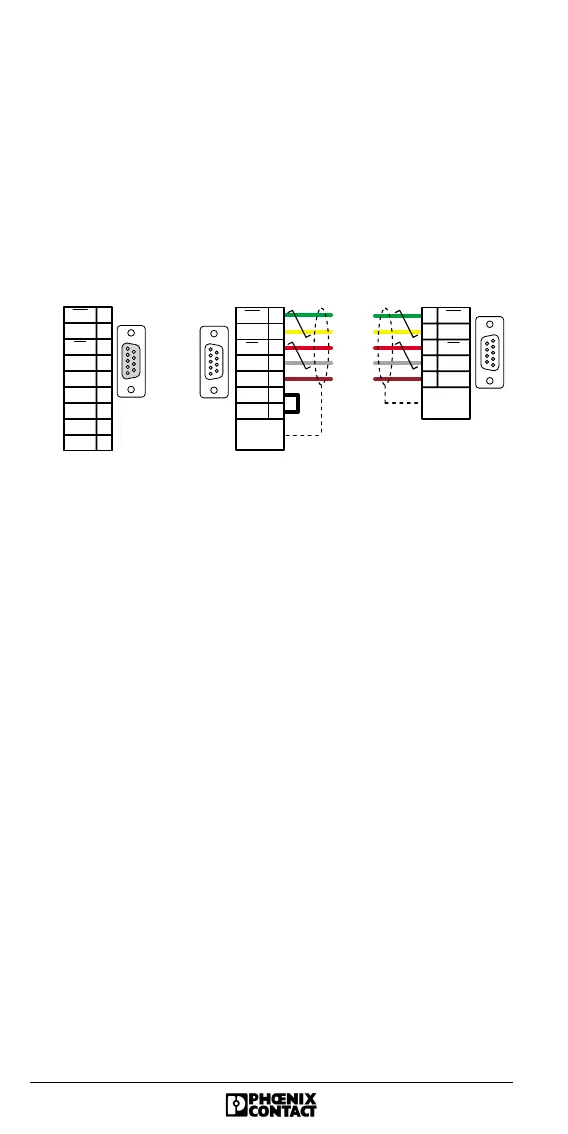6 5756B
Remote Bus Connection (REMOTE)
The remote bus interface connects the controller board with
the INTERBUS devices (field devices). The remote bus
connection on the front plate of the controller board has been
designed as a 9-pos. D-SUB female connector. Phoenix
Contact offers pre-assembled remote bus cables in common
lengths. The pinout of the remote bus cable connector is
shown in the figure below.
Figure 2 Remote bus connection and example of a
remote bus cable (cable type D9/D9)
The IBS OPTOSUB... and OPTOSUB PLUS interface
connectors enable you to fit your INTERBUS system with
optical fibers. Interface connectors are available for different
mounting positions. Please refer to "Connecting Cable" on
page 62 in the Appendix of this Quick Start Guide.
Diagnostic Interface (RS-232)
The controller board’s serial interface (RS-232) connects an
IBM-compatible PC with the IBS CMD SWT G4 E software
(Order No. 27 21 44 2). This software can be used to
configure, parameterize, and diagnose the INTERBUS
system. IBS CMD SWT G4 E is independent of the
programming language or the operating system of the S7-300
PLC.
Parameterization and configuration information can be stored
on the parameterization memory (available as an accessory
part) with IBS CMD SWT G4 E. In addition, upgraded
firmware for the controller board can be downloaded. The
serial interface on the front plate of the controller board has
9-pos. D -SU B
m ale connector
9-pos. D -SU B
fem ale connector
R em ote bus cable (D 9/D 9)
green
pink
yellow
gray
brow n
Solder
s id e
Solder
s id e
DO
DI
COM
6
1
7
2
3
DI
DO
Strain
re lie f
9
6
1
7
2
3
5
DO
DI
COM
DI
DO
Strain
re lie f
Rem ote bus connection
Fem ale
s id e
9-pos. D -SU B
fem ale connector
9
6
5
1
9
6
1
7
2
3
5
DO
DI
COM
+5V
DI
DO
GND
4
Vcc
8
9
6
5
1
6
9
1
5
5756A003