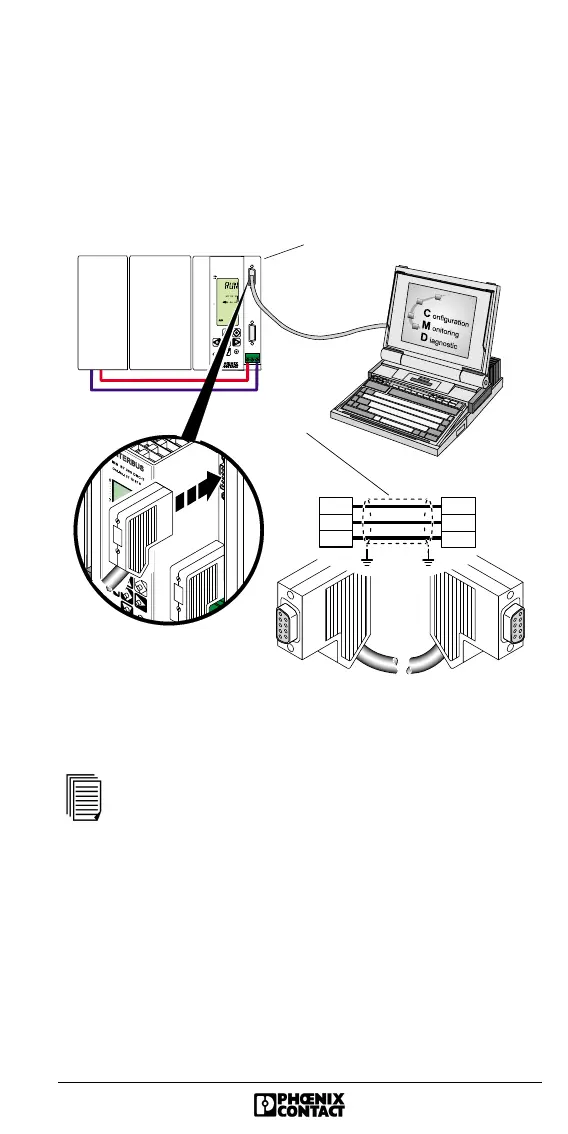5756B 15
Connecting the RS-232 Cable
Connect the RS-232 cable to the diagnostic interface
(RS-232) of the controller board. It connects the controller
board and your PC (COM1 to COM4).
Connection
Figure 15 Cable connection between the PC and controller
board
Ordering data:
Connecting cable between the controller board and
your PC (RS-232), 3 m in length:
IBS PRG CAB Order No. 28 06 86 2
5756A016
IBS S 7 300 D S C -T
2
3
5
2
3
5
I
NTER
B
US
IB S S 7 3 0 0 D S C -T
O rd.No .: 27 19 97 5
CPU
...
STOP
7
6
5
4
3
2
1
0
7
6
5
4
3
2
1
0
PS
