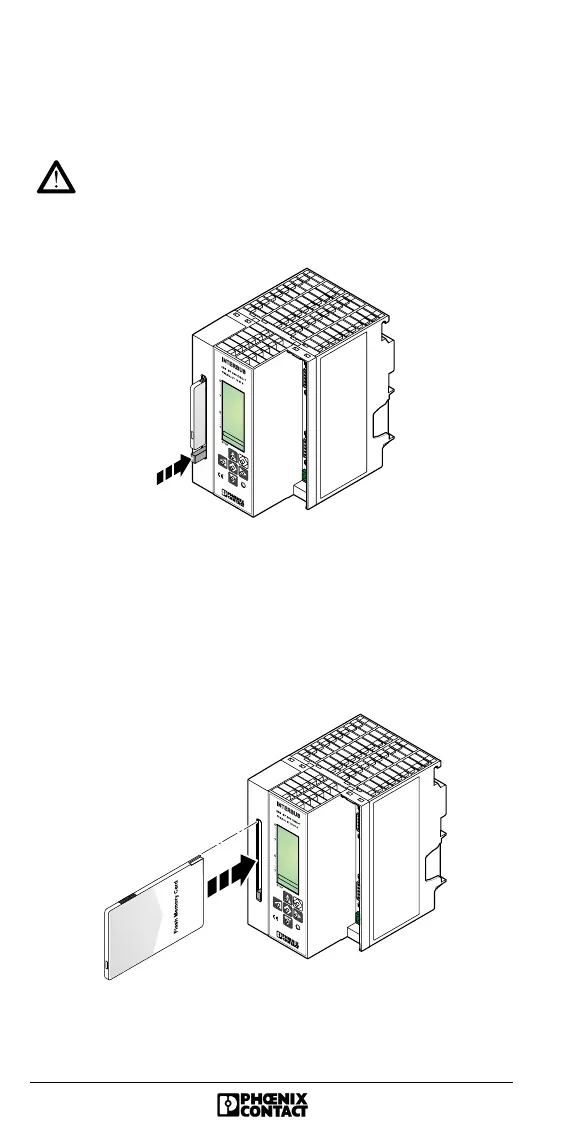60 5756B
Replacing the Parameterization Memory
Put the PLC into the STOP state, and switch off the PLC
power supply.
The parameterization memory must not be removed
or inserted during normal operation.
Removing the Parameterization Memory
Figure 42 Removing the parameterization memory
The parameterization memory comes out of the slot when you
press lightly on the ejector. You can then remove it from the
front.
Inserting a New Parameterization Memory
Figure 43 Inserting the parameterization memory
5756A039
5756A015