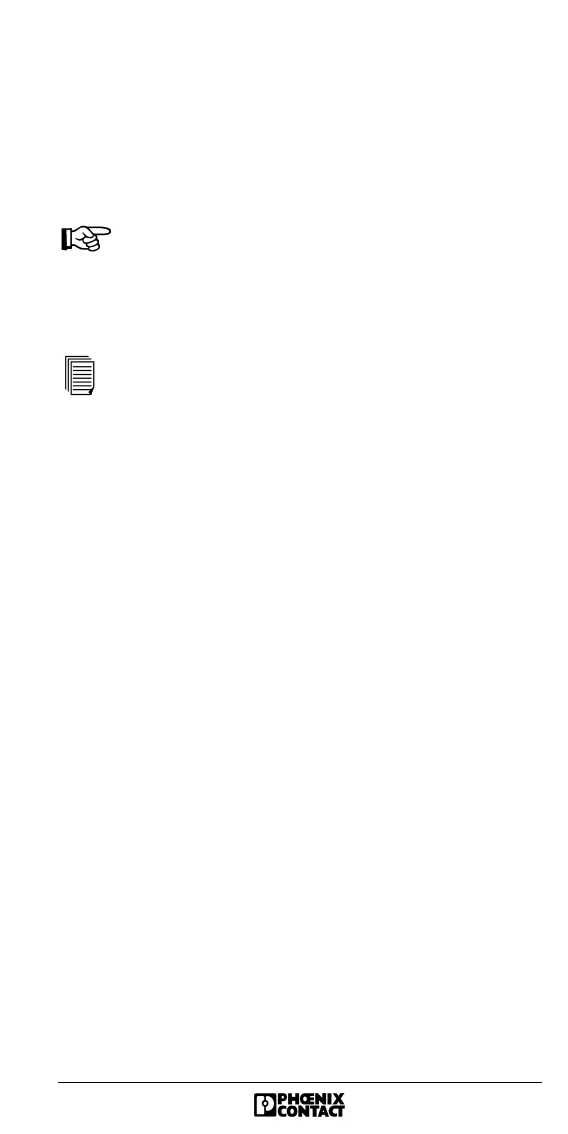5756B 27
Startup With IBS CMD SWT G4
Configuration Software
In this section you will learn how to start up the INTERBUS
system with the aid of the IBS CMD SWT G4 configuration
software (referred to below as IBS CMD).
For configuring your controller board, use IBS CMD
software version 4.50 or later.
The aim is to illustrate the steps needed to set up and start
INTERBUS operation on this controller board with IBS CMD
in a logical sequence.
The online help or the IBS CMD SWT G4 UM E User
Manual (Order No. 27 22 25 0) show you how to use
IBS CMD.
Creating a Configuration File
1. Start IBS CMD.
2. Create a new project using IBS CMD.
3. Select IBS S7 300 DSC-T as the controller board type.
