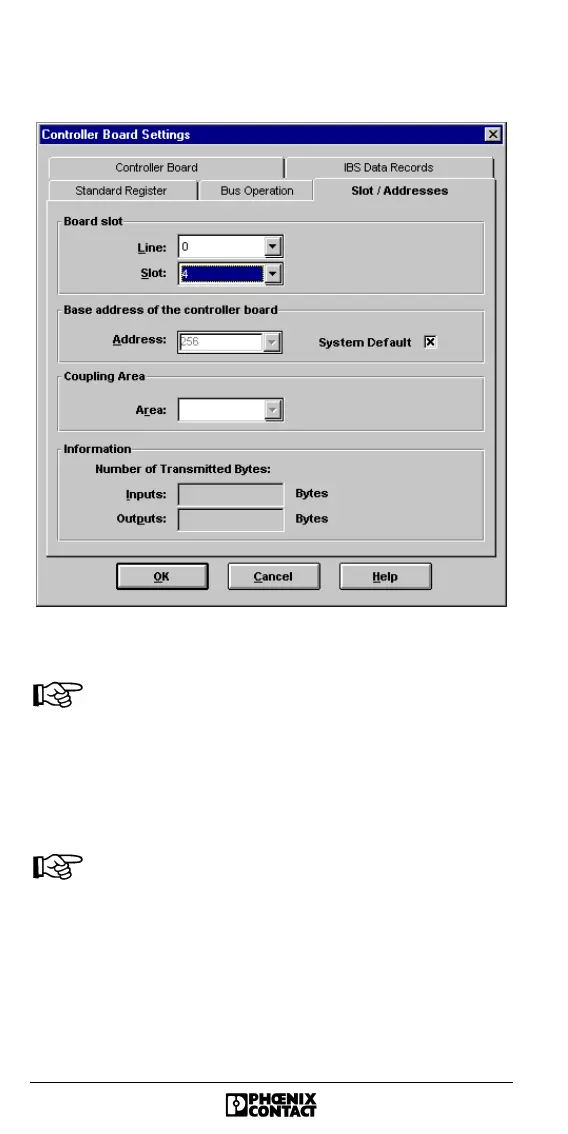28 5756B
4. In the "Controller Board Settings Slot/Addresses" dialog
box, enter the controller board row and slot.
Figure 24 "Controller Board Settings... Slot/Addresses"
dialog box
Ensure that the "System Default" option is selected.
This setting ensures that the base address of the
board is calculated from the board slot entered.
5. Compare the base address of the board with the entry in
STEP 7
®
(see Section "Integration of the Controller Board
in STEP 7®" on page 19). If the addresses displayed are
not identical, correct the module slot data accordingly.
If a type of CPU that enables the base address to be
changed manually in STEP 7
®
is being used, this
address can also be set in IBS CMD by deselecting
the "System Default" option. In this case, the
"Address" field is enabled for entries.