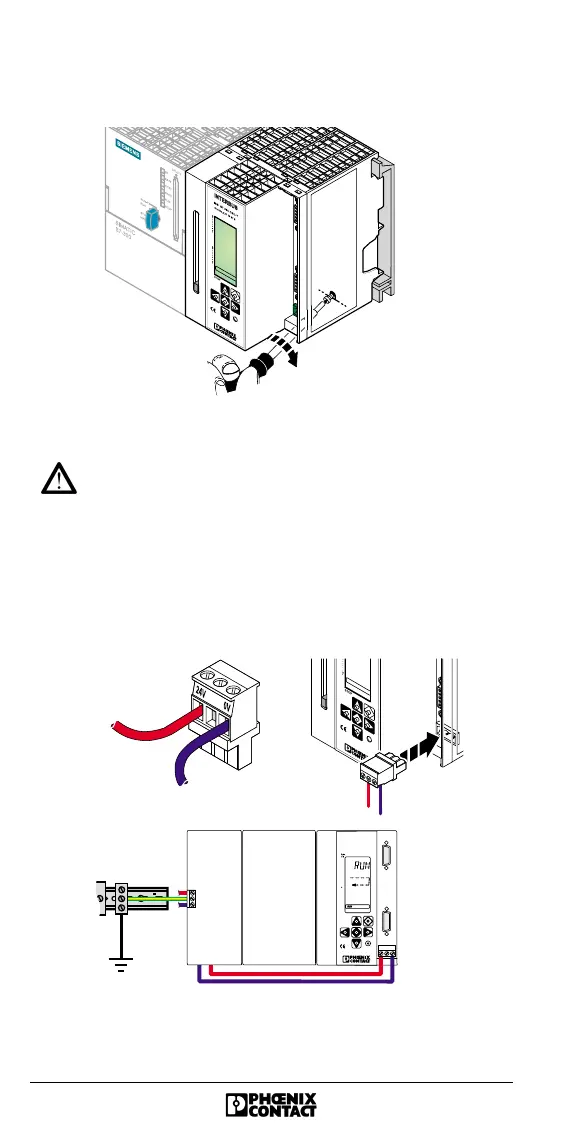12 5756B
Lock the controller board to the mounting rail using the two
slotted-head screws at the bottom of the board.
Figure 12 Locking the controller board
Make sure that the bus connector makes good contact
and the controller board is securely placed and locked
in the PLC.
Connecting the External Supply Voltage
Connect the external supply voltage according to the
following diagram.
Figure 13 Connecting the supply voltage
5756A013
5756A014
0 V
24 V
I NTERB US
IB S S 7 3 0 0 D S C - T
O r d .N o .: 2 7 19 9 7 5
CPU
STOP
7
6
5
4
3
2
1
0
7
6
5
4
3
2
1
0
PS