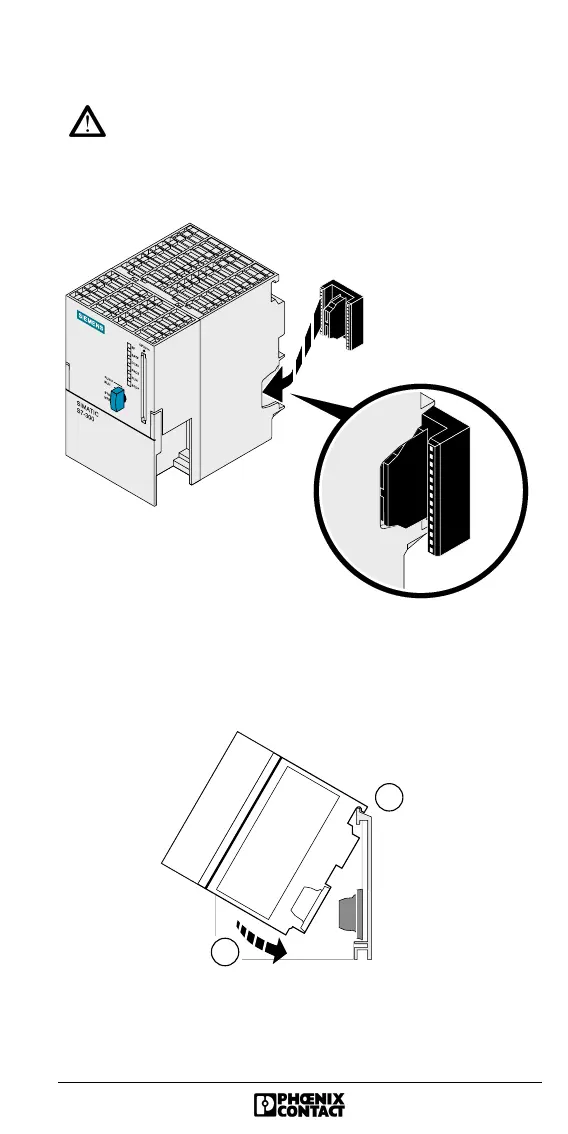5756B 11
Controller Board Installation In the PLC
Switch off the PLC supply voltage.
Insert the bus connector in the PLC component in front of the
controller board (Figure 10).
Figure 10 Inserting the bus connector
Hook the controller board onto the upper part of the mounting
rail (A). Swivel the board downward in the bus connector to
the mounting rail (B).
Figure 11 Installing the controller board
5756A011
5756A012