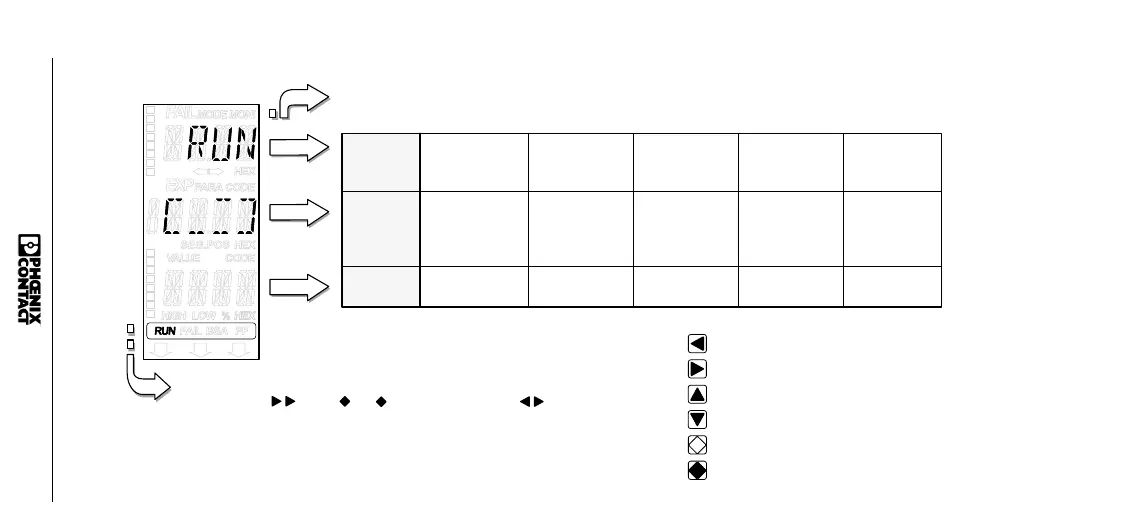5756B
C ursor left or select m enu item
C ursor right or select m enu item
Cursor up
Cursor down
ESCAPE (Exit m enu item s)
E N T E R (C o n firm s e le c tio n )
W O R D n
0
.
.
.
.
.
.
.
7
8
.
.
.
.
.
.
.
15
In p u t a n d o u tp u t s ta tu s
M e n u s e le c tio n : M O N I
STOP
S7
In p u t/O u tp u t le v e l
B it in w o rd 1 5 . . . . . . . . . . . 8 7 . . . . . . . . . . . . . 0
I/O d a ta
Menu
M O D E ; O p e ra tin g , s e rv ic e , s y s te m in d ic a to rs
M O N I; Input and output m onitoring
RBUS
R e m o te b u s e rro r
LBU S
Local bus error
PF
Peripheral fault
USER
User error
DEVICE
D evice error
Bus
segm ent no.
lo c a tio n
B u s s e g m e n t n o ./
device no.
lo c a tio n
Device no.
lo c a tio n
E rro r c o d e D e v ic e n o .
lo c a tio n .
In fo In fo --- In fo In fo
M essage
Param eter
Extended
param eter
5756A046