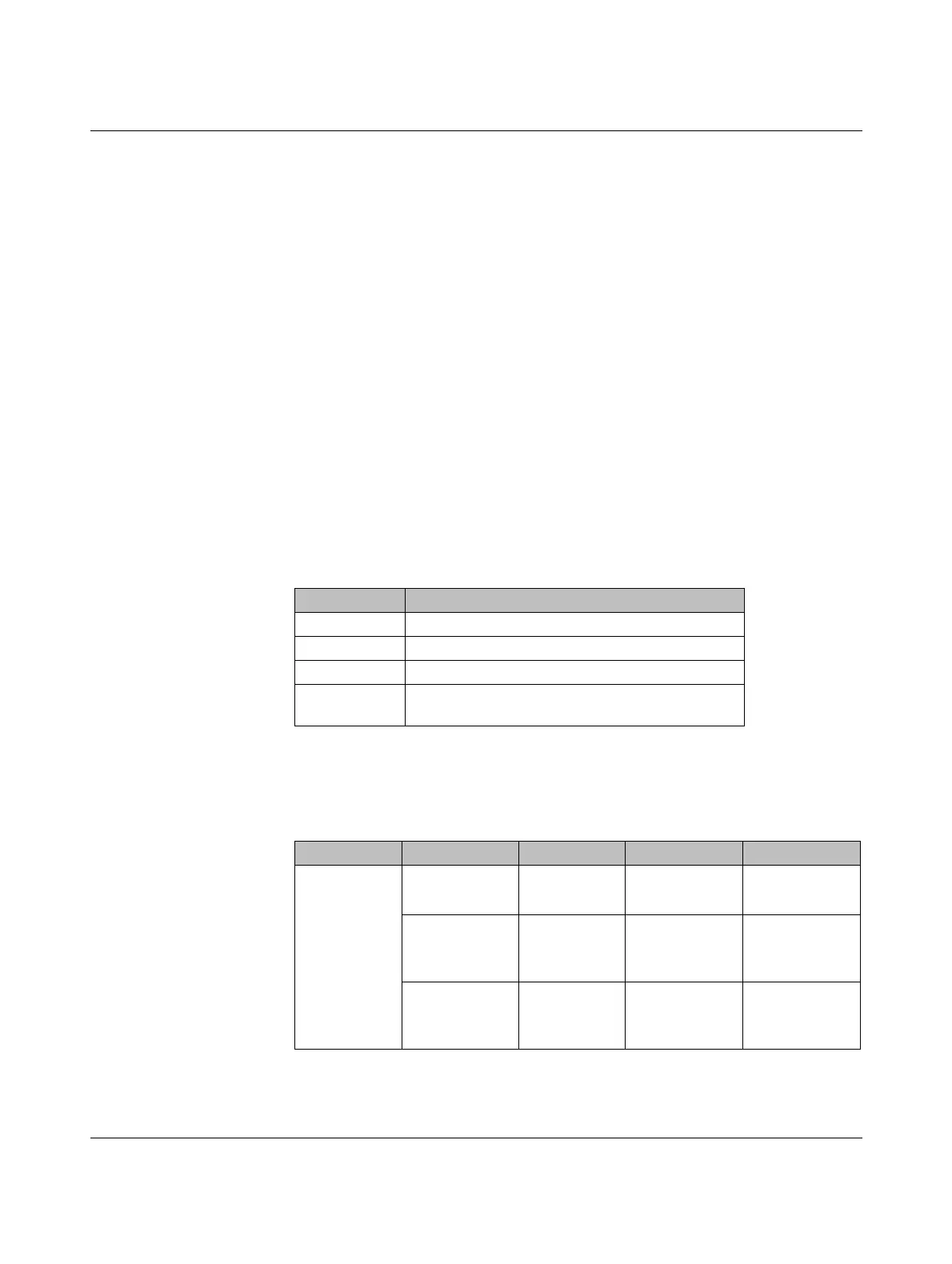RAD-...-IFS
110 / 198
PHOENIX CONTACT 105542_en_05
CNT LED
The green CNT LED indicates that pulse counter mode is activated.
DI1 ... DI8
The yellow DI1 ... DI8 LEDs indicate the state of the digital inputs.
In pulse counter mode: the DI1 and DI7 LEDs flash in time with the recorded pulses. The
DI3 and DI5 LEDs light up when the counter state is reset.
7.5.6 Setting the I/O MAP address
Use the thumbwheel to set the I/O MAP address. The extension module in the Radioline
wireless system is addressed using the I/O MAP address. Addresses 01 ... 99 (maximum)
can be assigned for the I/O extension modules in the entire wireless network.
7.5.7 Process data in PLC / Modbus/RTU mode
The process image of the I/O extension module consists of eight data words. For additional
information, please refer to Section “RAD-DI8-IFS process data” on page 73.
Off No error
Flashing Mode switched using DIP switch 1, but not yet applied
On Pulse counter mode of digital inputs DI1 and DI7
DI3 ON (0.5 seconds) Counter state DI1 reset to 0
DI5 ON (0.5 seconds) Counter state DI7 reset to 0
Table 7-9 Setting the I/O MAP address for the RAD-DI8-IFS
Thumbwheel Description
01 ... 99 I/O MAP address
00 Delivery state
**, 1* ... 9* Setting not permitted
*1 ... *9 Interface system slave address, for use with other
interface system (IFS) master devices
I/O module Module type ID Register Address range Function code
RAD-DI8-IFS
02
hex
Static mode
02
hex
Static inputs
30xx0 ... 30xx1 fc 04
40
hex
Pulse counter
mode
06
hex
Pulse inputs
30xx0 ... 30xx5 fc 04
40
hex
Pulse counter
mode
02
hex
Reset of
counter states
40xx0 ... 40xx1 fc 03, 16
