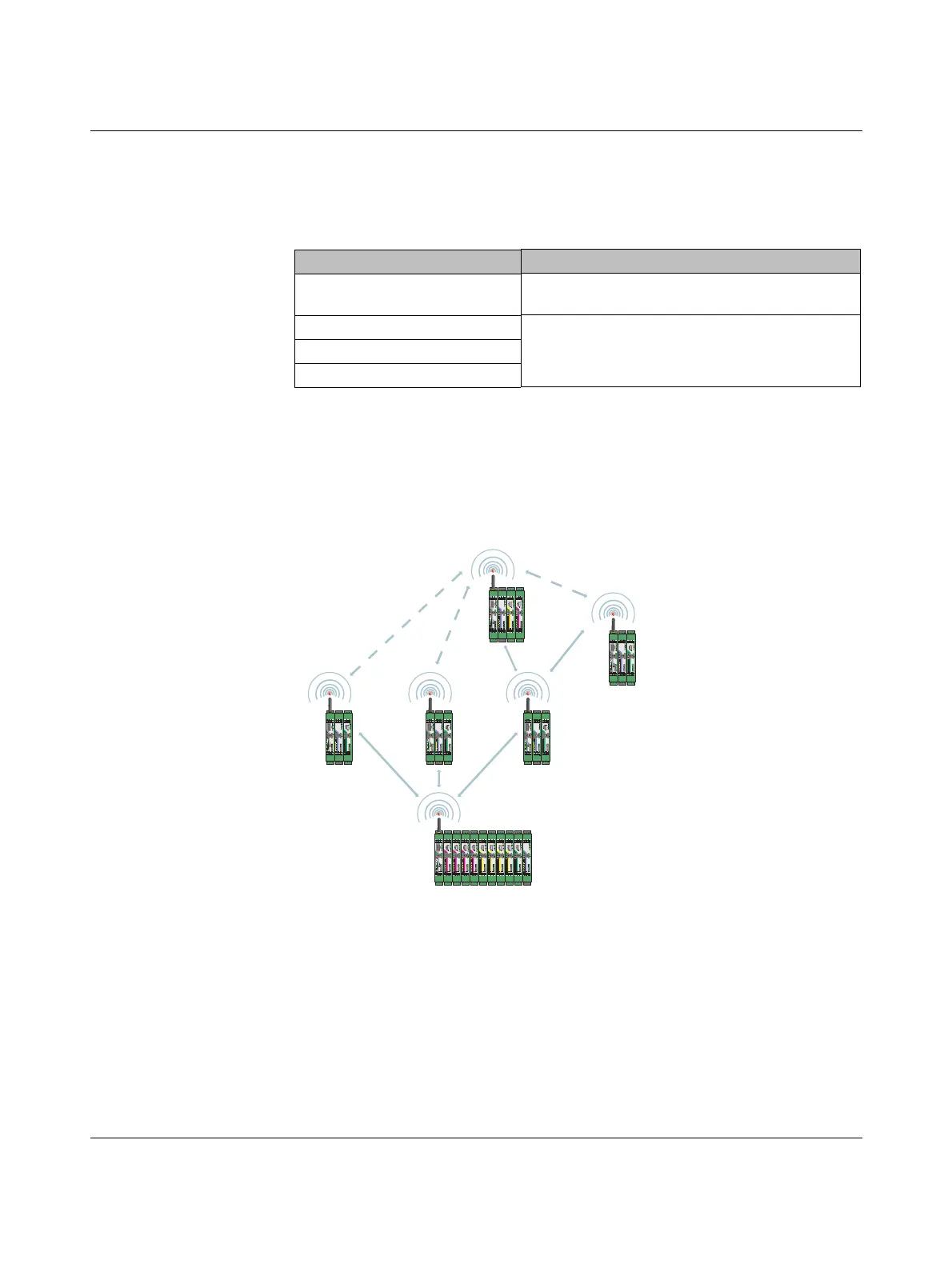Configuration and startup
105542_en_05 PHOENIX CONTACT 31 / 198
4.2 Operating mode of the wireless module
The Radioline wireless system offers four different options for signal and data transmission:
If the wireless system is operated in an environment where other networks are also present,
e.g., additional Radioline networks, then a configuration stick can be used (see “Configura-
tion using the configuration stick” on page 35). Extended settings of the wireless modules
can also be configured using the PSI-CONF software (from page 38 onwards).
4.2.1 I/O data mode
Figure 4-1 I/O data mode
By default upon delivery, all wireless modules are in I/O data mode. For simple I/O-to-I/O
applications with extension modules, you can easily set the addresses using the thumb-
wheel. You can therefore establish a wireless connection to other wireless modules without
laborious programming (see “Setting the address of the wireless module using the thumb-
wheel” on page 35 and “Setting the address of the extension modules via the thumbwheel”
on page 53).
Table 4-2 Operating mode
Operating mode Configuration
I/O data mode Default setting, configuration only possible via
thumbwheel
Serial data mode
Configuration via PSI-CONF softwarePLC / Modbus/RTU mode
PLC / Modbus/RTU dual mode