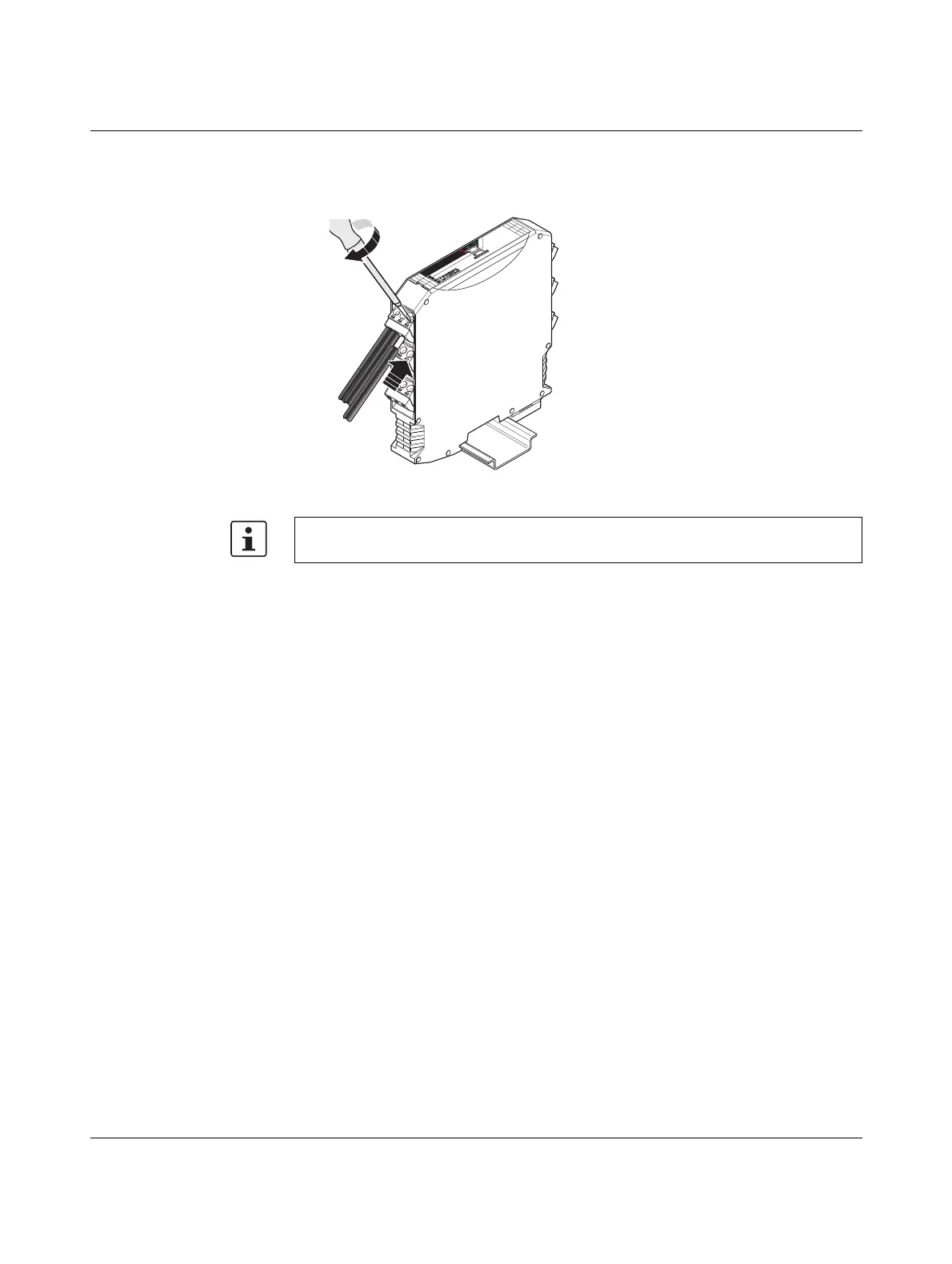RAD-...-IFS
22 / 198
PHOENIX CONTACT 105542_en_05
3.4 Connecting the cables
Figure 3-5 Connecting cables
• Fit ferrules to the litz wires. Permissible cable cross section: 0.2 mm
2
... 2.5 mm
2
• Insert the wire with ferrule into the corresponding connection terminal block.
• Use a screwdriver to tighten the screw in the opening above the connection terminal
block. Tightening torque: 0.6 Nm.
For easy installation, it is also possible to pull the screw terminal block out of the device
and to re-insert it after having connected the cables.