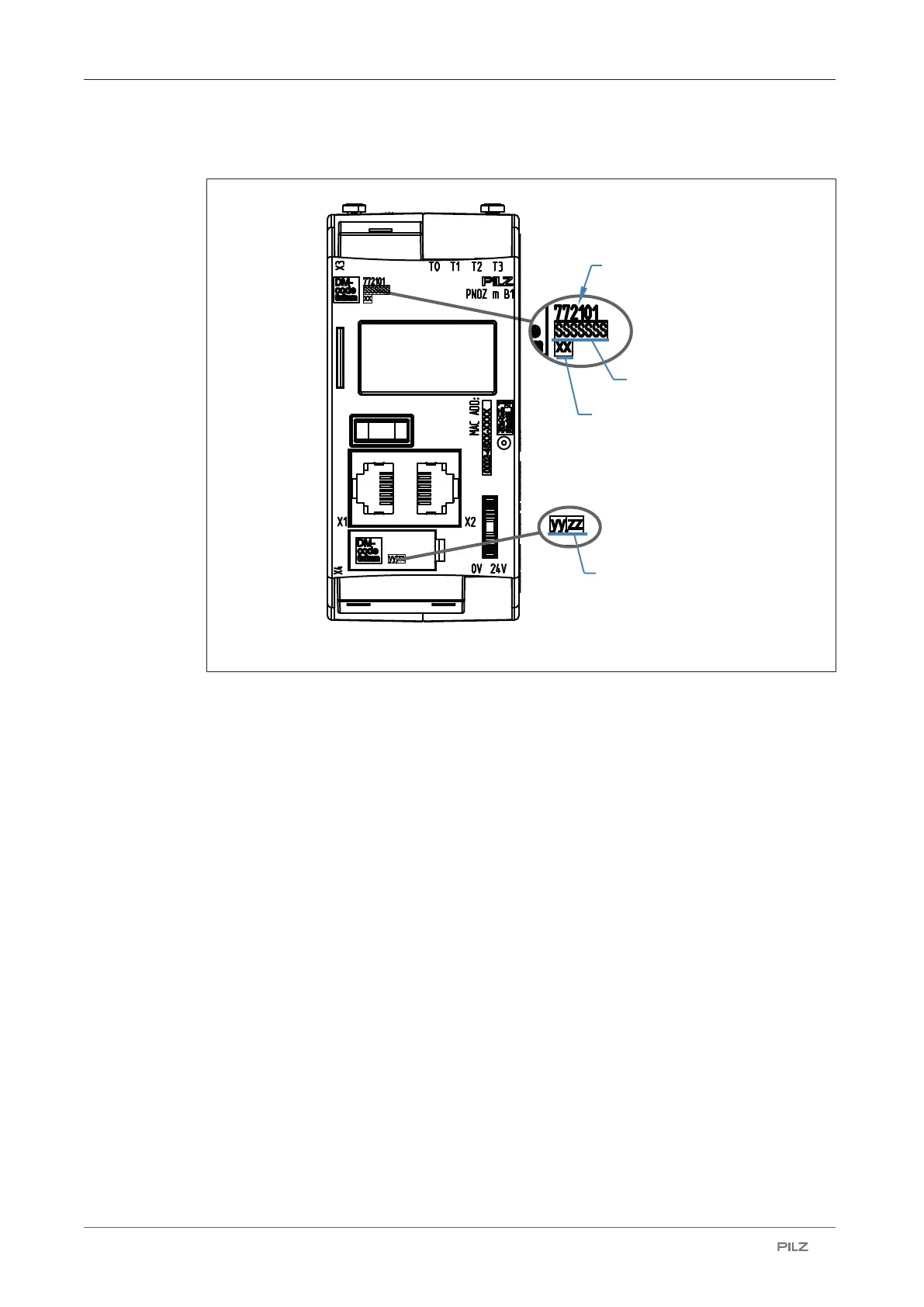Overview
Operating Manual PNOZ m B1
1003790-EN-02
| 8
2.4 Front view
LED 1
LED 2
LED 3
LED 4
LED 5
Hardware version (HW)
Serial number
Material number
LED 1
LED 2
LED 3
LED 4
LED 5
LED 1
LED 2
LED 3
LED 4
LED 5
Legend
X1/X2: Ethernet interface
X3: Test pulse outputs T0 - T3
X4: Labelling clip for firmware version
LED 1: Supply voltage
LED 2 FS (Initialise/Run/Stop)
LED 3 ST (Initialise/Run/Stop)
LED 4 Diag (Project reset/Identify project)
LED 5 FAULT (IFault/OFault)
To determine the version of the device, please note:
The firmware version number is on the labelling clip. This is also the version number that
must be selected in the PNOZmulti Configurator under Version during the hardware config-
uration.
