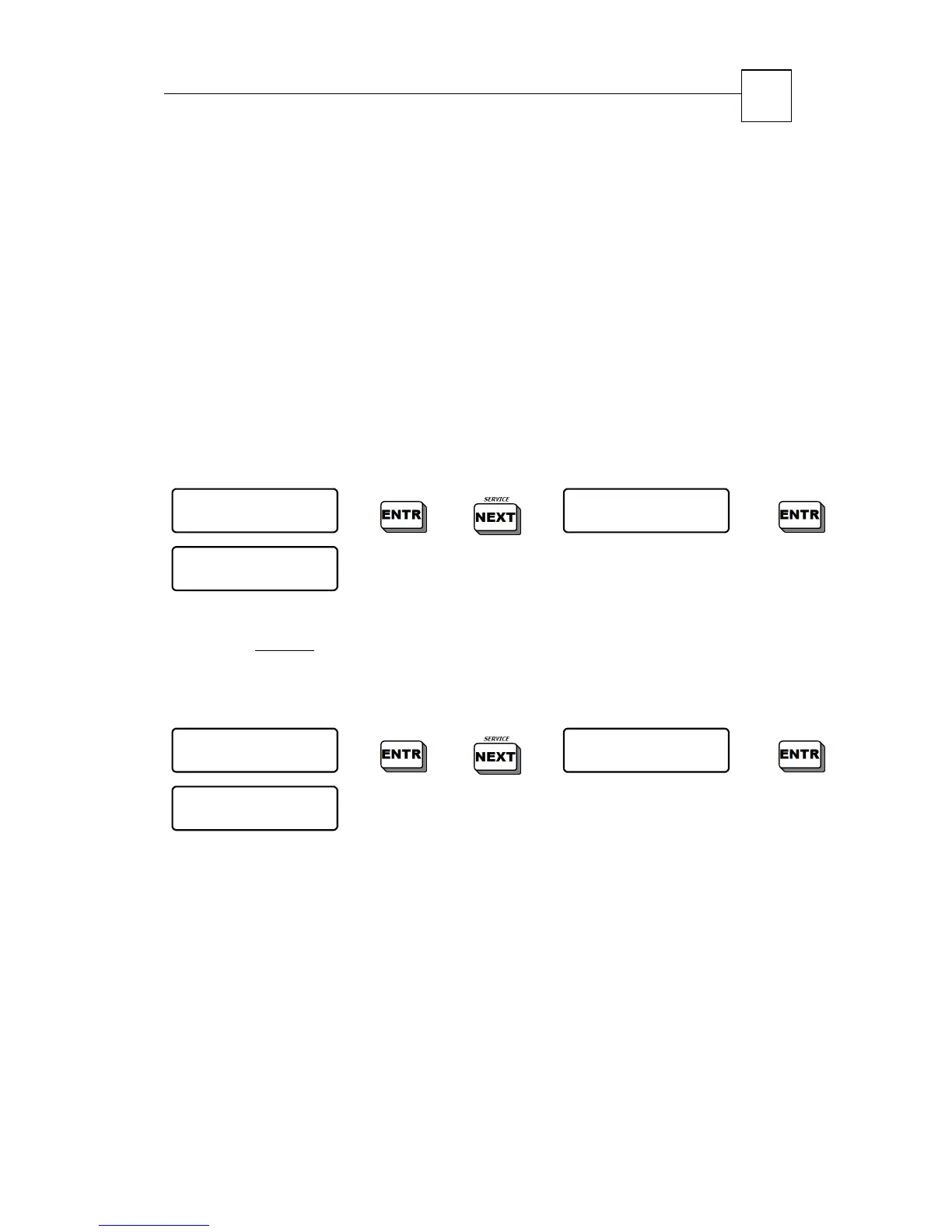HUNTER-PRO 32 Intruder Alarm System - Installation Manual
27
M + User can view the Memory Log;
- User cannot view Memory Log (default)
B + User can bypass zones;
- User cannot bypass zones (default)
K + User can operate partition via any keypad (when using
partitions);
- User can operate partition ONLY via designated keypad
(default)
A + User can program auto-arming parameter;
- User cannot program auto-arming (default)
4.1.2.5 Programming User’s Disarming Window
User 1
ENTER/NEXT/END
X4
Disarm Window
ENTER/NEXT/END
User 1
00:00 To 23:59
This feature sets the time frame (start and end time) in which the
user can disarm
the system. By default, the user time is not limited
(i.e., start: 00:00; end: 23:59).
4.1.2.6 Programming User Partitions
User 1
ENTER/NEXT/END
X5
Partitioning
ENTER/NEXT/END
Part. For User1
+++++++---------
This feature links a user to a partition(s). When creating
subsystems, there is also a keypad linked to each split (done by the
technician), therefore the user can only arm/disarm and view the
linked partition using the designated keypad. When a user is
required to control partitions using any keypad, the option “K” on the
authorization bar should be set to ‘+’.
With standard system installation, i.e. no partitions, all users are
assigned by default to all partitions.