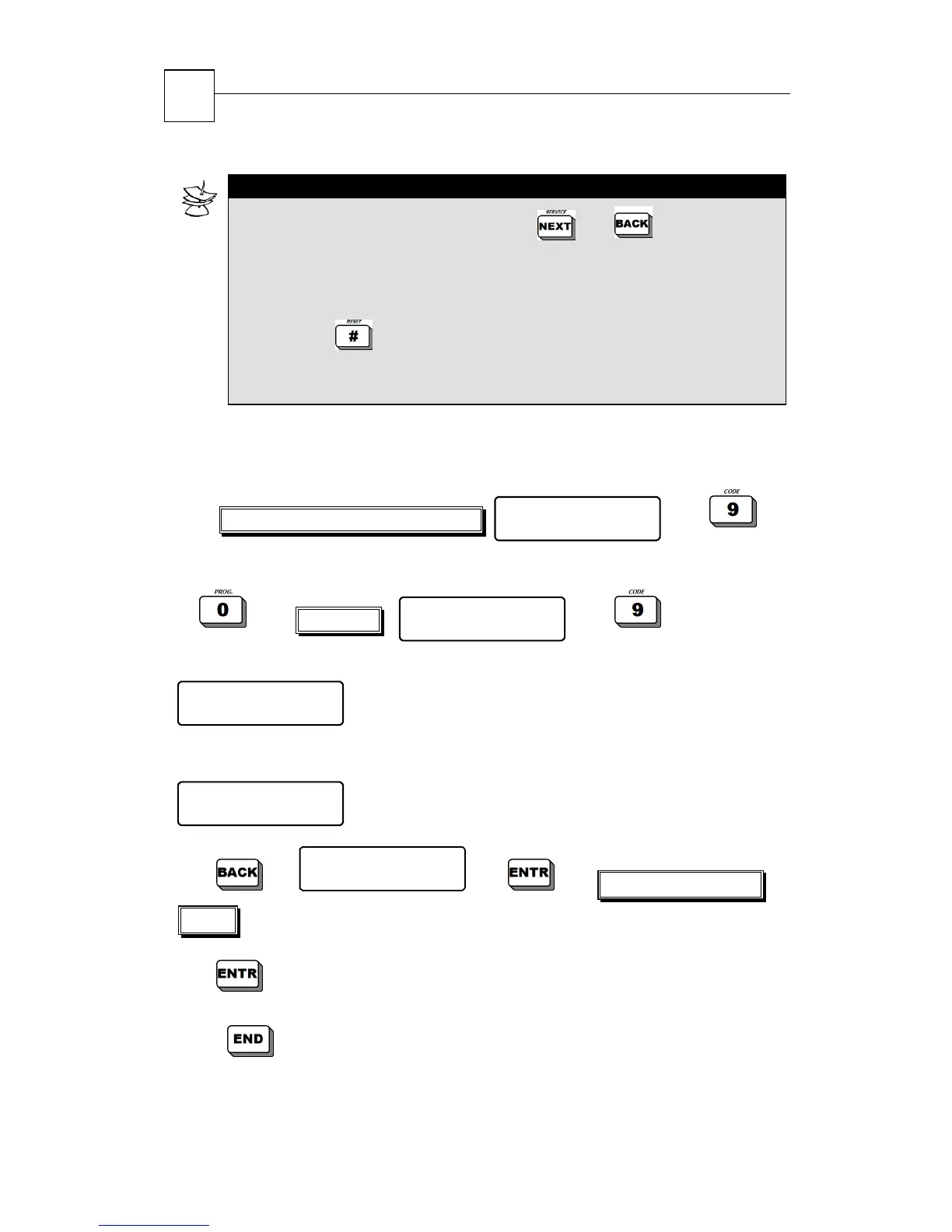HUNTER-PRO 32 Intruder Alarm System - Installation Manual
28
NOTE:
To scroll on User Partitions Bar use and keys.
Marking a “+” above a partition allocates it to the user. Marking a
“-“ denies this possibility.
In order to change the mark from “-” to “+” (and vise versa)
press the key.
There is no limitation in the number of partitions allocated to a
user.
4.1.3 Programming Short Code
This two-digit code is only used to arm the system.
Master Code /Enabled User Code
User Menu
Choose 1,2...
-OR-
User Code
User Menu
Choose 1,2...
The following screen will appear:
Master Code
ENTER/NEXT/END
(when using Master Code)
-OR-
User 1 *
ENTER/NEXT/END
(when using Enabled User Code)
X2
Short Code
ENTER/NEXT/END
Enter new code (2
digits)
to save
Press
a number of times unit exiting to time/zone screen