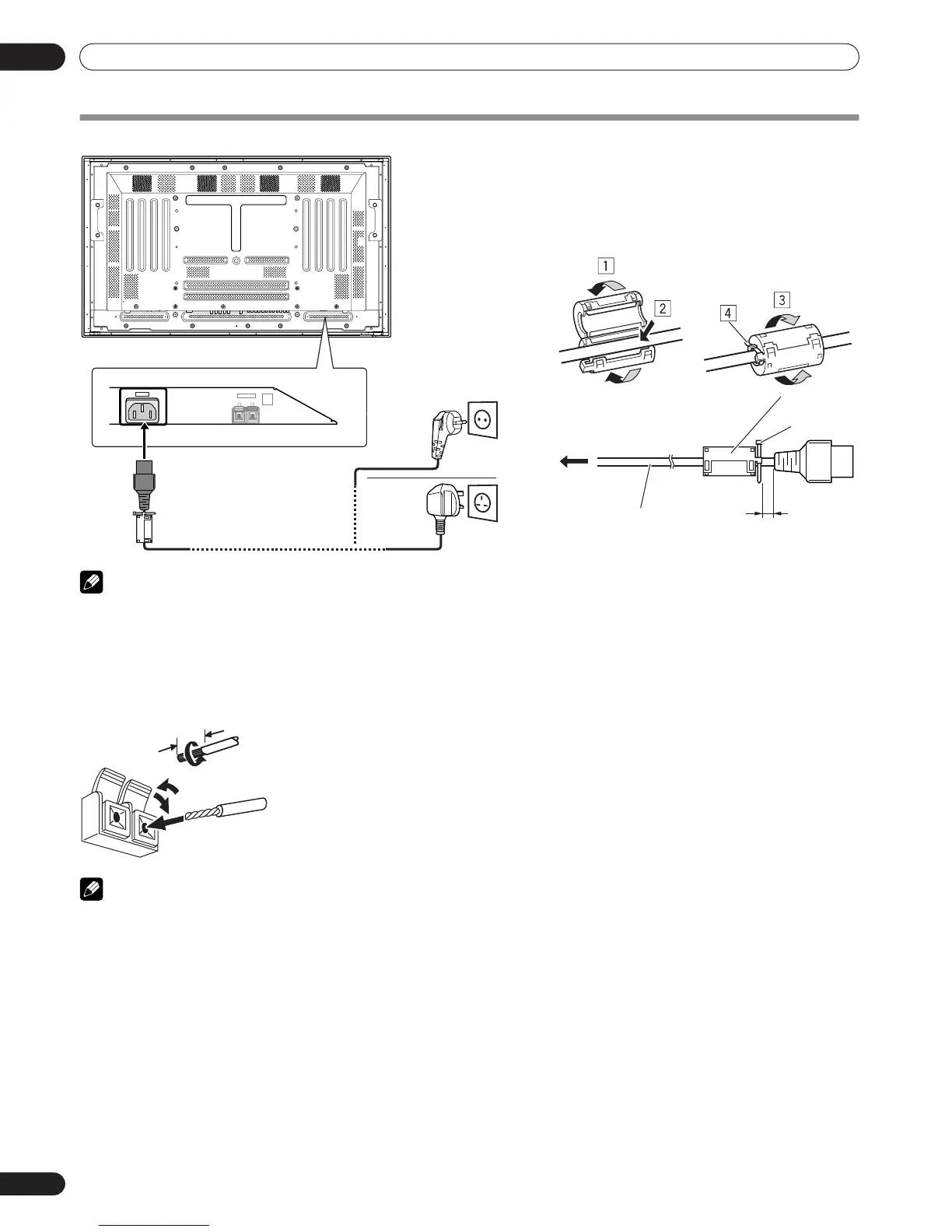18
En
Preparation
06
Connecting the power cord
NOTE
• When not using this unit for extended periods, disconnect the power cord from its outlet.
Connecting the speakers
This unit is equipped with speaker output terminals. Consult
the accompanying illustration when connecting your own
speakers.
NOTE
• When connecting speakers, be sure to connect the
speaker’s positive (+) and negative (–) terminals to the same
terminals on this unit. Proper sound will not be produced if
the (+) and (–) polarities are not connected correctly.
• This unit supports the use of speakers with 8 Ω to 16 Ω
impedance.
AC IN
L
SPEAKER
8Ω ~16Ω
+ –
Europe, except UK
and Eire
UK and Eire
Attaching the ferrite core
To help prevent noise, attach the supplied ferrite core to the
connector end of the power cord as shown. Use the supplied
cable tie to prevent the ferrite core from slipping on the
cable.
AC power cord
To power outlet
To AC IN
As close as possible
Cable tie
Ferrite core
12 mm
Twist exposed wire
strands together.
Push tab to the open
position, and insert the
wire. Then, close tab firmly
to secure the wire in place.
