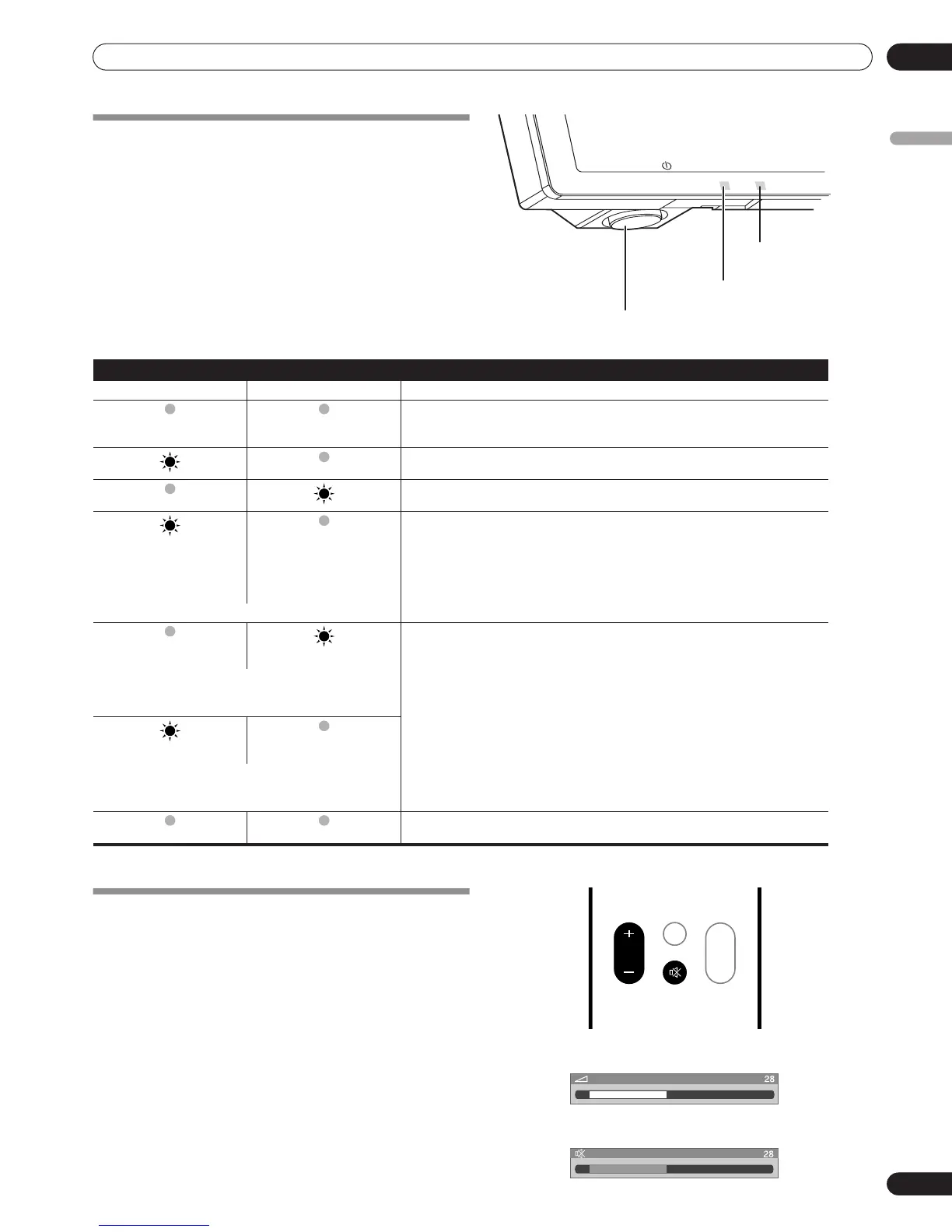21
En
Operation
07
English
Operation
Plasma Display status indicators
The table below shows the operational status of the Plasma
Display. You can check the current status of the Plasma
Display with the indicators on the Plasma Display.
For other than the above, see Troubleshooting on page 38.
Changing the volume and sound
Using VOLUME +/–
• To increase the volume, press VOLUME +.
• To decrease the volume, press VOLUME –.
Using MUTING on the remote control unit
MUTING mutes the current sound output.
1 Press MUTING.
• MUTING appears on the screen.
2 Press MUTING again to cancel the mute mode.
• Pressing VOLUME + also cancels the mute mode.
POWER ON STANDBY
STANDBY indicator
POWER ON indicator
MAIN
POWER
switch
Indicator Status Plasma Display Status
POWER ON STANDBY
The power cord of the Plasma Display has been disconnected. Or, the power cord of
the Plasma Display has been connected but the MAIN POWER switch of the
Plasma Display is off.
Power to the Plasma Display is on.
The Plasma Display is in the standby mode.
Flashing
With the Power Management function (page 29) set to “On”, no signal was
detected, with the result that the unit switched to the standby mode. The unit will
turn back ON, under one of the following conditions:
• The main unit’s INPUT is pressed;
• One of the remote control unit’s INPUT 1 to INPUT 6 is pressed;
• An input signal is detected once again.
(Repeatedly lights 1 second, then goes out 1 second)
Flashing
The unit’s protection circuit may have operated.
Press the MAIN POWER switch to turn the unit off, then wait one minute before
turning the unit on again.
(The indicator will light 1 second, then go out for 1 second;
after several repeats, the indicator will go out for 2.5
seconds, and then the cycle will repeat.)
Flashing
(The indicator will light 1 second, then go out for 1 second;
after several repeats, the indicator will go out for 2.5
seconds, and then the cycle will repeat.)
Power to the Plasma Display is off. Or the power cord of the Plasma Display has
been disconnected.
SPLIT
MUTING
VOLUME
SUB
INPUT
VOLUME
Volume adjustment
Muting
