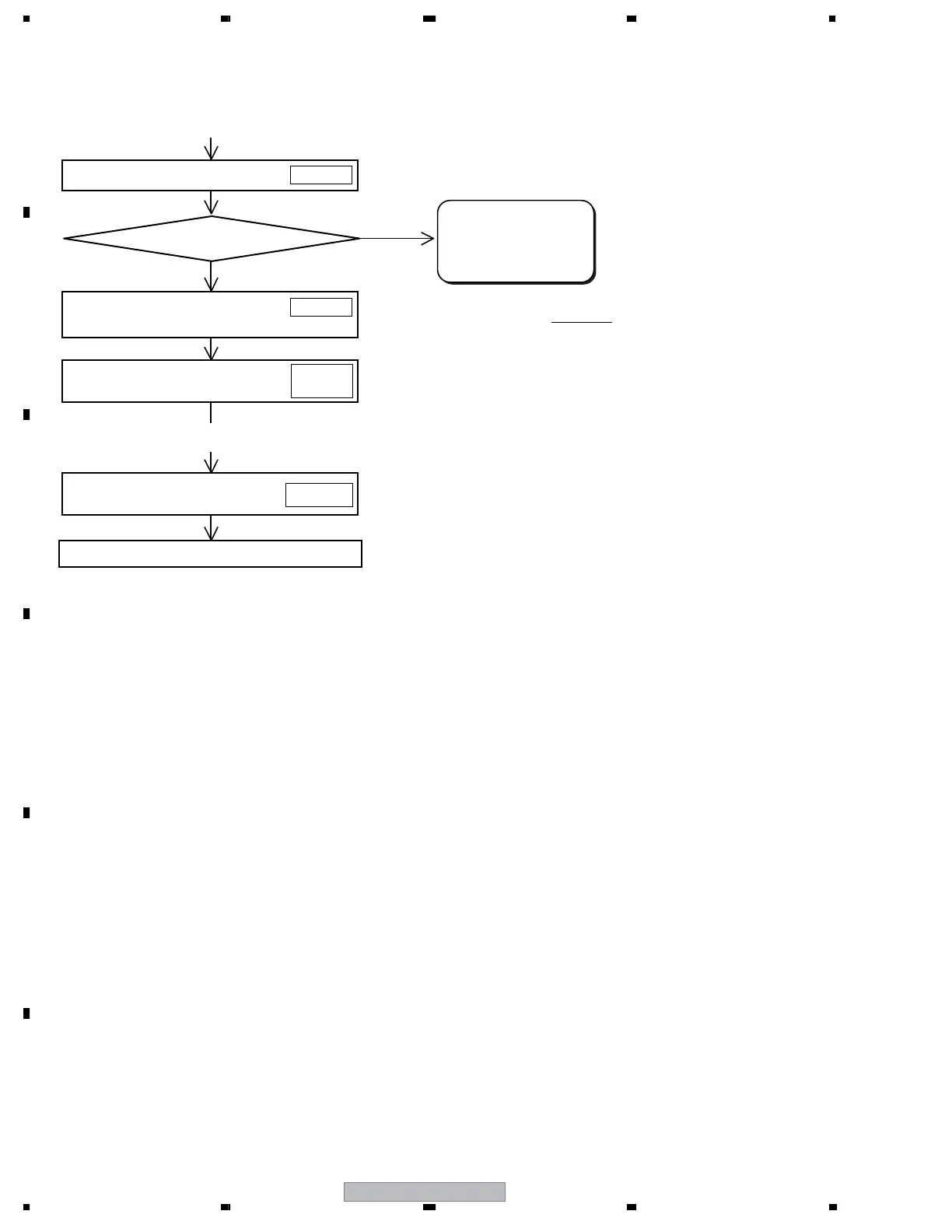PDP-507CMX
142
1234
1234
C
D
F
A
B
E
4 Actual Vofs adjustment (3)
Are there abnormal bright cells?
Display RST MASK 05 (black).
Check on the Factory menu to see if
each voltage setting is for the proper value.
Turn the unit off then back on again:
Turn the Mask off:
Exit Factory mode:
Use input signals from a DVD or PC for CA checking.
Check that no bright cells or dark cells.
Ye s
No
CA check
MKS S55
MKS S00
FAN
POF, PON
QAJ
• If a PC is connected to the unit, issue the QAJ command to check each voltage.
Example: Received data: QAJ1371120821281281281281283304D
The numbers after QAJ represent each voltage after adjustment, as follows:
137: Vsus = 205 [V]
112: Vofs = 35 [V]
082: Vyprst = 280 [V]
(From 3 )
Replace the panel
again or abnormality
in circuits
