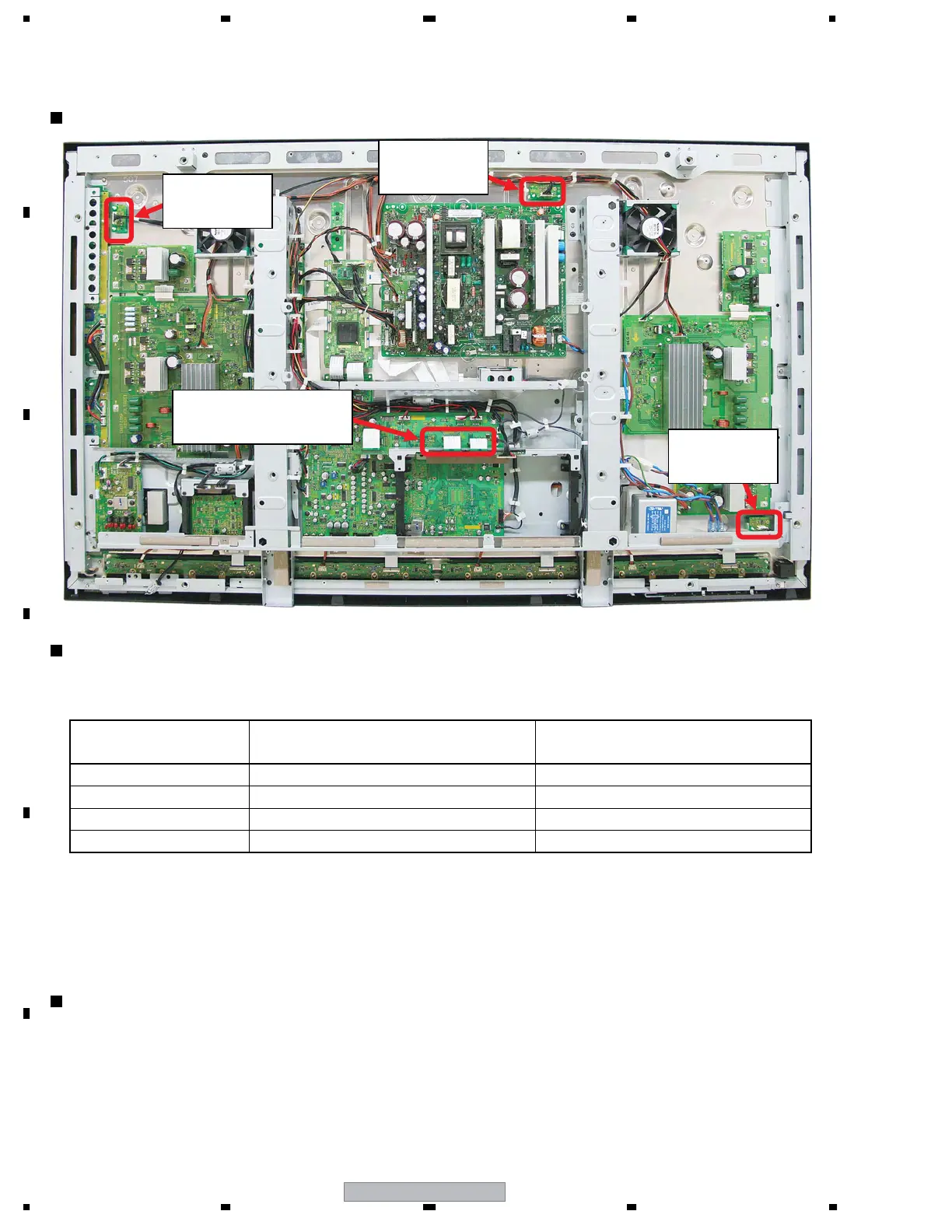PDP-507CMX
192
1234
1234
C
D
F
A
B
E
10.4
FAN CONTROL
SENB ASSY
(T1)
SEND ASSY
(T2)
SENC ASSY
(T3)
VISIF ASSY
(T5)
Location of the temperature sensors
Fan control during normal installation of the PDP
Fan control while the unit is installed in a special orientation
The fan is controlled according to data on temperatures detected by T1-T3 and T5 sensors.
Set the settings for OPTION and FAN CONTROL in INTEGRATOR to AUTO:
• The rotation speed of the fan is controlled according to signals from T1-T3 and T5 temperature sensors, as shown above:
• As the hysteresis when switching the fan speed, the state just before switching is maintained for 30 seconds.
• If the temperature rises to a level defined as abnormal, shutdown procedures will follow.
• Even if the detected temperature falls below the temperature at which the fan speed is defined to be switched from L to
OFF, the fan keeps rotating at the L speed and does not stop. Rotation of the fan is canceled only when the power is
turned off then back on again.
• When the unit is installed 90º from normal or upside down, with the screen side upward set the settings for OPTION
and FAN CONTROL in INTEGRATOR to MAX (mode in which the fan rotation speed is always high).
AUTO control
Change of the rotation
speed of the fan
Without a slot mechanism/with the slot
mechanism manufactured by Pioneer
With a slot mechanism manufactured
by another maker
OFF ⇔ L60 61
L ⇔ M63 64
M ⇔ H67 67
Abnormal temperature 82 82
(Unit: °C)
