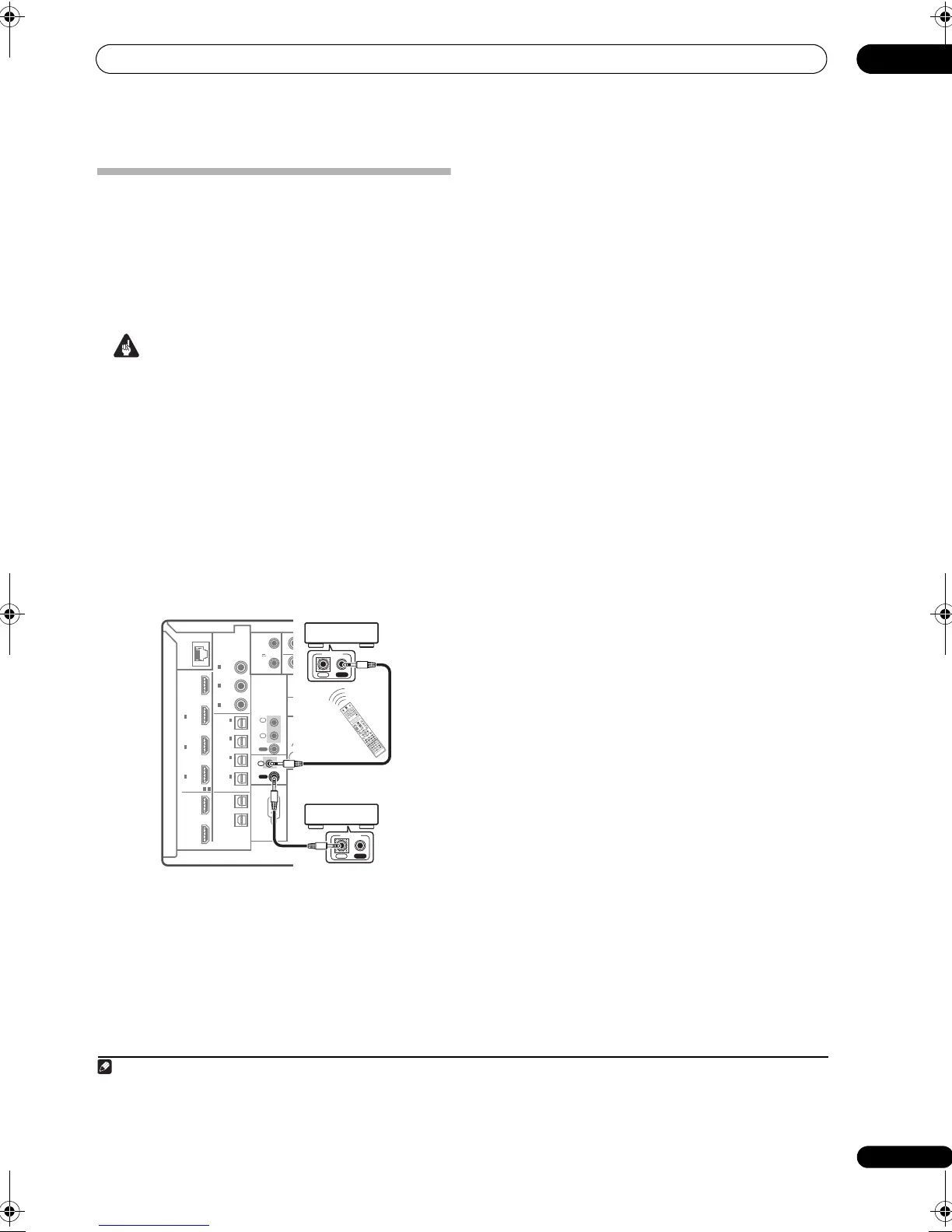Controlling the rest of your system
14
105
En
Operating other Pioneer components
with this unit’s sensor
Many Pioneer components have SR CONTROL jacks
which can be used to link components together so that
you can use just the remote sensor of one component.
When you use a remote control, the control signal is
passed along the chain to the appropriate component.
1
Important
• Note that if you use this feature, make sure that you
also have at least one set of analog audio, video or
HDMI jacks connected to another component for
grounding purposes.
1 Decide which component you want to use the
remote sensor of.
When you want to control any component in the chain,
this is the remote sensor at which you’ll point the
corresponding remote control.
2 Connect the
CONTROL OUT
jack of that component
to the
CONTROL IN
jack of another Pioneer component.
Use a cable with a mono mini-plug on each end for the
connection.
3 Continue the chain in the same way for as many
components as you have.
1 • If you want to control all your components using this receiver’s remote control, see Setting the remote to control other components on
page 99.
• If you have connected a remote control to the CONTROL IN jack (using a mini-plug cable), you won’t be able to control this unit using the
remote sensor.
• See Using this receiver with a Pioneer flat screen TV on page 67 if you are connecting a Pioneer flat screen TV.
LAN
(10/100)
DIGITAL
OPTICAL
RS-232C
HDMI
COAXIAL
IR
CONTROL
BD
IN
12 V
TRIGGER
IN
1
IN
2
IN
3
OUT
1
OUT
2
SOURCE
OUT
ZONE3/
SOURCE
OUT
31
ASSIGNABLE
-
(HDMI
CTRL)
ASSIGNABLE
ASSIGNABLE
(CD-R)
IN
4
(VIDEO1)
IN
3
(DVR1)
IN
2
(TV/SAT)
IN
1
IN
3 (DVR2)
IN
2 (CD)
IN
1
(DVD)
(OUTPUT
12V
TOTAL
50mA
MAX)
1
2
IN
1
IN
IN
2
OUT
OUT
(DVD)
P
R
SIG
G
CONTROL
IN
OUT
IN OUT
CONTROL
IN OUT
CONTROL
DVD
RECEIVER
SOURCE
MAIN
M
ULTI
OPERA
TIO
N
AU
D
IO
P
A
RA
M
ET
ER
TO
P
M
EN
U
BA
N
D
iPod
CT
RL
PTY
SEA
RCH
EX
IT
TOOL
S
HO
M
E
M
EN
U
S
T
A
T
U
S
T
H
X
M
P
X
E
O
N
P
H
A
S
E
C
T
R
L
C
H
L
E
V
E
L
M
ENU
T.EDIT
VID
EO
PA
R
AM
ETER
ZON
E2
SOURCE
TV RCV
3
VIDEO1
G
A
L
L
E
R
Y
HOM
E M
EDIA
INPUT SELECT
CD
HDMI
INPUT MUTE
TUNE +
ST +
MUTE
PGM
VOL
VOL
TV
CO
N
TRO
L
CH
STEREO/
A.L.C.
BD MENU
SIGNAL SEL
SLEEP AUD
IODIMMER
SR+
CLR
SBch MCA
CC
A.ATT GENRE
H
D
M
I O
U
T
D
.A
C
C
E
S
S
EN
T
E
R
CLASS
DISP
CH
AUT
O/
DIRECT
STANDARDADV SURR
TUNER
PHONO
VIDEO2
VIDEO3
TV
BD D
VR
1 DVR
2
CD-R
ENTER
RETU
RN
T
U
N
E
ST
SCLX81_71.book 105 ページ 2008年7月25日 金曜日 午後3時1分
