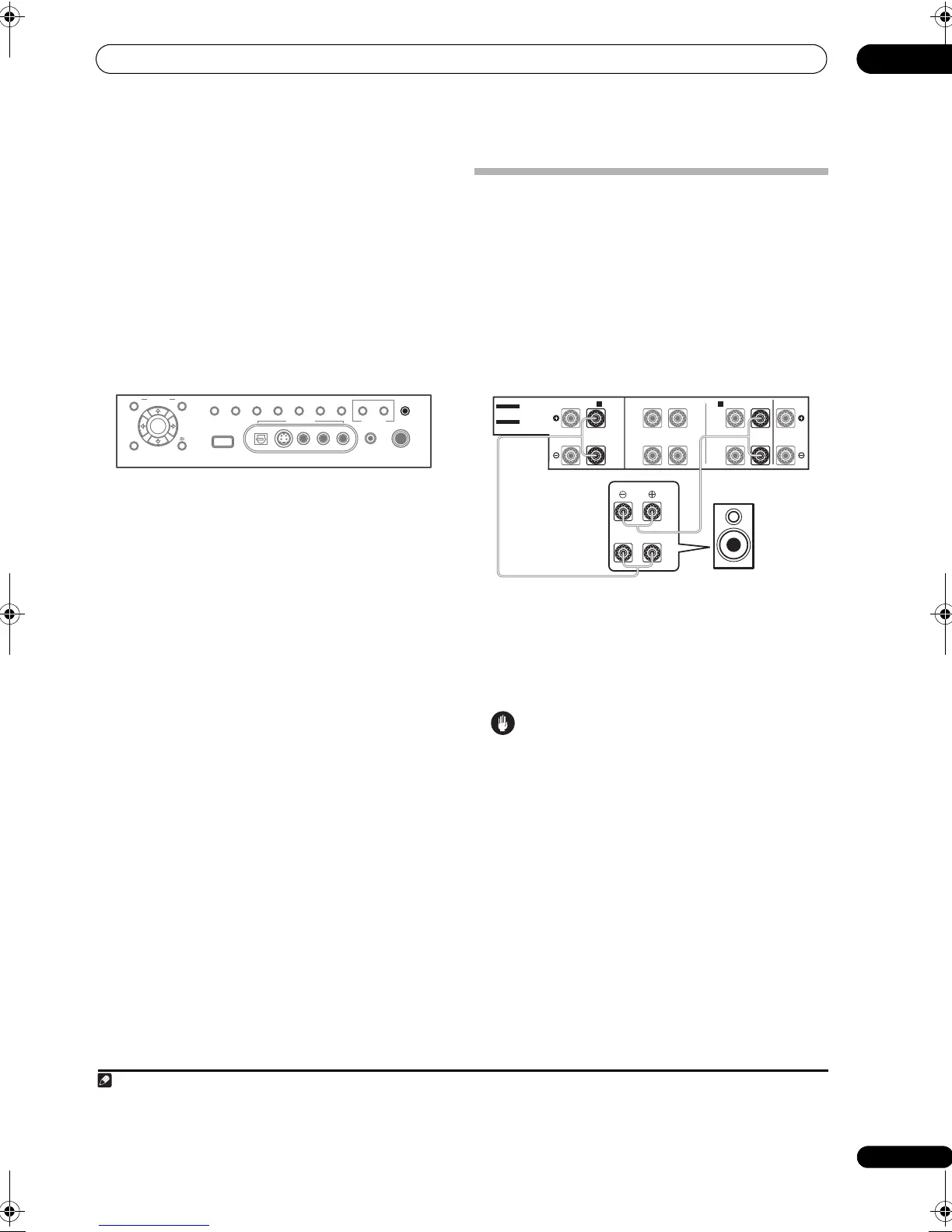Other connections
09
61
En
Switching the speaker system
If you selected Speaker B in Surround back speaker
setting on page 56, three speaker system settings are
possible using SPEAKERS. If you selected Normal or
Front Bi-Amp, the button will simply switch your main
speaker system on or off. The options below are for the
Speaker B setting only.
1
•Use
SPEAKERS
on the front panel to select a
speaker system setting.
As mentioned above, if you have selected Normal, the
button will simply switch your main speaker system (A)
on or off.
Press repeatedly to choose a speaker system option:
• SPA – Sound is output from speaker system A and
the same signal is output from the pre-out terminals.
• SPB – Sound is output from the two speakers
connected to speaker system B. Multichannel
sources will not be heard. The same signal is output
from the surround back channel pre-out terminals.
• SPAB – Sound is output from speaker system A (up
to 5 channels, depending on the source), the two
spea
ke
rs in speaker system B, and the subwoofer.
The sound from speaker system B will be the same as
the sound from speaker system A (multichannel
sources will be downmixed to 2 channels).
• SP (off) – No sound is output from the speakers. The
same sound is outp ut from the pre-out terminals
(including from your subwoofer, if connected) as
when selecting speaker system A (above).
Bi-amping your speakers
Bi-amping is when you connect the high frequency driver
and low frequency driver of your speakers to different
amplifiers for better crossover performance. Your
speakers must be bi-ampable to do this (having separate
terminals for high and low) and the sound improvement
will depend on the kind of speakers you’re using.
1 Connect your speakers as shown next page.
This illustration below shows the connections for bi-
amping your front left speaker. Hook up your bi-amp
compatible speakers for other channels in the same way.
•Make sure that the + / – connections are properly
inserted.
2 Select the ‘
Front Bi-Amp
’ setting from the ‘
Surr
Back System
’ menu.
See Surround back speaker setting on page 56 to specify
how you’re using the surround back speaker terminals.
Caution
•Most speakers with both High and Low terminals
have two metal plates that connect the High to the
Low terminals. These must be removed when you are
bi-amping the speakers or you could severely
damage the amplifier. See your speaker manual for
more information.
•If your speakers have a removable crossover network,
make sure you do not remove it for bi-amping. Doing
so may damage your speakers.
1 • The subwoofer output depends on the settings you made in Manual speaker setup on page 55. However, if SPB is selected above, no sound
is heard from the subwoofer (the LFE channel is not downmixed).
• Depending on the settings in Surround back speaker setting on page 56 output from the surround back pre-out terminals may change.
• All speaker systems (except Speaker B connections) are switched off when headphones are connected.
VIDEO3 INPUT
DIGITAL IN S-VIDEO VIDEO L RAUDIO PHONES
SPEAKERSCONTROL
MULTI-ZONE
& SOURCE
ON/OFF
MCACC
SETUP MIC
PARAMETER
ENTER
(TUNE)
(TUNE)
(ST)(ST)
AUDIO VIDEO
TUNER EDIT
iPod DIRECT
USB
AUTO SURR/
STREAM DIRECT
HOME
THX
STANDARD
SURROUND
ADVANCED
SURROUND
STEREO/
A.L.C.BAND
HOME MENU
RETURN
SPEAKERS
A
CENTER
LR
FRONT
B
LR
SURROUND BACK/
LR
SURROUND
(Single)
A
LR
FRONT
SPEAKERS
B
LR
SURROUND BACK/
(Single)
High
Low
SEE INSTRUCTION
MANUAL
SELECTABLE
VOIR LE MODE
D'EMPLOI
SELECTABLE
SCLX81_71.book 61 ページ 2008年7月25日 金曜日 午後3時1分
