
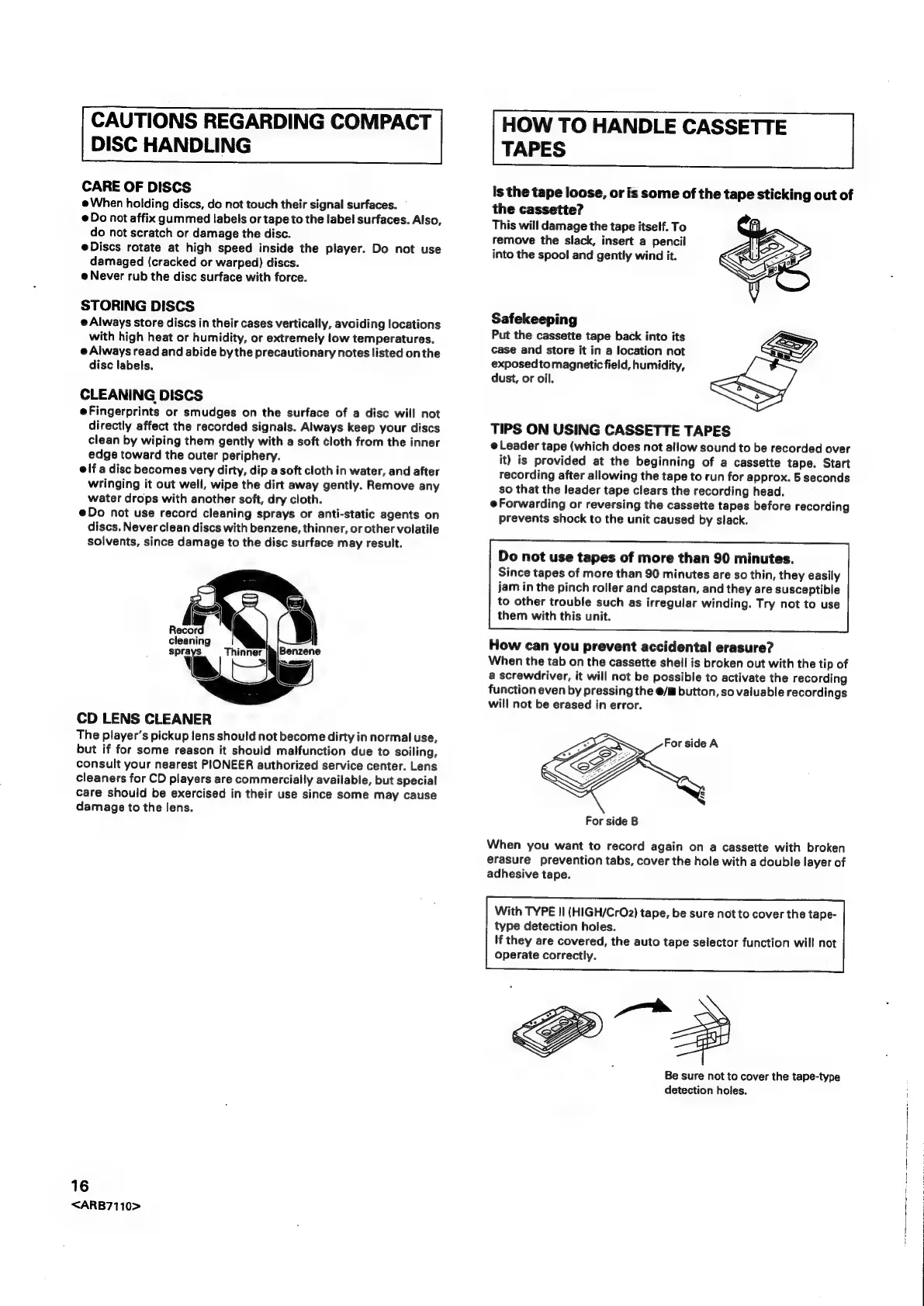 Loading...
Loading...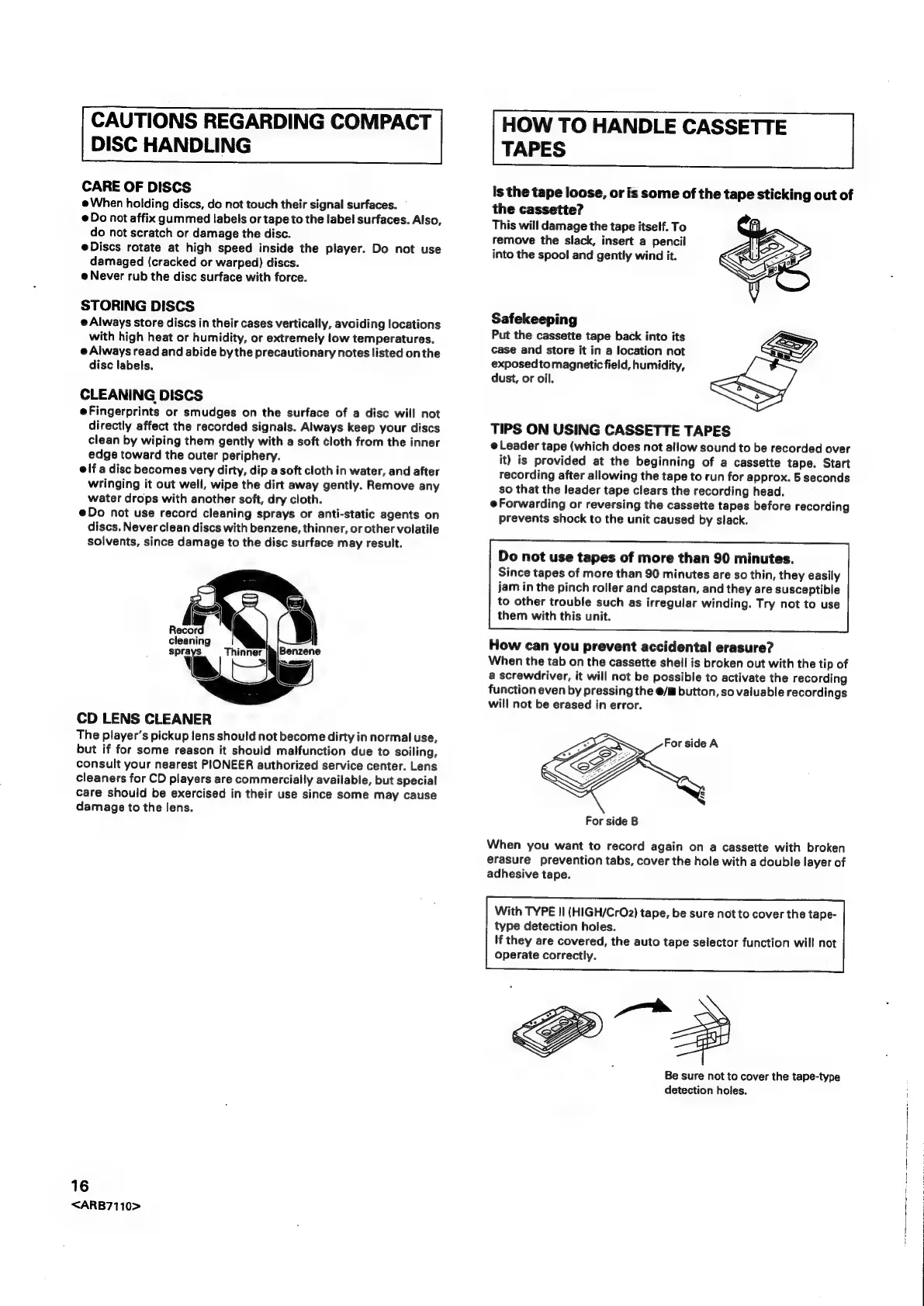
Do you have a question about the Pioneer XR-P770F and is the answer not in the manual?
| continuous power output (RMS) | 100 W + 100 W |
|---|---|
| channels | 2 channels (stereo) |
| continuous power output (DIN) | 80 W + 80 W |
| power requirements | AC 230 V, 50/60 Hz |
|---|---|
| power consumption | 530 W |
| music power (DIN) | 115 W + 115 W |
| reception frequencies (FM) | 87.5 MHz to 108 MHz |
|---|---|
| reception frequencies (AM) | 531 kHz to 1, 602 kHz (9 kHz step) |
| frequency response (Type II tape) | 35 Hz to 15, 000 Hz +6 dB |
| external dimensions | 260 (W) x 310 (H) x 371.5 (D) mm |
|---|---|
| weight | 11.5 kg |
| antenna input | 75 Ω unbalanced |