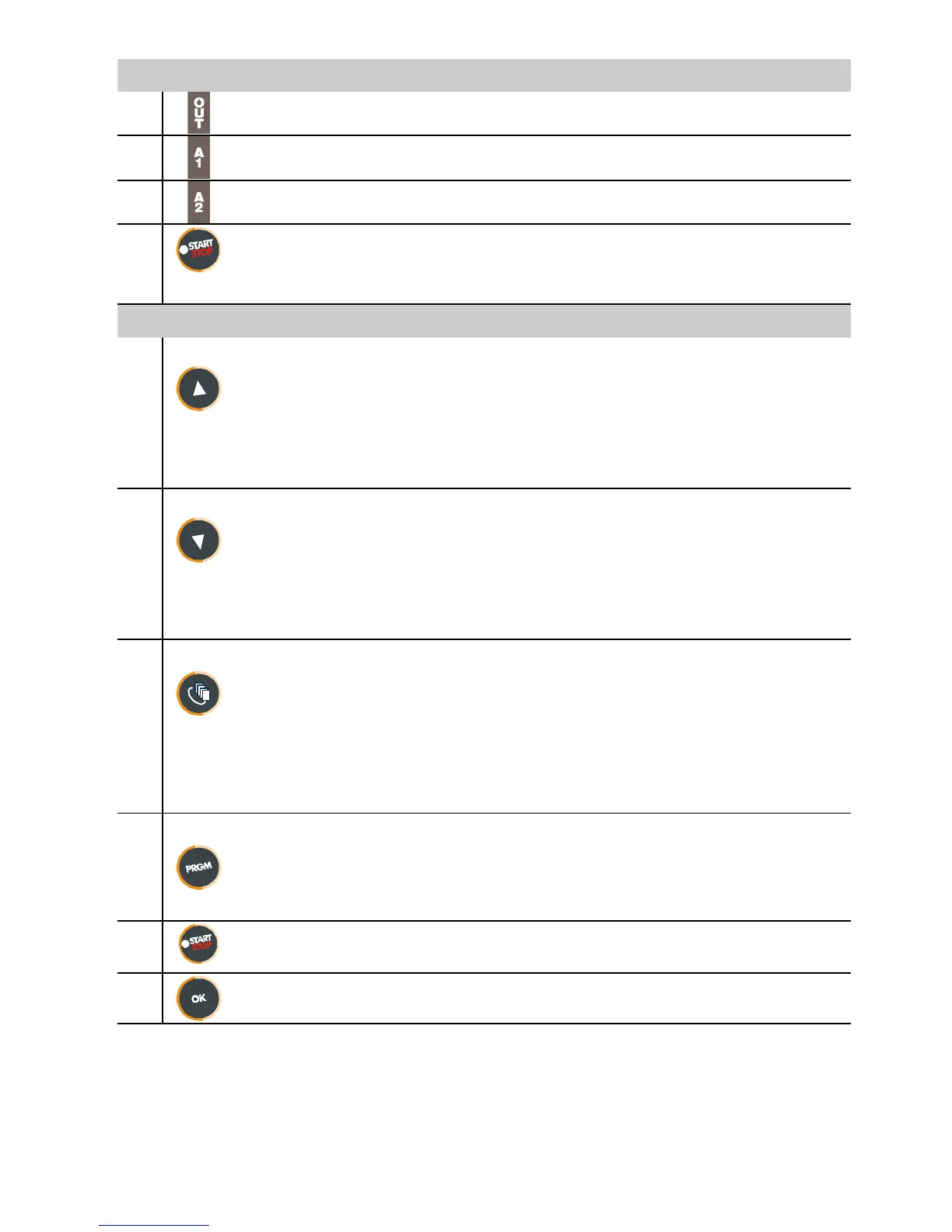25.2 Leds
3
ON when output OUT is active
4
ON when output A1 is active
5
ON when output A2 is active
6
ON with cycle in progress, flashing if function “Simple
controller” in progress, remote setpoint, manual control,
serial communication.
25.3 Keys
7
• Scroll or modify parameters during configuration
• Scroll available cycles (to start or modify)
• Modify time or setpoint values when programming cycles
• Modify setpoint when function “Simple controller” (TERM)
is working
• Fast advancement with cycle in progress
8
• Scroll or modify parameters during configuration
• Scroll available cycles (to start or modify)
• Modify time or setpoint values when programming cycles
• Modify setpoint when function “Simple controller” (TERM)
is working
• Fast go back with cycle in progress
9
• Visualize duration of latest completed cycle if controlIer is in
STOP mode
• Second process only if enabled
• Scroll flashing digit to modify values during configuration of
parameters
• With cycle in progress, visualize (cycling) setpoint value and if
configured also other data.
10
• Enter list of available cycles or configuration mode when the
controller is in STOP mode
• Press it for more than 1 second to enter functions menu with
cycle in progress
11
• Start new cycle or stop cycle in progress
• ESCAPEkey when the controller is in configuration mode
12
• Confirm entered value or selected function