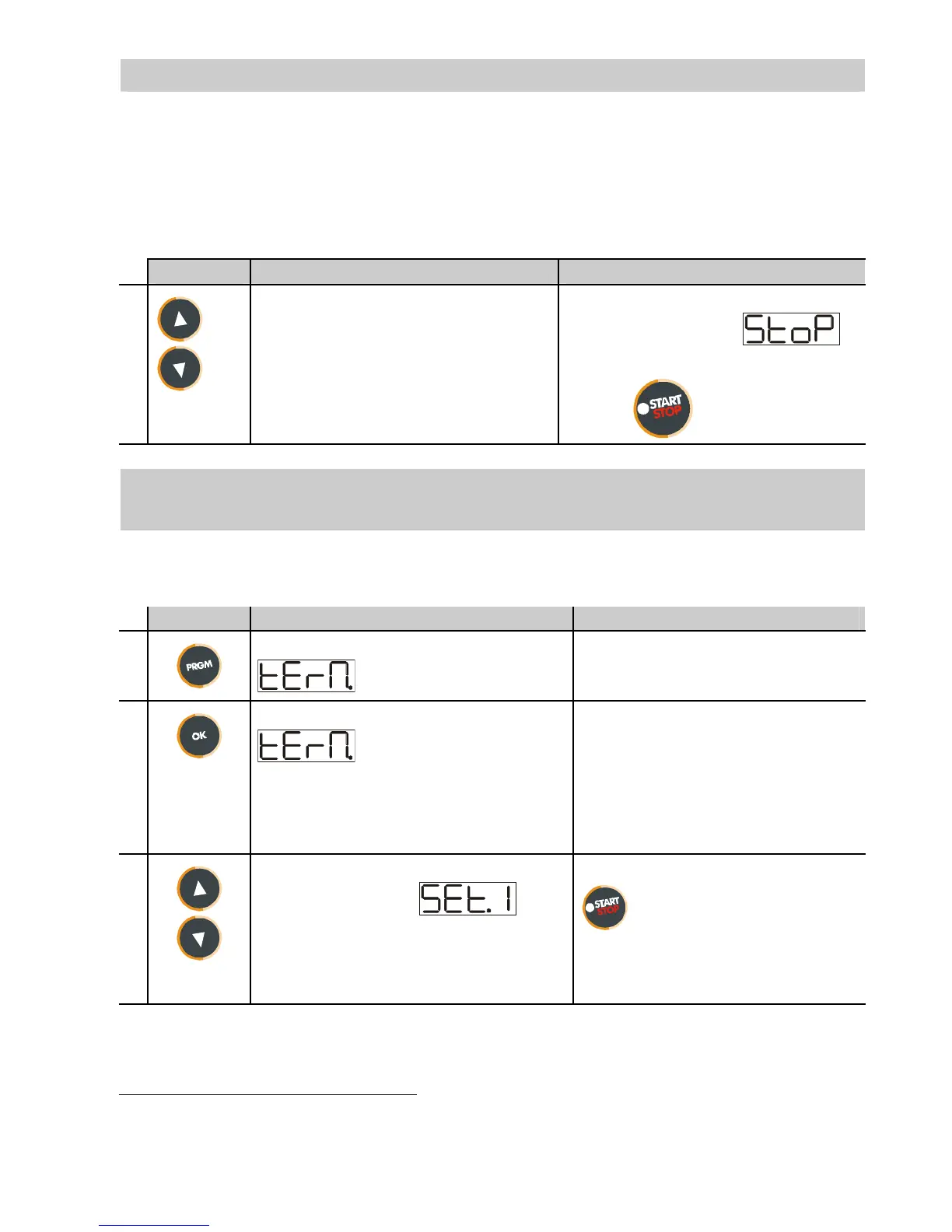27.2 Function “Fast advancement”
During cycle execution or in case of restart after an interruption, it
may be useful to change the programmed time value of the
running cycle (onwards or backwards) to meet the required
setpoint.
Press Display Do
1
Forwards or backwards on
cycle (each beep of
internal buzzer means one
minute).
To stop the cycle and set
the controller in
mode before end of cycle
press .
27.3 Function SIMPLE CONTROLLER
17
with cycle in
execution
This function can be activated during cycle execution.
Press Display Do
1
Red display shows
flashing.
Keep pressing the key
for approx. 1 second.
2
Red display shows
. The controller
activates the output to hold
the programmed
temperature
3
Modify setpoint value. Red
display shows and
green display shows new
setpoint for a few seconds.
To quit the function press
(the controller returns to the
the cycle which was
previously in execution).
17
Access to this function can be denied to the operator on P-01, 2
nd
digit
