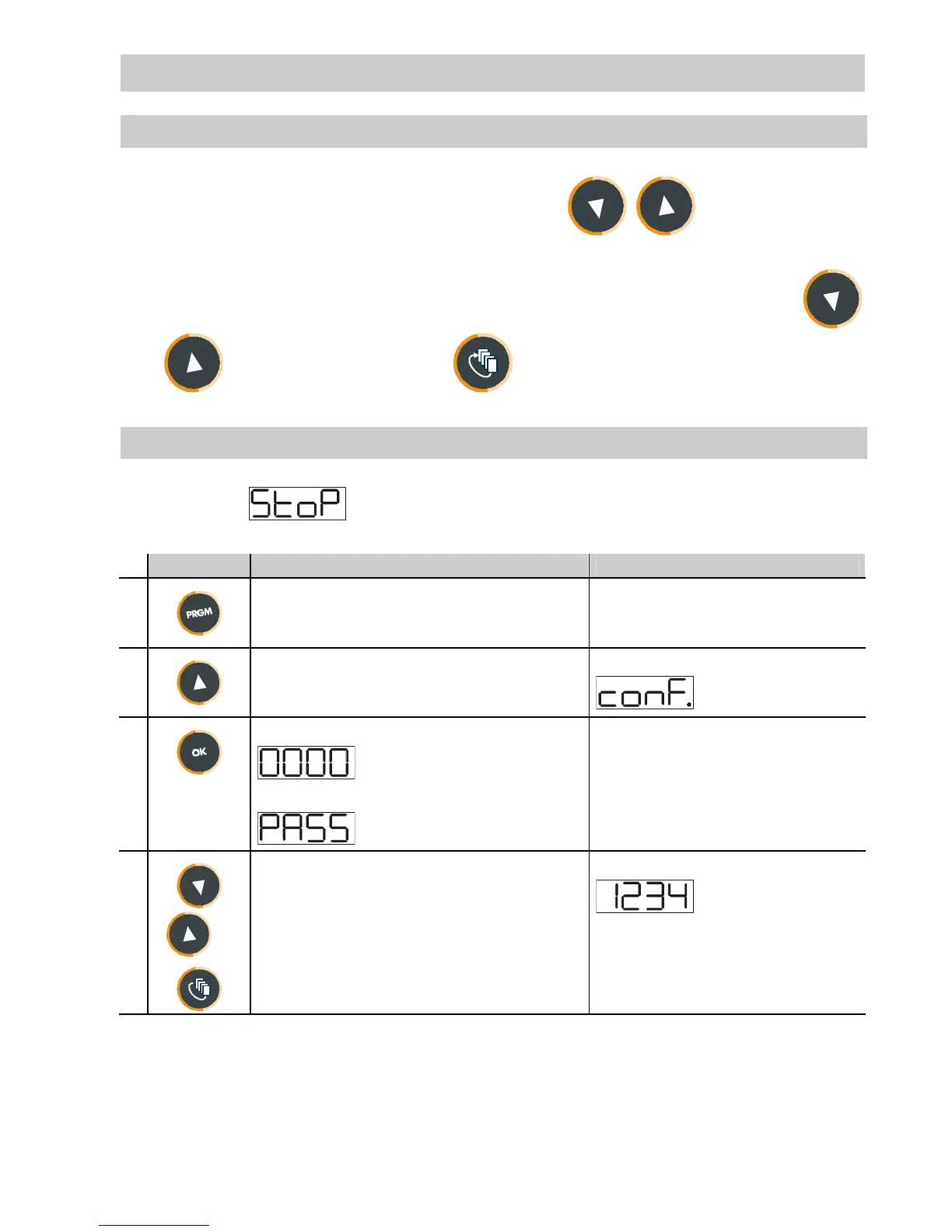28 Configuration for installer
28.1 Modify numeric value of parameter
The following options are available :
1. If all 4 digits are flashing, press
parameter.
2. If all 4 digits are visualized but only one is flashing, press
to modify it and then to reach the following digit .
28.2 Modify configuration parameter
To modify configuration parameters (see chap. 29), the controller
must be in mode.
Press Display Do
1
Red display shows available
options
2
Increase/decrease until
is visualized
3
Green display shows
and 1
st
digit is
flashing. Red display shows
.
4
+
Modify the flashing digit on
green display
