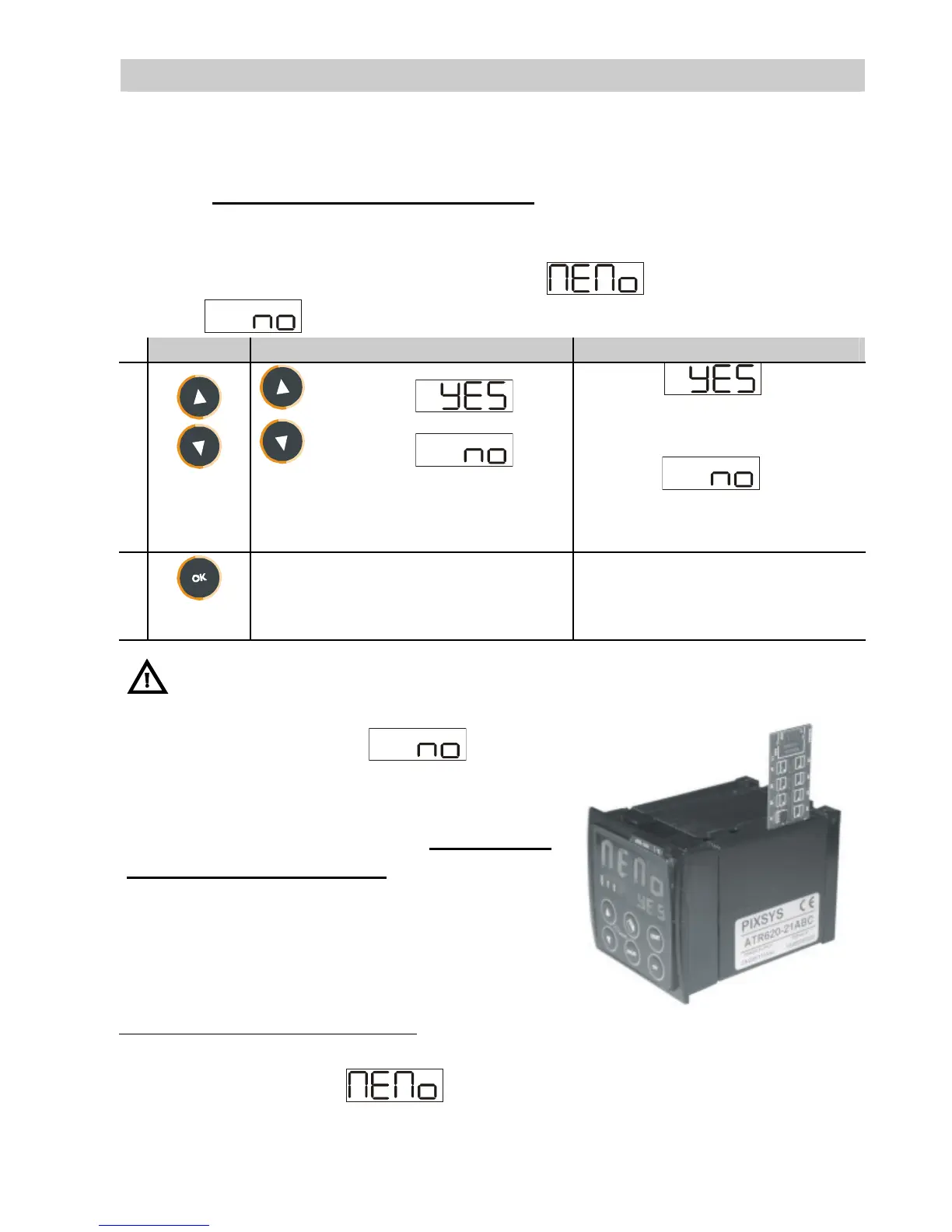Parameters and cycle data can be easily and quickly copied from
one controller to other controllers using the Memory Card.
controller must be switched off before entering the Card
Please check also entry direction : the small scanning must
turned towards the back panel and the small IC must be turned
towards the external side of the box. When the controller is
switched-on, the green display shows
shows
22
.
Press Display Do
1
visualize ,
visualize .
Select to load
on the controller.
Select to keep
values of the controller
unchanged.
2
The controller loads the
values and starts the self-
check
To update values of Memory
Card, follow the above described
operations selecting on red
display so that values of Card are not
loaded on the controller
23
. Enter
configuration mode and modify at
least one parameter. Quitting the
configuration mode, a beep of internal
buzzer will confirm that the new
22
Only if values stored on Memory are correct
23
If the controller shows at starting, it means that no values are
stored on memory, but it is possible to copy and update them