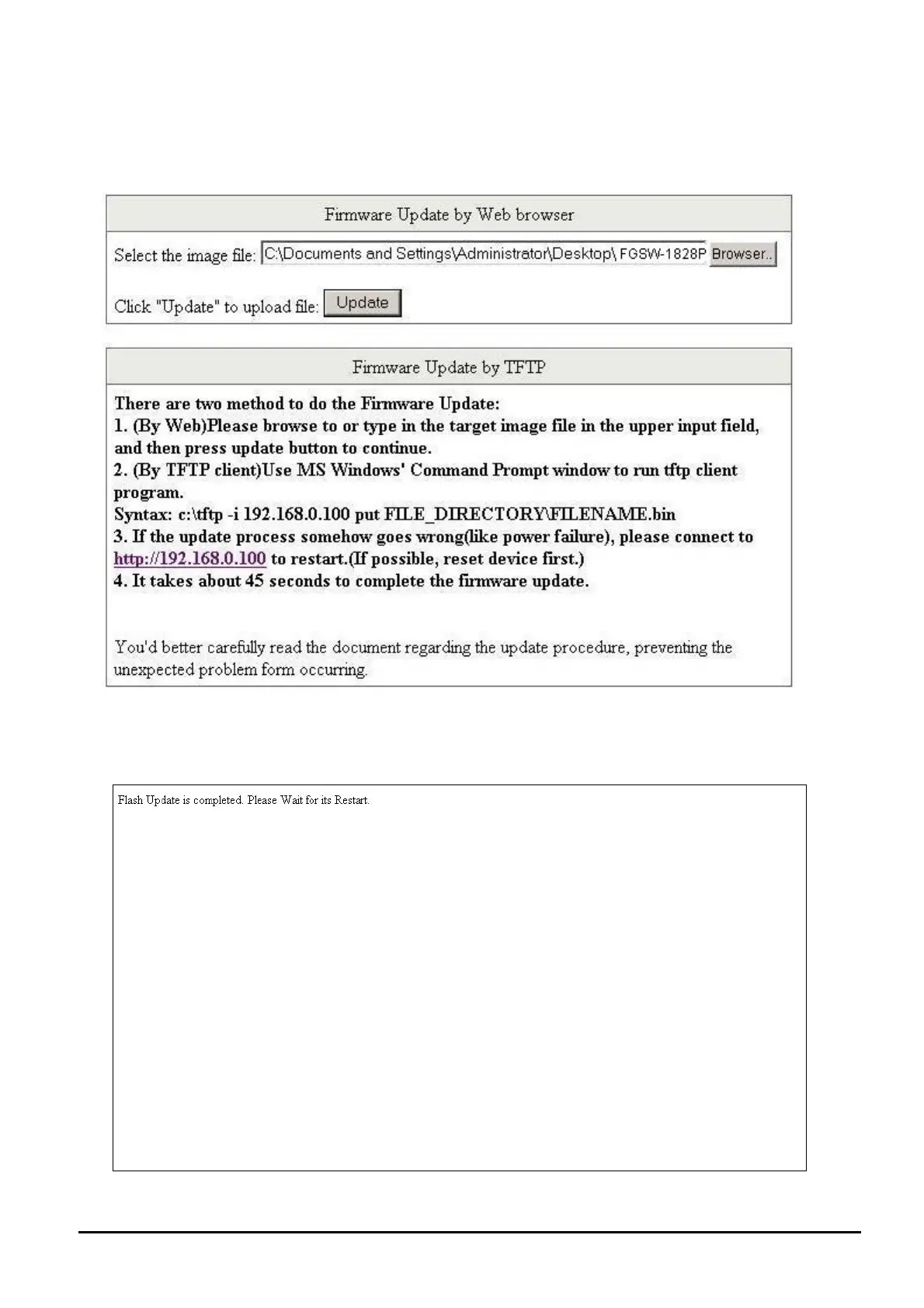- 24 -
After find the firmware location from administrator PC, press “Update” button to start the firmware upgrade process. The
W se wait for a while for system reboot.
screen in Figure 4-15 appears.
Figure 4-15 Firmware Update Web Page Screen
hen firmware upgrade process is completed then the following screen appears, plea
After device reboot then can use the latest firmware of the Web Smart PoE Switch.
Figure 4-16 Firmware Update Web Page Screen
