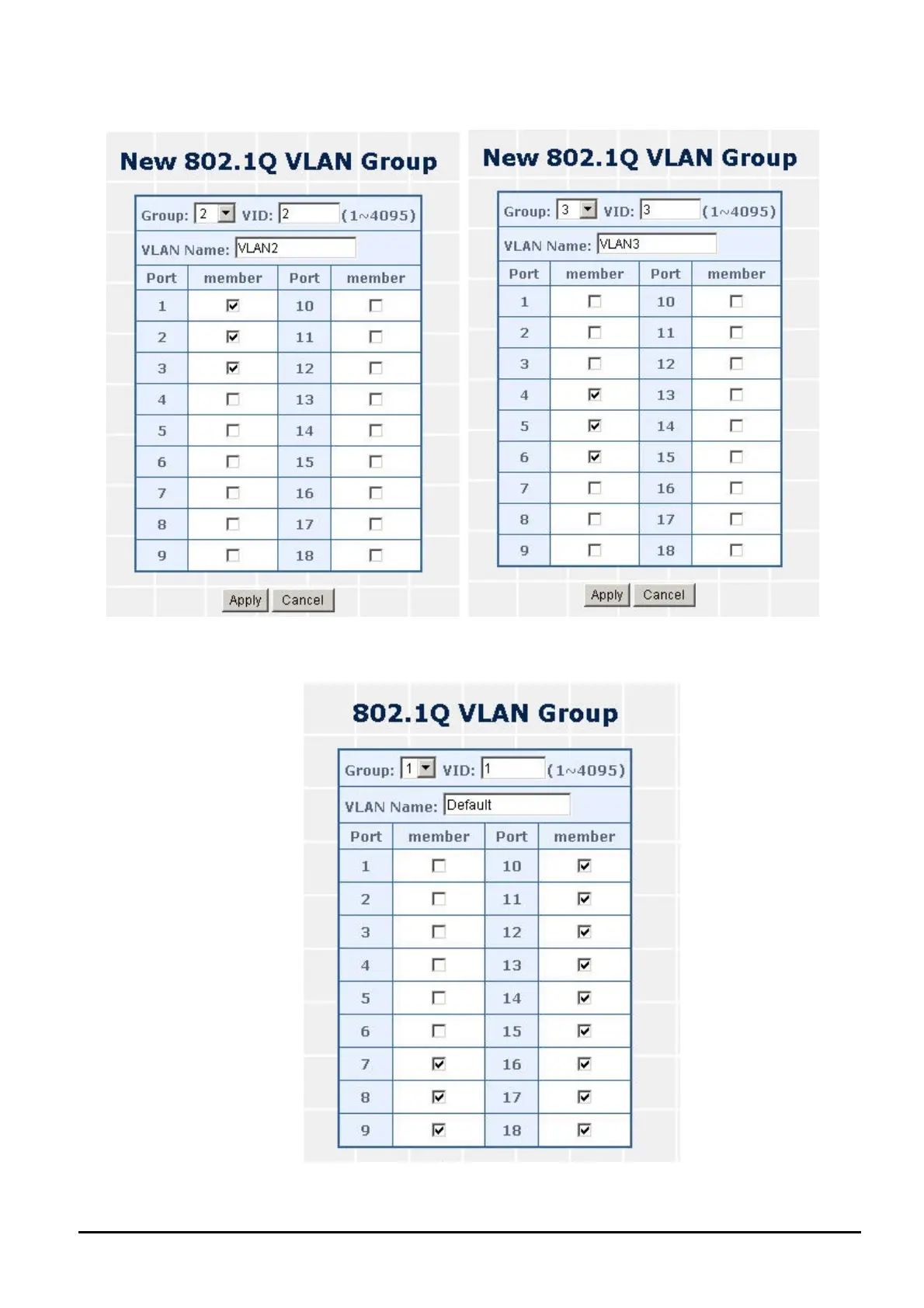- 40 -
VLAN 2 : Port-1,Port-2 and Port-3. VLAN 3 : Port-4, Port-5 and Port-6. VLAN 1: All other ports – Port-7~Port-18.
Figure 4-32 Assign VLAN members for VLAN 2 and VLAN 3
Please remember to remove the Port 1 – Port 6 from VLAN 1 membership, since the Port 1 – Port 6 had been assigned to
VLAN 2 and VLAN 3.
Figure 4-33 Remove specify orts from VLAN 1 member p
