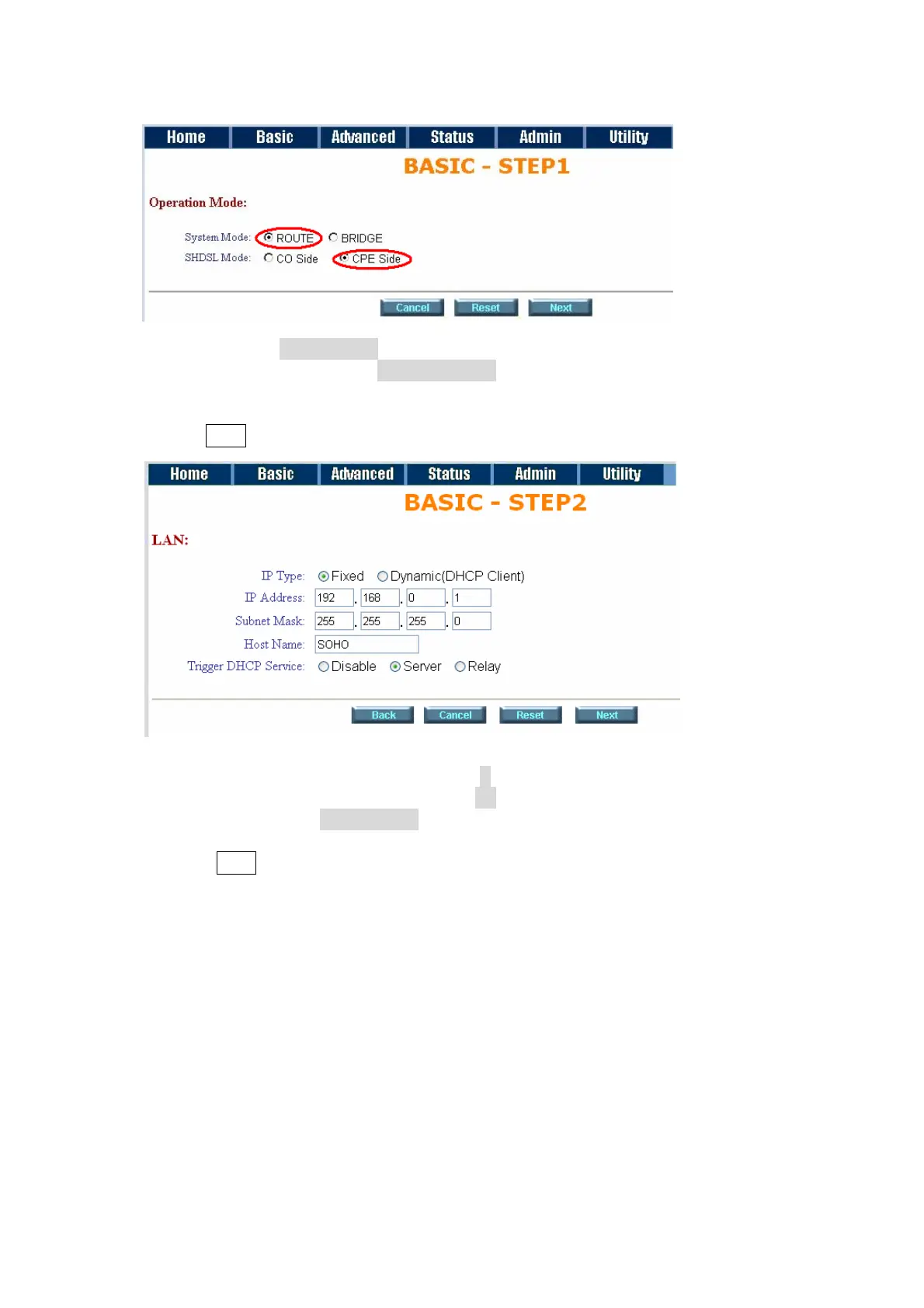PLANET Technology Corp. GRT-101/401/402 User’s Manual
1. Enter LAN IP: 192.168.0.1
2. Enter LAN Sub-net Mask: 255.255.255.0
3. Host Name: SOHO
4. DHCP Server: Enable
5. Click Next
6. Enter DHCP Client Start IP: 192.168.0.2
7. Enter DHCP Client End IP: 192.168.0.51
8. Enter DNS Server: 192.168.0.1
9. The DNS server is embedded in GRT series.
10. Click Next to write the new setting.
- -
13
