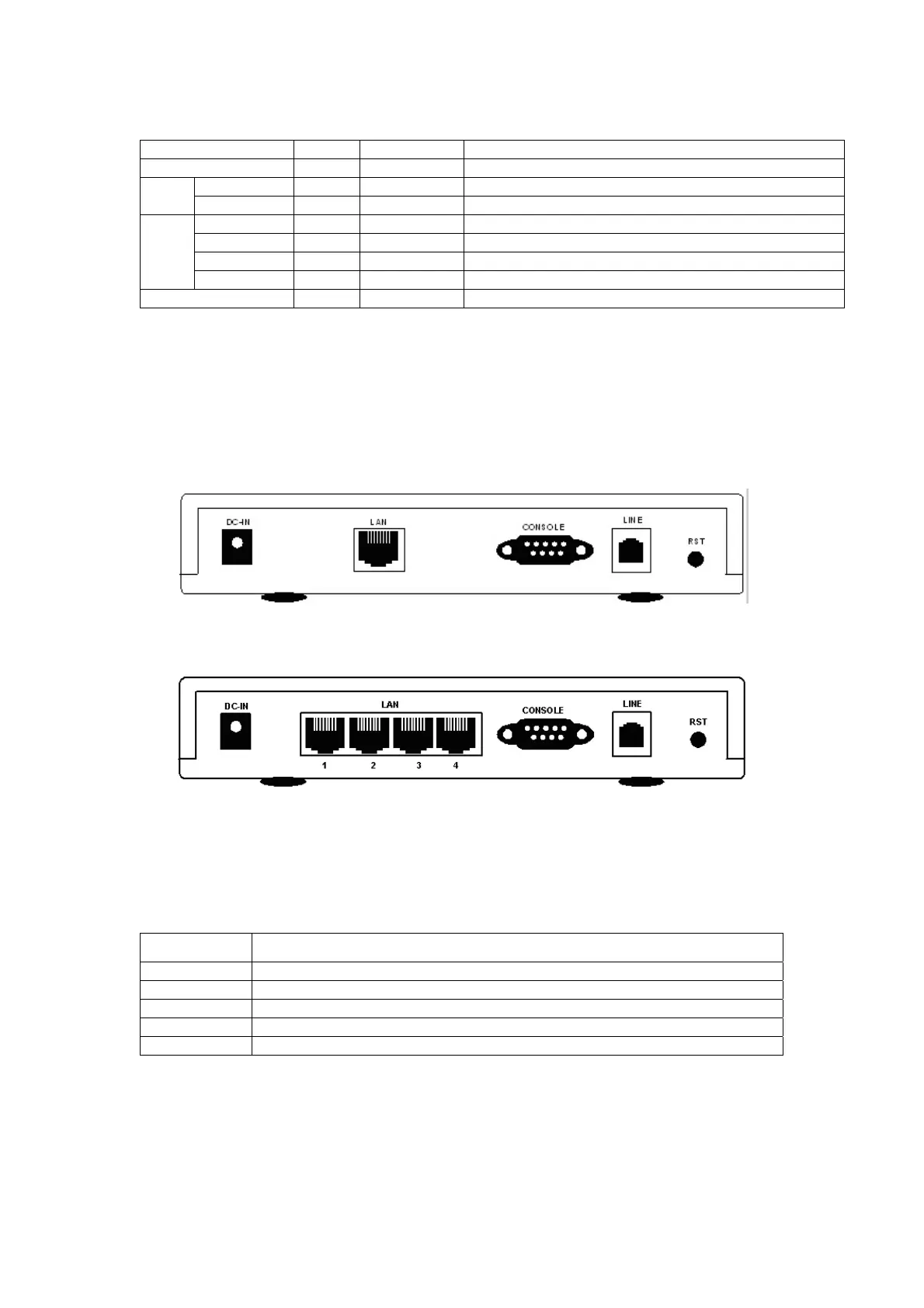PLANET Technology Corp. GRT-101/401/402 User’s Manual
Table 2-2 GRT-401/GRT-402 LED Functions
LEDs Active Color Description
PWR On Green Power adaptor is connected to GRT-101/GRT-401
LNK On Green SHDSL line connection is established
WAN
ACT On Green Transmit or received data over SHDSL link
1 On Green Transmit or received data over LAN 1
2 On Green Transmit or received data over LAN 2
3 On Green Transmit or received data over LAN 3
LAN
4 On Green Transmit or received data over LAN 4
ALM On Red SHDSL connection disconnected
2.2 Rear Panel Ports
The connectors on the rear panel provide Power, LAN, CONSOLE and LINE
interfaces.
Figure 2-4 GRT-101 Rear Panel
Figure 2-5 GRT-401/GRT-402 Rear Panel
The following table describes the connectors’ functions:
Table 2-3 Connector Functions
Connectors Description
DC-IN Power adaptor inlet: Input voltage 9VDC
LAN Ethernet interface for LAN port (RJ-45)
CONSOLE RS- 232C (DB9) for system configuration and maintenance
LINE SHDSL interface for WAN port (RJ-11)
RST Reset button for factory default
2.3 Rear Panel Connections
The figure shows the rear panel connections of GRT series.
- -
5
