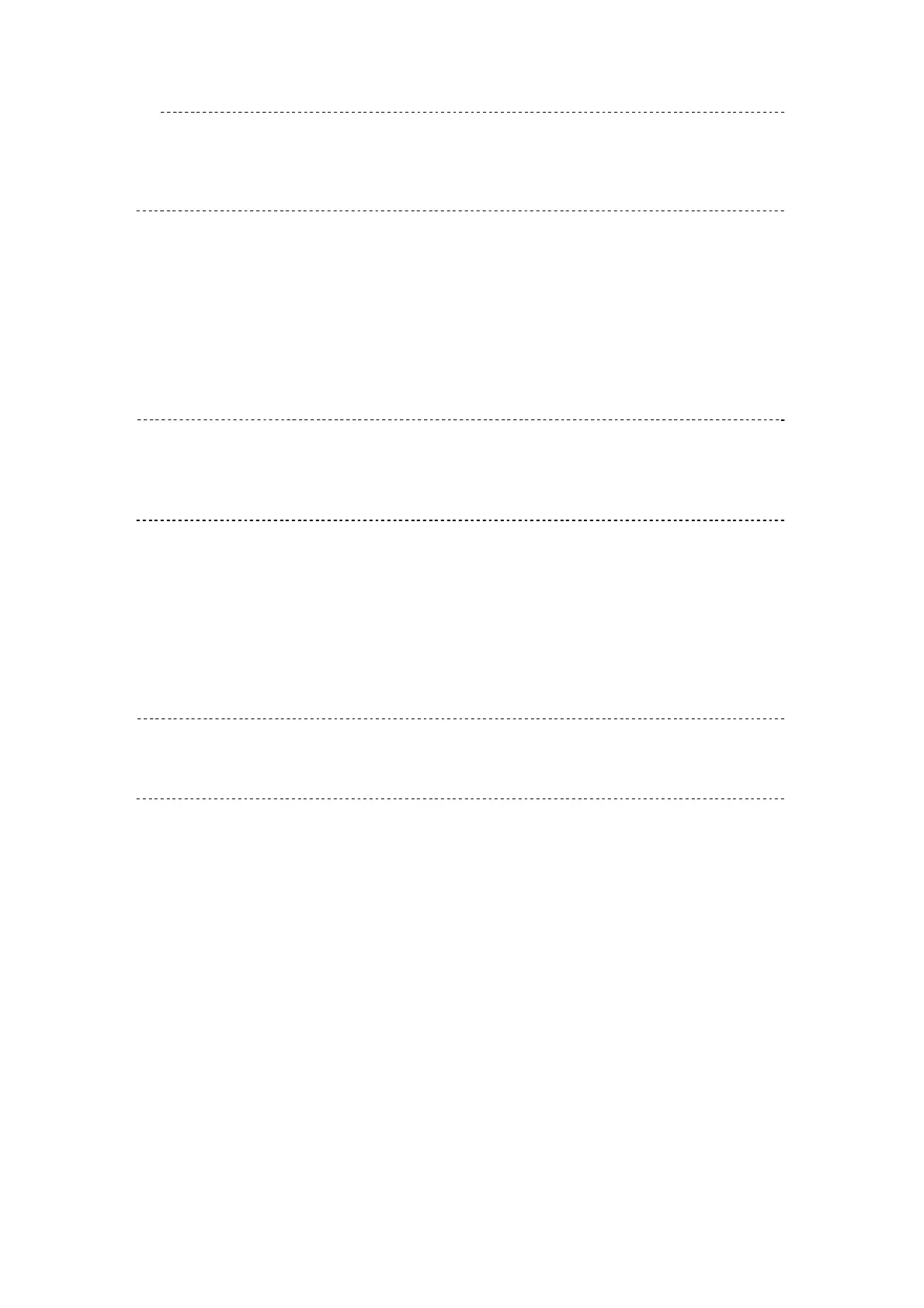PLANET Technology Corp. GRT-101/401/402 User’s Manual
reboot Reset and boot system
ping Packet internet groper command
admin Setup management features
utility TFTP upgrade utility
exit Quit system
3.4.4 Status
You can view running system status of SHDSL, WAN, route and interface via
status command.
Move cursor “ >> “ to status and press enter.
>> shdsl Show SHDSL status
wan Show WAN interface status
route Show routing table
interface Show interface statistics status
3.4.5 Show
You can view the system information; configuration and configuration in
command script by show command.
Move cursor “ >> “ to show and press enter.
>> system Show general information
config Show all configuration
script Show all configuration in command script
3.4.6 Write
For any changes of configuration, you must write the new configuration to
EPROM using write command and reboot GRT series to take affect.
Move cursor to “ >> “ to write and press enter.
----------------------------------------------------------------------
Command: write <CR>
Message: Please input the following information.
Are you sure? (y/n): y
----------------------------------------------------------------------
- -
41
