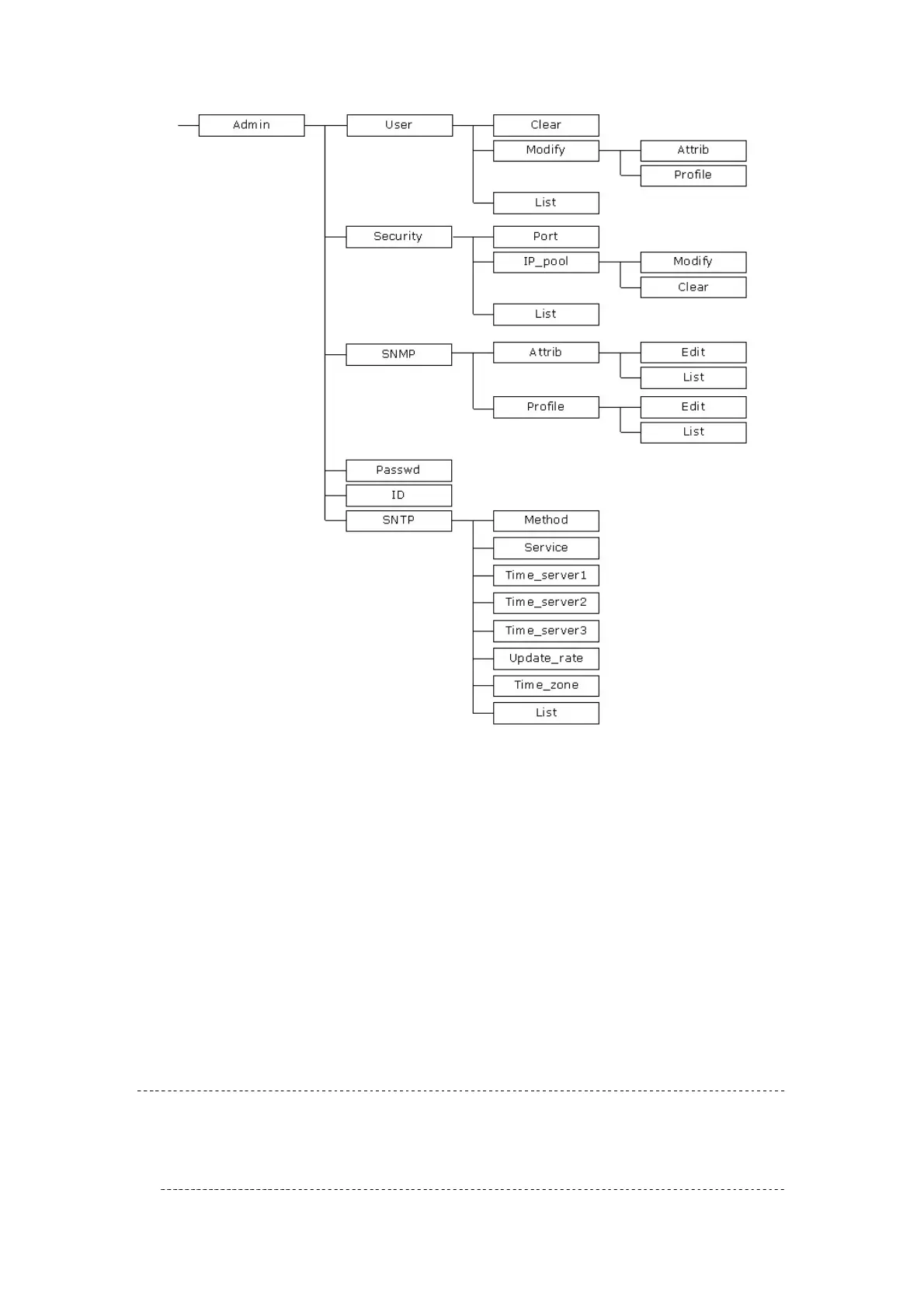PLANET Technology Corp. GRT-101/401/402 User’s Manual
To start machine configuration, please move the cursor “ >>” to enable and
press enter key. GRT series will prompt for password for enable mode, insert
the supervisor password. (Default supervisor password is root.) .
----------------------------------------------------------------------
Command: enable <CR>
Message: Please input the following information.
Supervisor password: ****
----------------------------------------------------------------------
In this sub menu, you can setup management parameters, upgrade machine
firmware, backup and restore system configurations via utility menu.
>> enable Modify command privilege
setup Configure system
status Show running system status
show View system configuration
write Update flash configuration
- -
40
