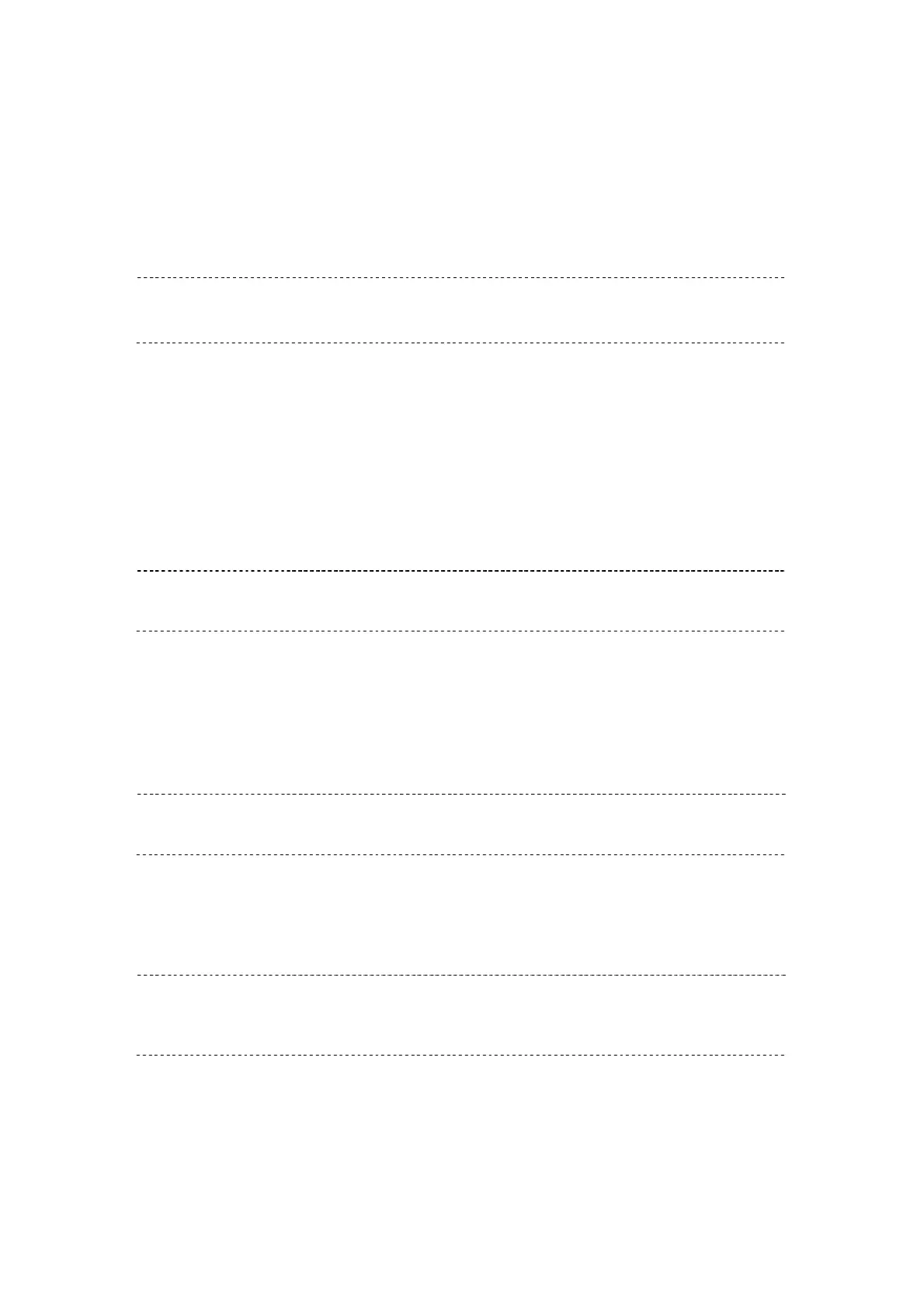PLANET Technology Corp. GRT-101/401/402 User’s Manual
3.8.4 Bridge
You can setup the bridge parameters in bridge command. If the product is
configured as a router, you do not want to setup the bridge parameters. Move
the cursor “ >> “ to bridge and press enter.
>> gateway Default gateway
static Static bridging table
You can setup default gateway IP via gateway command.
You can setup 20 sets of static bridge in static command.
3.8.5 Route
You can setup the routing parameters in route command. If the product is
configured as a bridge, you do not want to setup the route parameters. Move
the cursor “ >> “ to route and press enter.
>> static Configure static routing table
RIP Configure RIP tool
You can setup 20 sets of static route in static command.
3.8.6 LAN
>> address LAN IP address and subnet mask
attrib NAT network type
3.8.7 IP share
>> nat Configure network address translation
pat Configure port address translation
dmz Configure DMZ host function
For more NAT, PAT and DMZ information, review NAT/DMZ section.
- -
47
