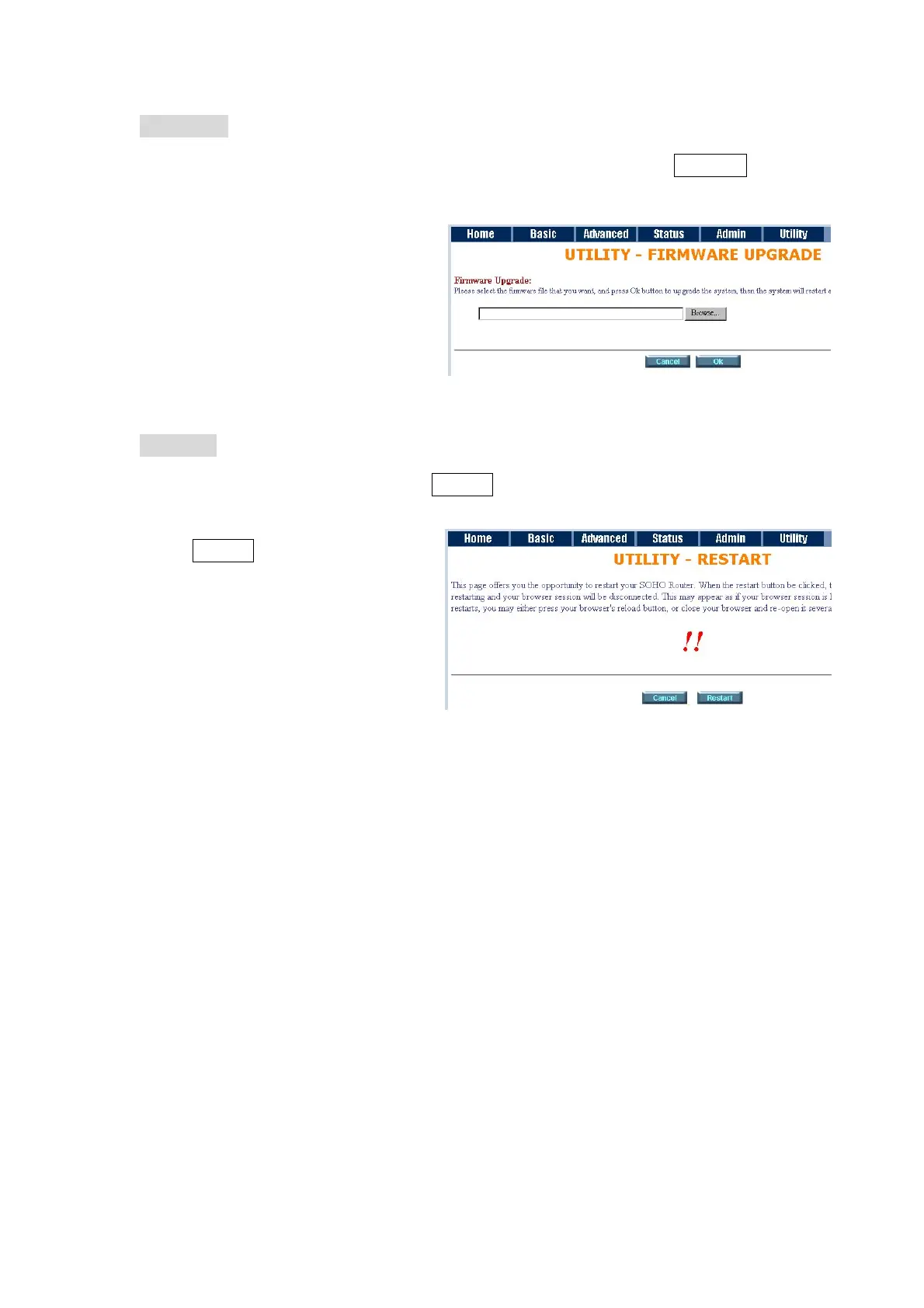PLANET Technology Corp. GRT-101/401/402 User’s Manual
Upgrade
You can upgrade the gateway using the upgrade function. Press Upgrade.
Browse the file and press OK
button to upgrade. The system will
reboot automatically after finishing.
Restart
For restarting GRT series, click the Restart in UTILITY menu.
Press Restart to reboot GRT
series.
3.3.7 Status
You can monitor the SHDSL status including mode, Tx power and Bitrate and
Performance information including SNR margin, atteunation and CRC error
count.
LAN status will prompt the MAC address, IP address, Subnet mask and DHCP
client table.
WAN status will display the WAN interface information.
You can view the routing table in the status of route.
Interface status inculdes LAN and WAN statistics information.
- -
33
