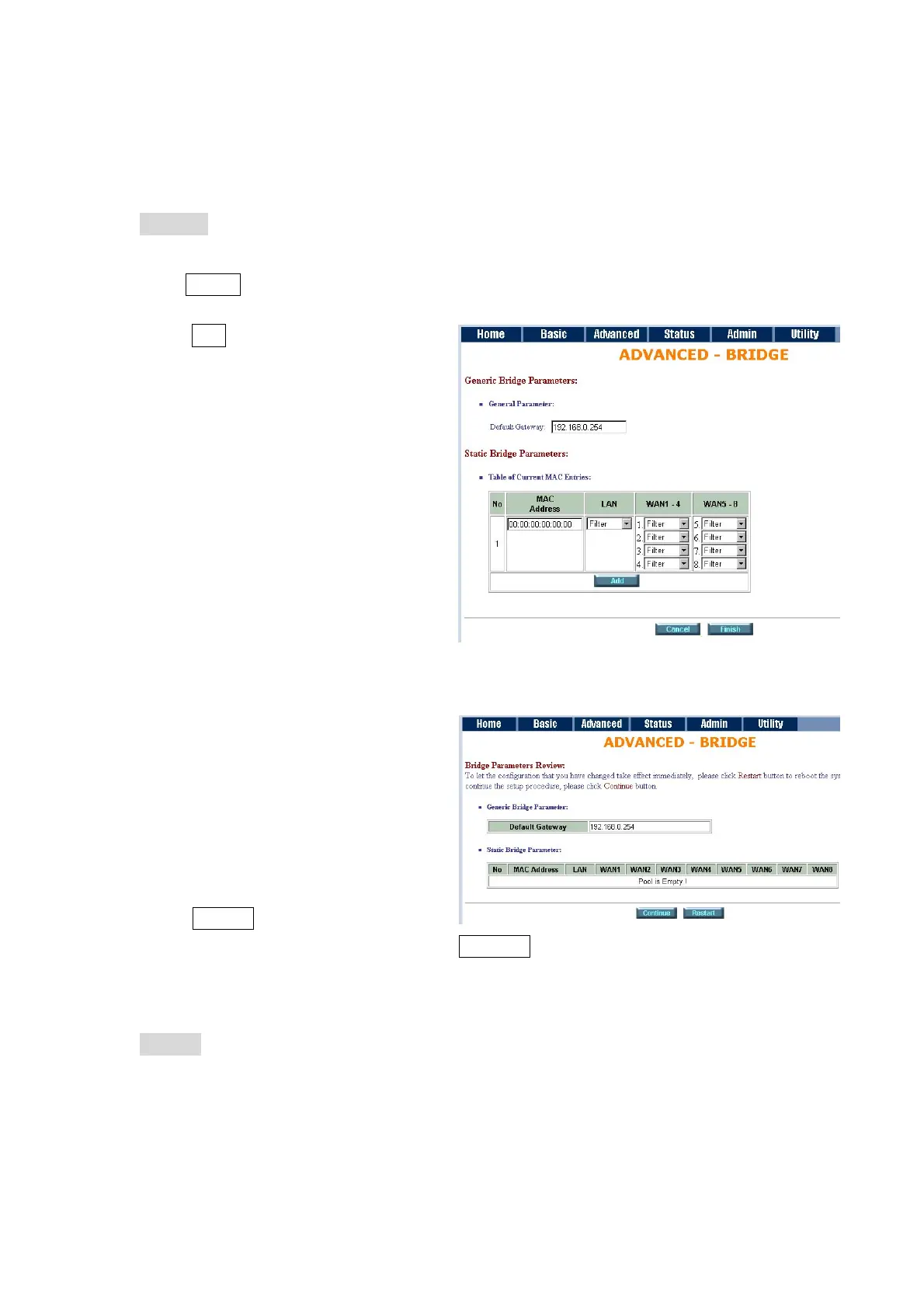PLANET Technology Corp. GRT-101/401/402 User’s Manual
Press Restart to restart GRT series working with new parameters or press
continue to setup another parameter.
Bridge
The bridge mode can be setup the static bridge parameters.
Click Bridge to start Bridge configuration.
Press Add to add the static bridge
information.
The screen will prompt the
parameters that will be written in
GRT series. Check the parameters
before writing in machine.
Press Restart to restart GRT series
working with new parameters or press continue to setup another parameter.
Route
If GRT series is connected to more than one network, it may be necessary to
set up a static route between them. A static route is a pre-determined pathway
that network information must travel to reach a specific host or network.
- -
24
