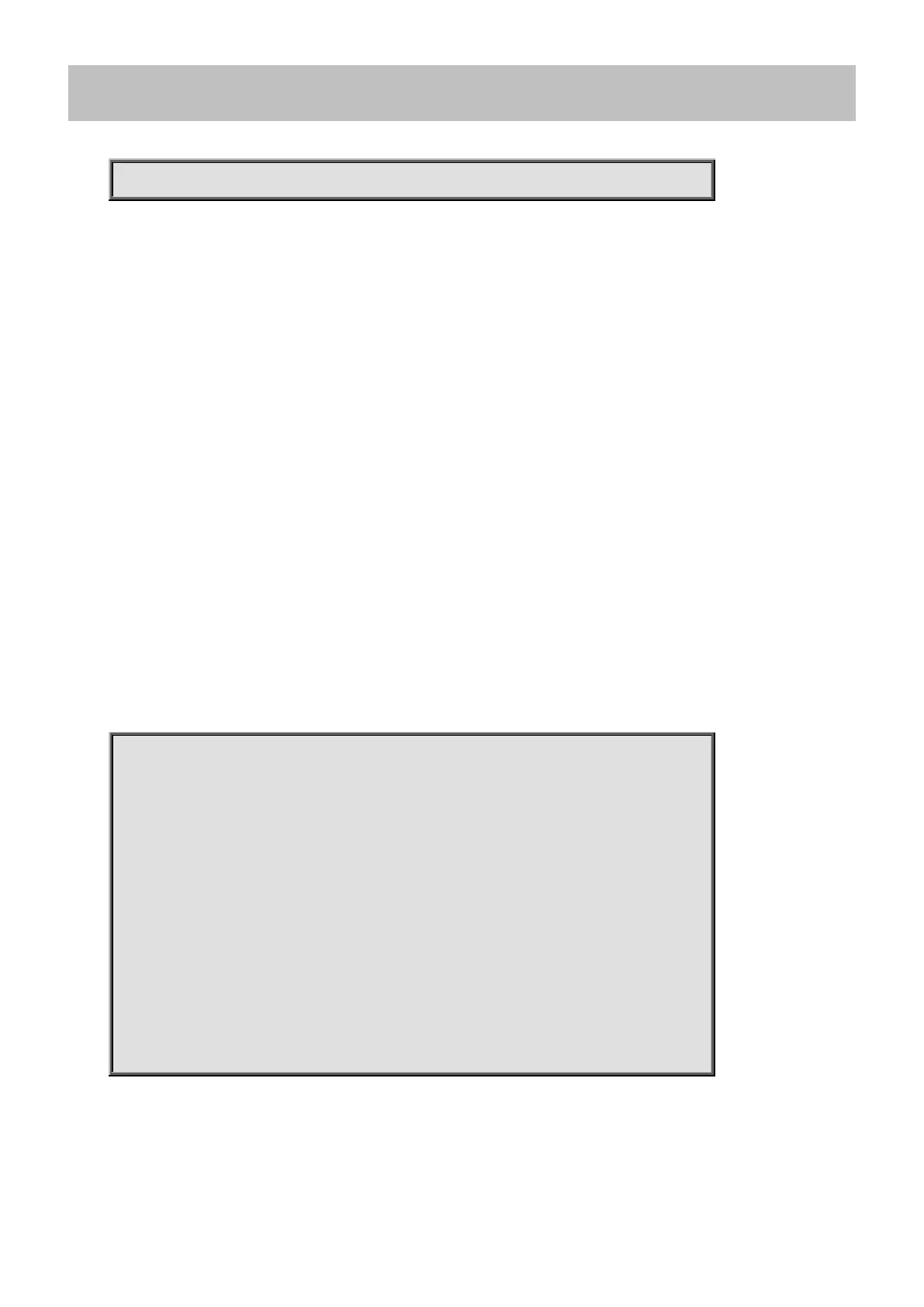Command Guide
-412-
4.21.89 show snmp access
Command:
show snmp access [ <group_name> { v1 | v2c | v3 | any } { auth | noauth | priv } ]
show Show running system information
snmp Display SNMP configurations
access access configuration
<GroupName : word32> group name
any any security model
v1 v1 security model
v2c v2c security model
v3 v3 security model
auth authNoPriv Security Level
noauth noAuthNoPriv Security Level
priv authPriv Security Level
Default:
N/A
Usage Guide:
To display the SNMP Access information.
Example:
To display the SNMP Access information
Switch # show snmp access
Group Name : default_ro_group
Security Model : any
Security Level : NoAuth, NoPriv
Read View Name : default_view
Write View Name : <no writeview specified>
Group Name : default_rw_group
Security Model : any
Security Level : NoAuth, NoPriv
Read View Name : default_view
Write View Name : default_view
