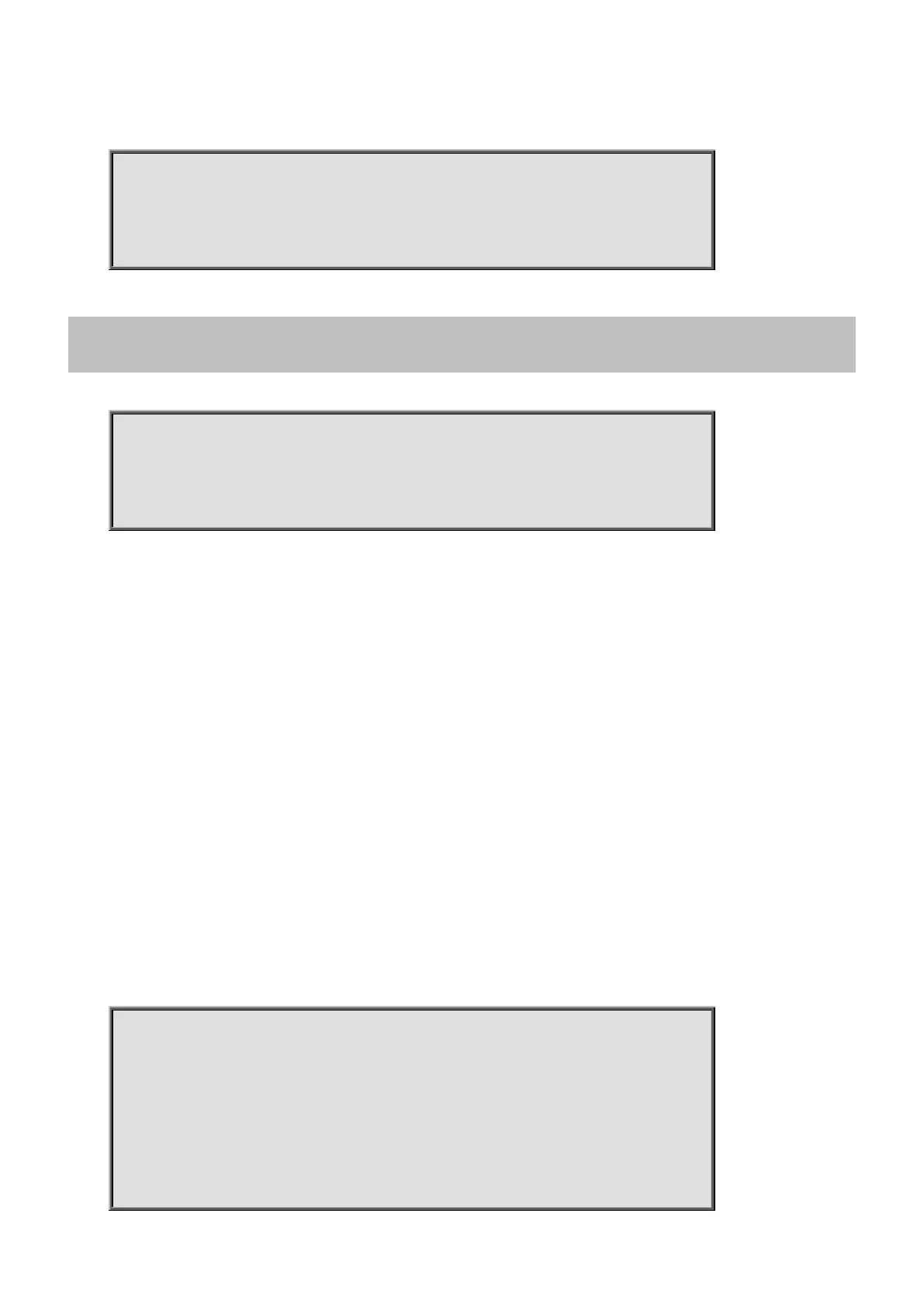Command Guide
-420-
Example:
To display the SNMP viewer information.
Switch # show snmp view
View Name : default_view
OID Subtree : .1
4.21.97 show spanning-tree
Command:
show spanning-
tree [ summary | active | { interface ( <port_type>
[ <port_type_list> ] ) } | { detailed [ interface ( <port_type> [ <port_type_list> ] ) ] } |
{ mst [ configuration | { <instance> [ interface ( <port_type>
[ <port_type_list> ] ) ] } ] } ]
show Show running system information
spanning-tree STP Bridge
active STP active interfaces
detailed STP statistics
interface Choose port
summary STP summary
mst Configuration
configuration STP bridge instance no (0-7, CIST=0, MST1=1...)
<Instance : 0-7> Choose port
Default:
N/A
Usage Guide:
To display the STP information.
Example:
To display the STP information.
Switch # show spanning-tree
CIST Bridge STP Status
Bridge ID : 32768.00-30-4F-00-99-00
Root ID : 32768. 00-30-4F-00-99-00
Root Port : -
Root PathCost: 0
Regional Root: 32768. 00-30-4F-00-99-00
