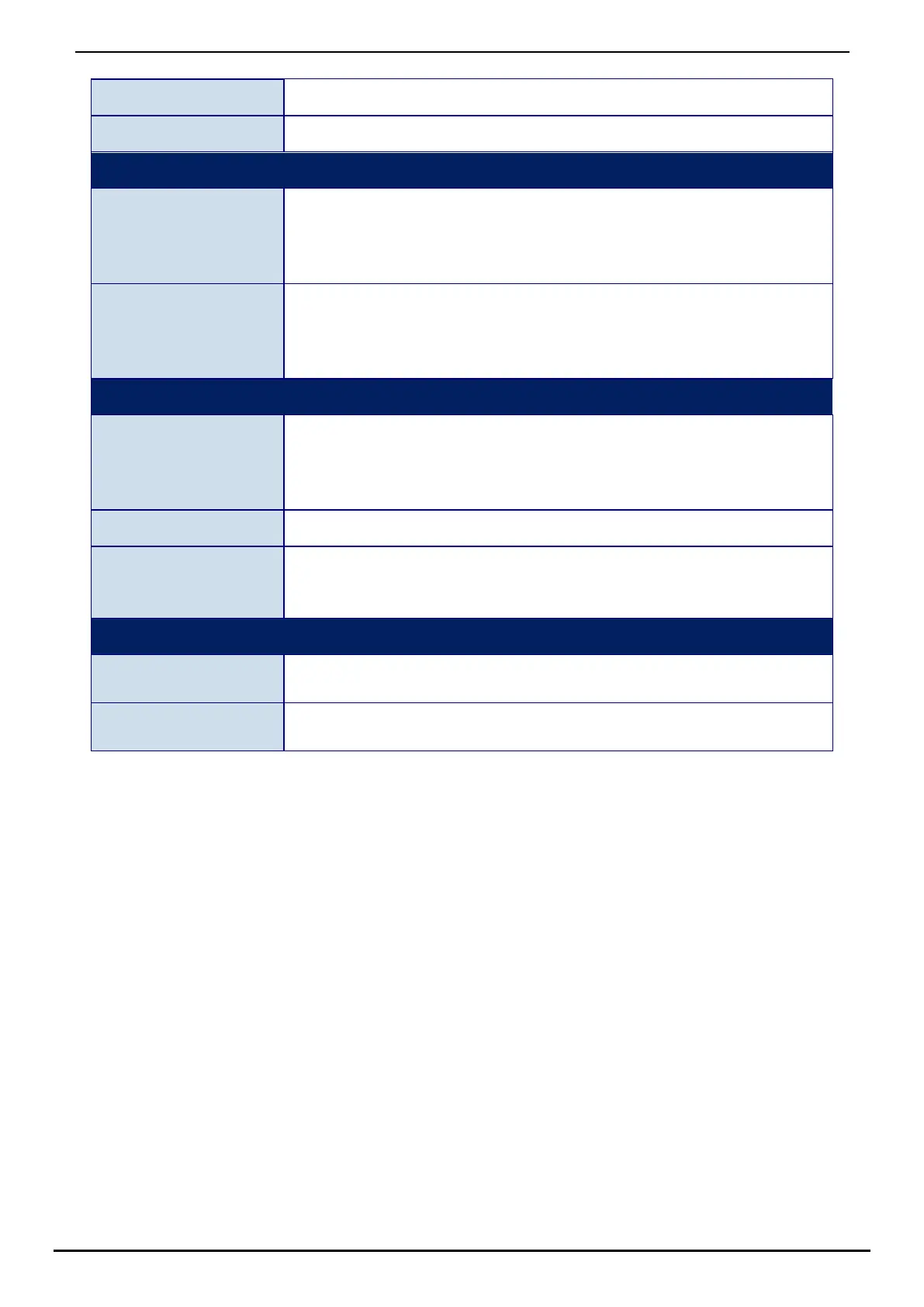User’s Manual of IMG-110T
-11-
Installation
Wall-mount kit
Mechanical
Metal
Management
Management
Remote Web Management
Remote Telnet Management
PLANET Modbus Gateway Utility
PLANET Smart Discovery Utility
Operation Mode
RTU Master
RTU Slave
ASCII Master
Standards Conformance
Standards Compliance
IEEE 802.310BASE-T standard
IEEE 802.3u 100BASE-TX standard
IEEE 802.3x full-duplex flow control
Regulatory Compliance
FCC Part 15 Class B, CE
Stability Testing
IEC60068-2-32 (free fall)
IEC60068-2-27 (shock)
Environment
Temperature
Operating: -40~75 degrees C
Storage: -40~75 degrees C
Humidity
Operating: 5~95% (non-condensing)
Storage: 5~95% (non-condensing)
*
: Please follow the DC power input symbol on the front panel of the Industrial Modbus Gateway -- insert positive DC power
wire into V+, and negative DC power wire into V-. Otherwise, it will damage the device.
