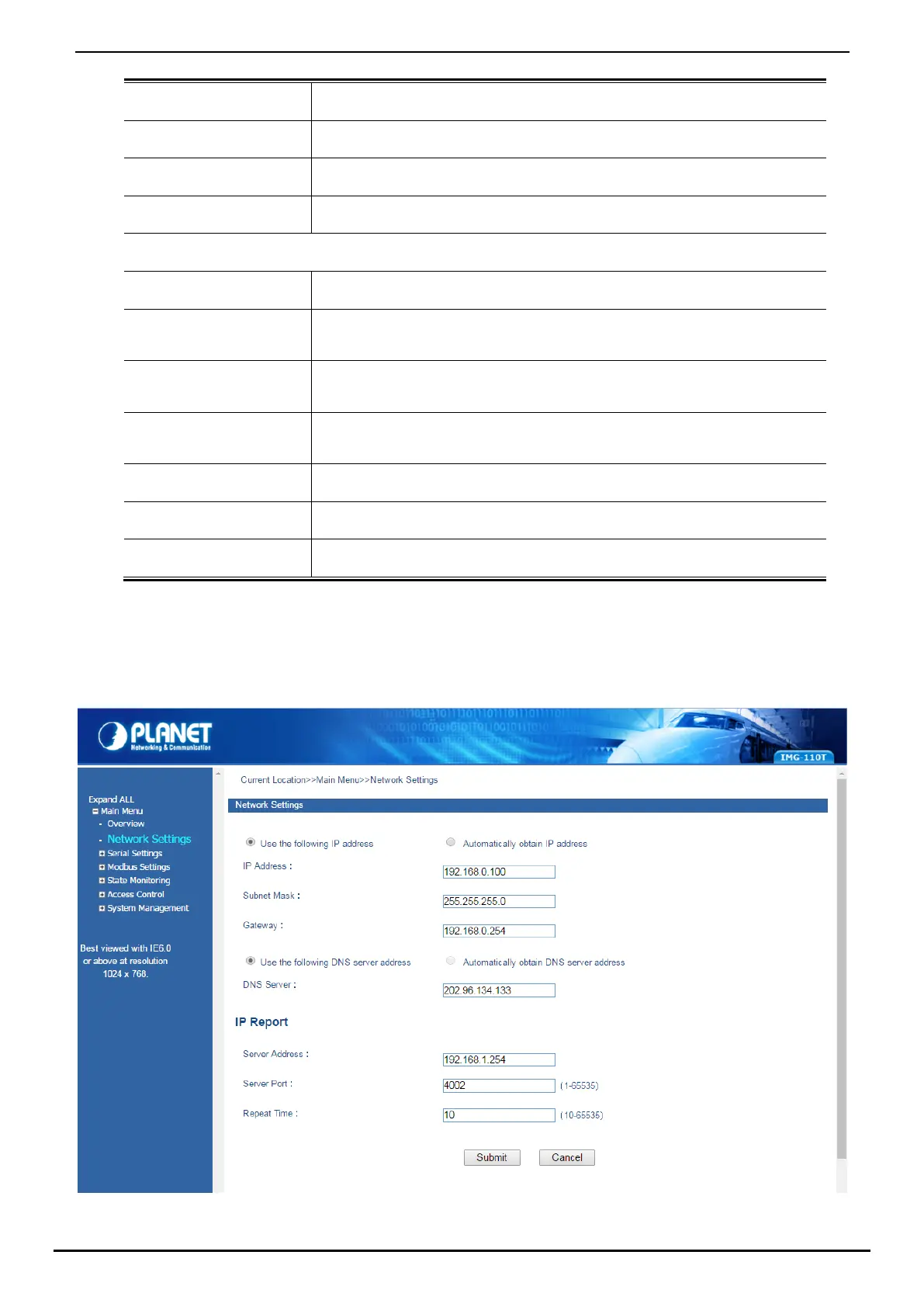User’s Manual of IMG-110T
-45-
• Description
The description of Industrial Modbus Gateway.
• Contact
The contact information of Industrial Modbus Gateway.
• Serial No.
The serial number information of Industrial Modbus Gateway.
• Number of LANs
The number of LANs information of Industrial Modbus Gateway.
Network Information
• IP Mode
The current IP operation mode of Industrial Modbus Gateway.
• IP Address
The current IP Address of the Industrial Modbus Gateway. The IP Address could
be manually assigned. The factory default value is 192.168.0.100.
• Subnet Mask
The current IP Subnet Mask setting on the Industrial Modbus Gateway. The
factory default value is 255.255.255.0.
• Gateway
The default gateway for the Industrial Modbus Gateway; the factory default value
is 192.168.0.254.
• DNS Mode
The DNS mode information of Industrial Modbus Gateway.
• DNS Server
The DNS server information of Industrial Modbus Gateway.
• MAC Address
The MAC address information of Industrial Modbus Gateway.
4.3 Network Settings
This function allows setting the value for network configuration. The value is DHCP client, IP address, Subnet Mask, or
Gateway, DNS. Press the “Submit” button to set the value and the screen in Figure 4-3 appears.
Figure 4-3: Network Settings Screen
