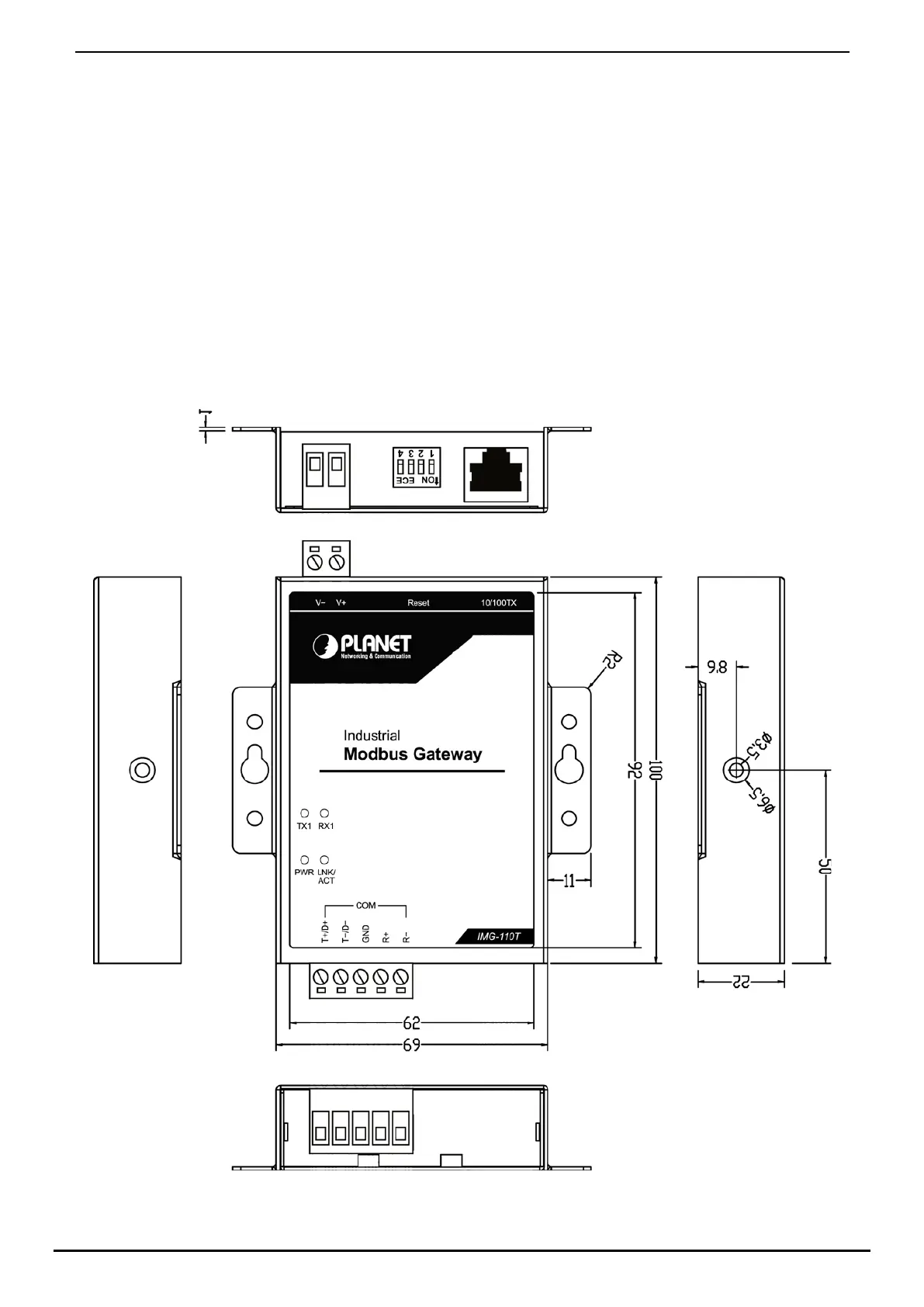User’s Manual of IMG-110T
-12-
2. HARDWARE INSTALLATION
This section describes the hardware features and installation of the Industrial Modbus Gateway’s components on the desktop
or shelf. For easier management and control of the Industrial Modbus Gateway, familiarize yourself with its display indicators,
and ports. Front panel illustrations in this chapter display the unit LED indicators. Before connecting any network device to the
Industrial Serial Converter, please read this chapter completely.
2.1 Hardware Description
2.1.1 Product Layout
Figure 2-1 shows the diagram of the Industrial Modbus Gateway, and the wall-mount kit for wall mounting.
Figure 2-1: Industrial Modbus Gateway
