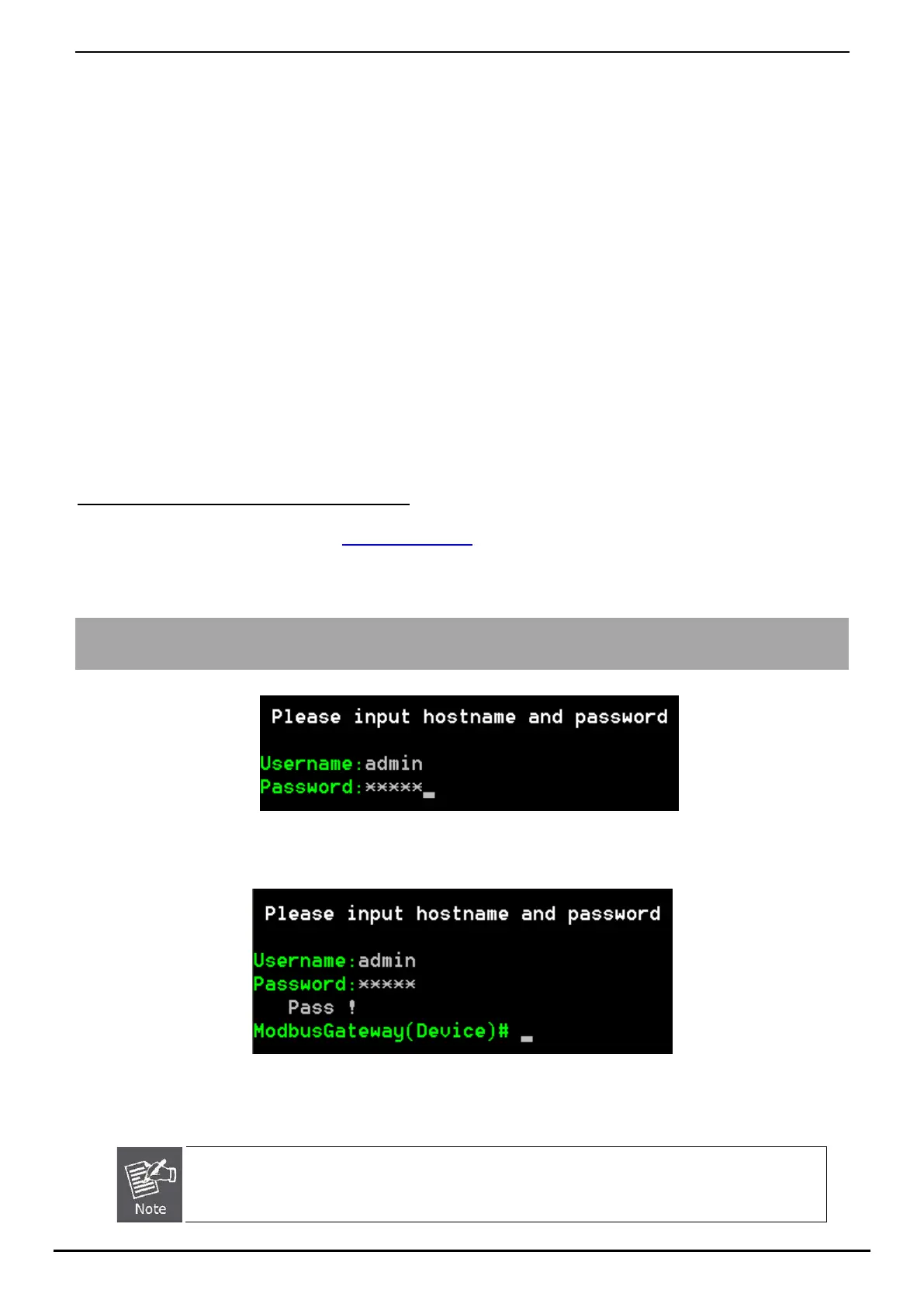User’s Manual of IMG-110T
-66-
5. COMMAND LINE INTERFACE
5.1 Accessing the CLI
When accessing the management interface for the Industrial Modbus Gateway via a remote Telnet connection, the Industrial
Modbus Gateway can be managed by entering command keywords and parameters at the prompt. Using the Industrial
Modbus Gateway’s command line interface (CLI) is very similar to entering commands on an UNIX system.
This chapter describes how to use the Industrial Modbus Gateway Command Line Interface (CLI) via a remote Telnet
connection.
5.2 Telnet Login
The following shows how to start up the Remote Telnet Management of the Industrial Modbus Gateway. Note the Industrial
Modbus Gateway is configured through an Ethernet connection. Please make sure the manager PC must be set to the same
IP subnet address.
For example, the default IP address of the Industrial Modbus Gateway is 192.168.0.100, then the manager PC should be set to
192.168.0.x (where x is a number between 1 and 254, except 100) and the default subnet mask is 255.255.255.0.
Logging in to the Industrail Modbus Gateway
1. Access Command Prompt and enter telnet 192.168.0.100 to access the Telnet interface.
2. When the following dialog box appears, please enter the default user name and password “admin”. The login screen in
Figure 5-1 appears.
Default Username: admin
Default Password: admin
Figure 5-1: Telnet Login Screen
3. After entering the username and password, the telnet main screen appears as Figure 5-2 shows.
Figure 5-2: Telnet Main Screen of Industrial Modbus Gateway
1. For security reason, please change and memorize the new password after this first setup.
2. Only accept command in lowercase letter under web interface.
