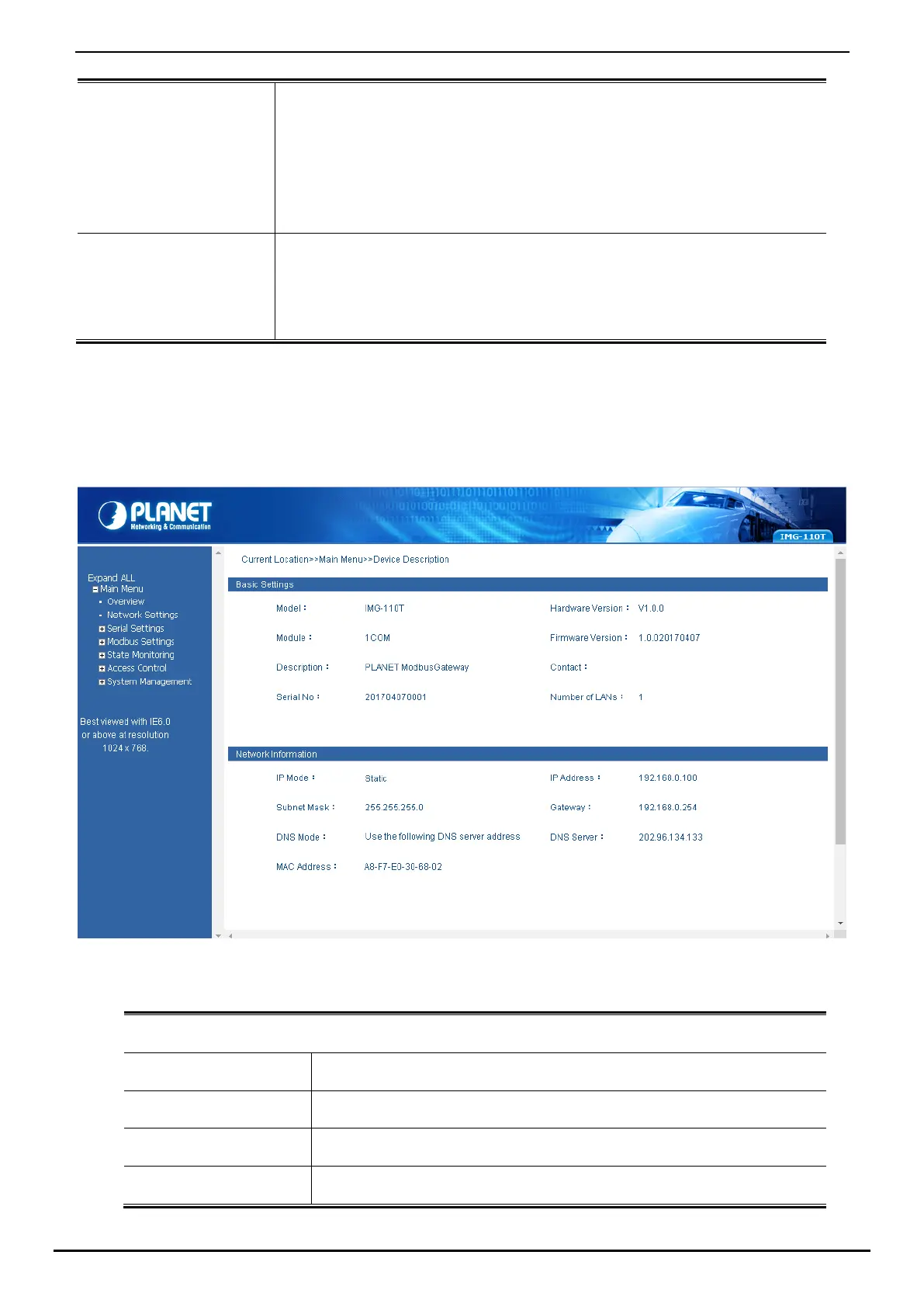User’s Manual of IMG-110T
-44-
Access Control
Configure access control parameters as shown below:
Device Security: allow disable or enable Web Console, Telnet Console, Device
Search, Firmware Upgrade function.
IP Filtering: set up the IP address filtering function.
MAC Filtering: set up the MAC address filtering function.
User Management: allow to modify the username and password or disable
authentication function. 3 sets of username and password can be configured.
System Management
Configure system management parameters as shown below:
System Information: display the system information of Industrial Modbus Gateway.
System File: provide factory default configuration; download and upload Configuration
file from Local PC and Upgrade Firmware from Local PC.
provide system logout and system reboot .
4.2 Overview
The System Information page provides information for the current device. It helps a network manager to identify the versions
and IP Address. The screen in Figure 4-2 appears.
Figure 4-2: Overview Screen
The page includes the following fields:
Basic Settings
• Model
The model name of Industrial Modbus Gateway.
• Hardware Version
The current hardware version of Industrial Modbus Gateway.
• Module
The module information of Industrial Modbus Gateway.
• Firmware Version
The current firmware version of Industrial Modbus Gateway.
