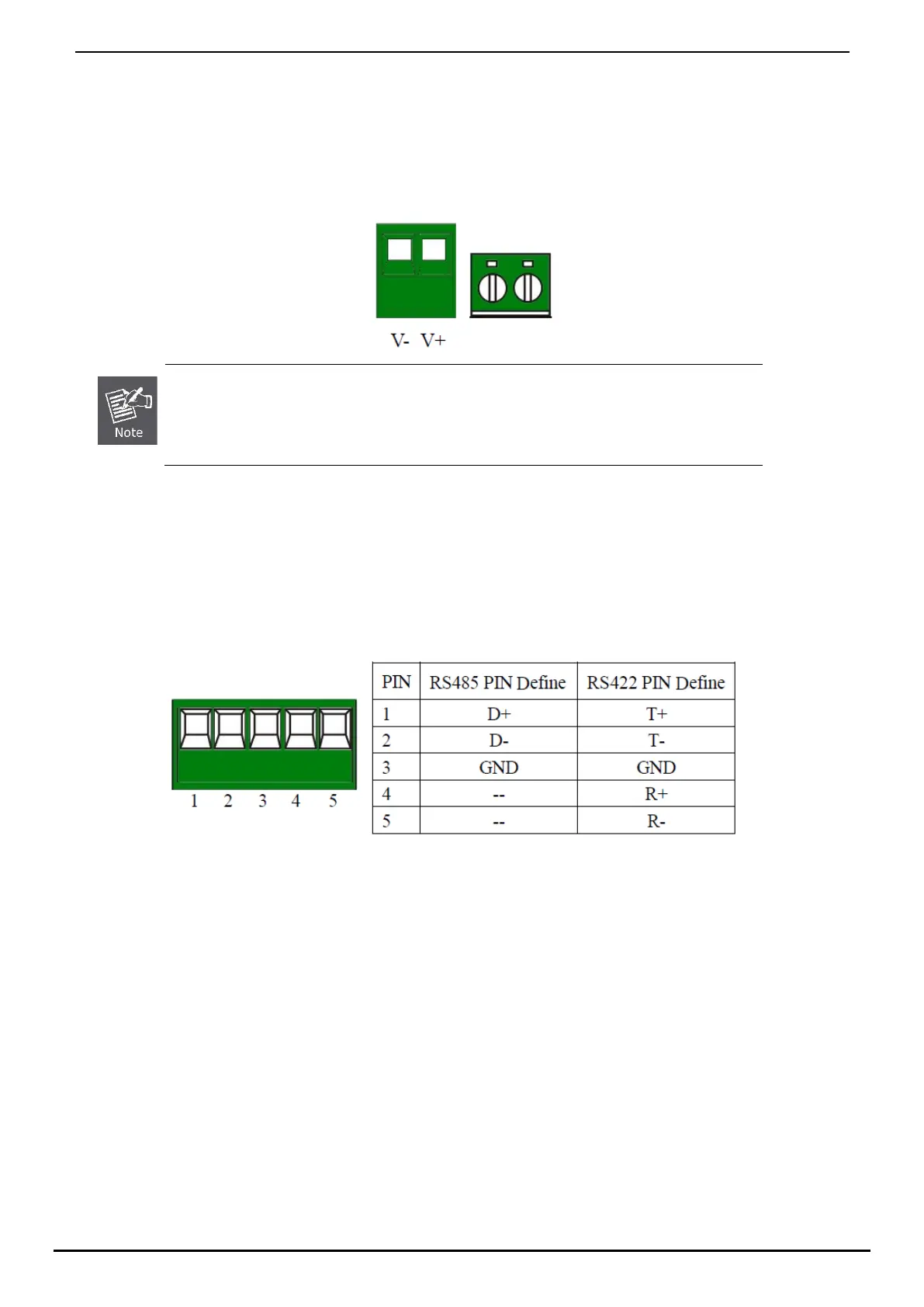User’s Manual of IMG-110T
-14-
2.1.3 2-Contact Terminal Block Pin Define
■ Wiring the Power Inputs:
The 2-contact terminal block connector on the top panel of the Industrial Modbus Gateway is used for DC power input
and the DC power input range is 9-48V.
1: Please follow the DC power input symbol on the front panel of the Industrial Modbus Gateway
-- insert positive DC power wire into V+, and negative DC power wire into V-
damage the device.
2: The wire gauge for the terminal block should be in the range between 12 ~ 24 AWG.
2.1.4 5-Contact Terminal Block Pin Define
■ Serial Port Connection:
The 5-contact terminal block connector on the lower panel of the Industrial Modbus Gateway is used for RS422/485
connections.
