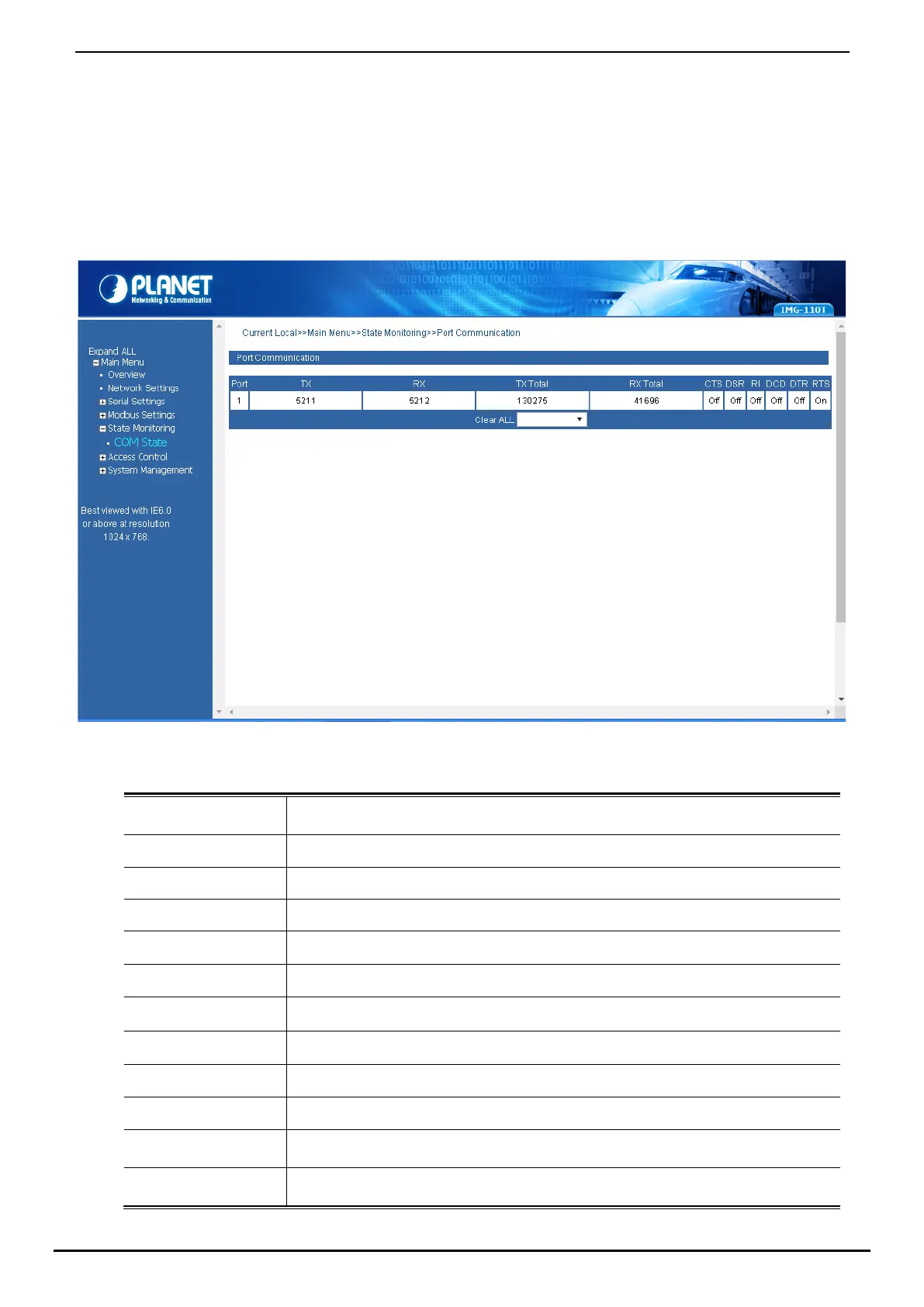User’s Manual of IMG-110T
-58-
4.6 State Monitoring
This function provides Industrial Modbus Gateway serial COM port traffic counter in Transmit (TX) and Receive (RX).
4.6.1 COM State
The function displays the serial port COM state information like the current traffic counter of serial port as the screen in Figure
4-17 appears.
Figure 4-17: State Monitoring -- COM State Screen
The page includes the following fields:
Port
Indicate the port number.
TX
Display the serial COM port traffic counter in Transmit (TX).
RX
Display the serial COM port traffic counter in Receive(RX).
TX Total
Display the serial COM port total bytes traffic counter in Transmit (TX).
Rx Total
Display the serial COM port total bytes traffic counter in Receive(RX).
CTS
Indicate the “On” or “Off” status of CTS function.
DSR
Indicate the “On” or “Off” status of DSR function.
RI
Indicate the “On” or “Off” status of RI function.
DCD
Indicate the “On” or “Off” status of DCD function.
DTR
Indicate the “On” or “Off” status of DTR function.
RTS
Indicate the “On” or “Off” status of RTS function.
Clear ALL
This function allows to clear the current serial COM port traffic counter in Transmit (TX)
and Receive (RX).
